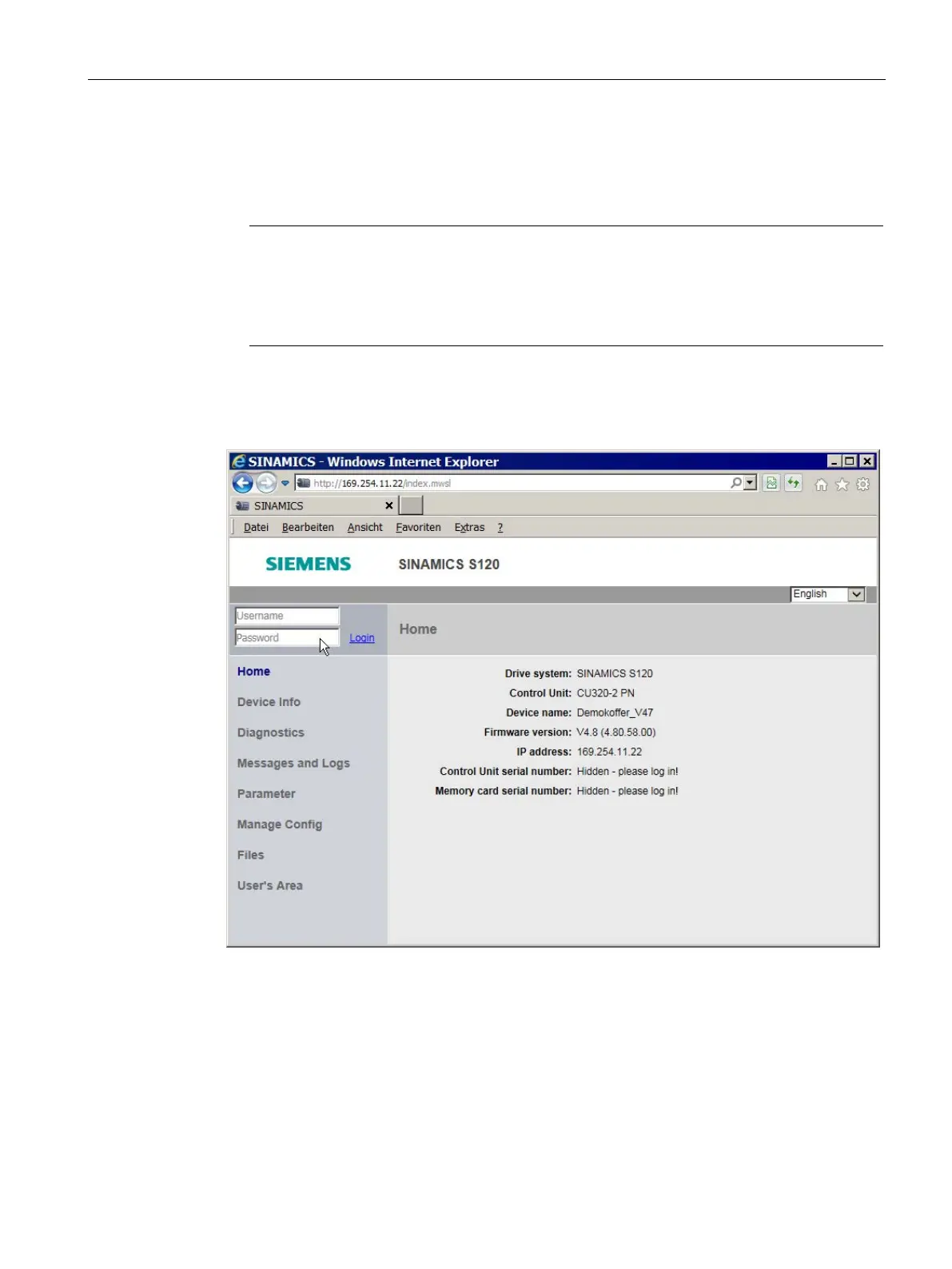Basic functions
7.30 Web server
Drive functions
Function Manual, 11/2017, 6SL3097-4AB00-0BP5
441
1. Enter the IP address of your SINAMICS drive in the address line of your Internet browser.
Default setting for Ethernet interface (X127): 169.254.11.22.
Note
Security
In addition to a normal connection to your drive, secure data transfer via HTTPS is also
p
ossible. However, this requires that you use certificates in the browser of your PC (see
Certificates for the secure data transfer
(Page 460)).
2. Confirm with <Return>.
The start page of the Web server then opens. The most important data of your drive is
displayed.
Figure 7-30 Web server start page
