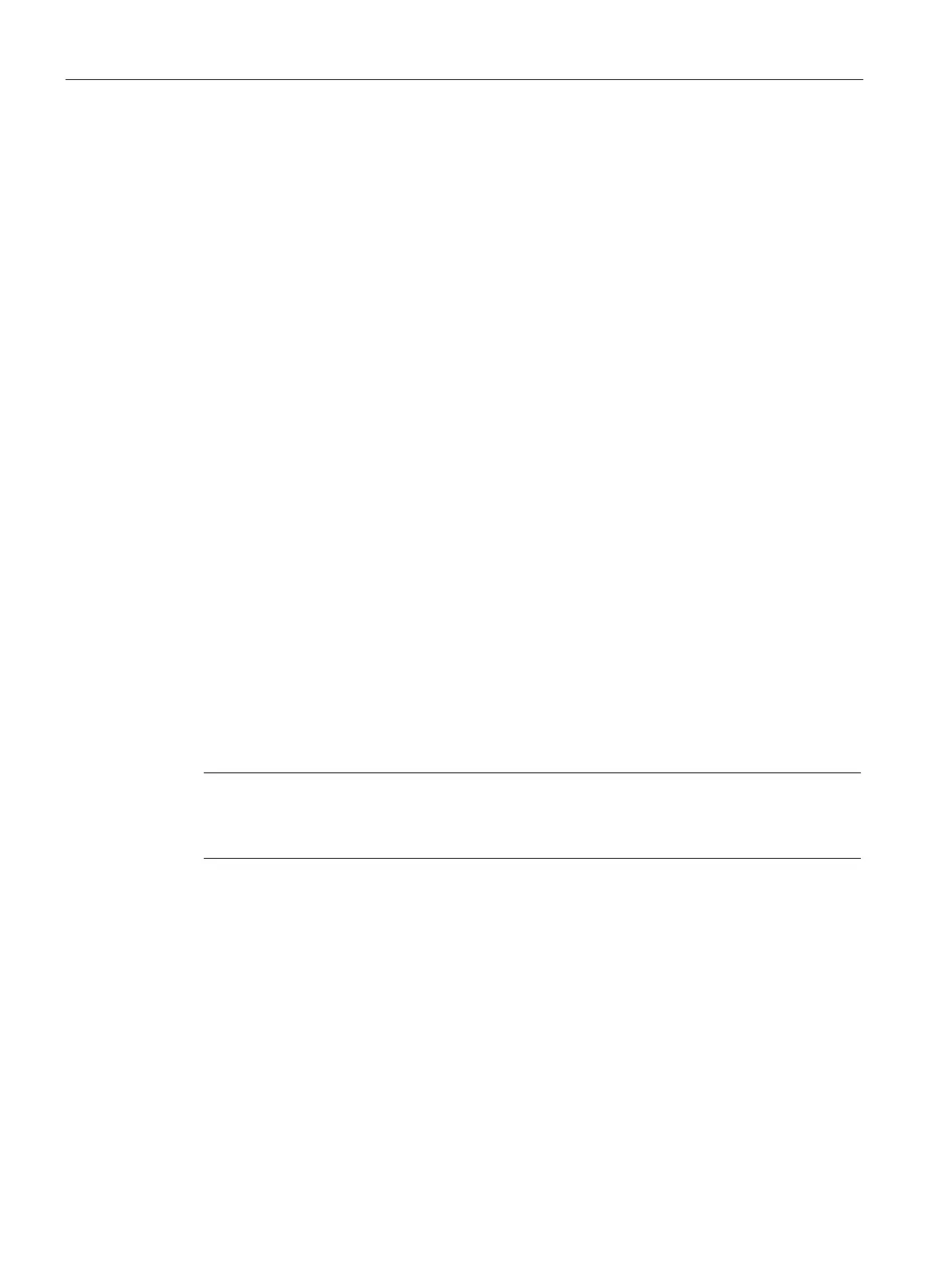Communication
11.2 Communication via PROFIBUS DP
Drive functions
776 Function Manual, 11/2017, 6SL3097-4AB00-0BP5
Sequence of drive objects in the telegram
On the drive side, the sequence of drive objects in the telegram is displayed via a list in
p0978[0...24] where it can also be changed.
You can use the STARTER commissioning tool to display the sequence of drive objects for a
commissioned drive system in the project navigator under "Drive unit"
"Communication" >
"Telegram configuration".
When you create the configuration on the controller side (e.g. HW Config), the process-data-
capable drive objects for the application are added to the telegram in the sequence shown
(see above).
The following drive objects can exchange process data:
● Active Infeed (A_INF)
● Basic Infeed (B_INF)
● Control Unit (CU_S)
● ENC
● Smart Infeed (S_INF)
● SERVO
● Terminal Board 30 (TB30)
● Terminal Module 15 (TM15)
● Terminal Module 31 (TM31)
● Terminal Module 41 (TM41)
● Terminal Module 120 (TM120)
● Terminal Module 150 (TM150)
● VECTOR
Note
The sequence of drive objects in HW Config must be the same as that in the drive (p0978).
Drive objects after the first ze
ro in p0978 must not be configured in the HW Config.
The structure of the telegram depends on the drive objects taken into account during
configuration. Configurations are permitted that do not take into account all of the drive
objects that are present in the drive system.
The following configurations, for example, are possible:
● Configuration with SERVO, SERVO, SERVO
● Configuration with A_INF, SERVO, SERVO, SERVO, TB30
● etc.
