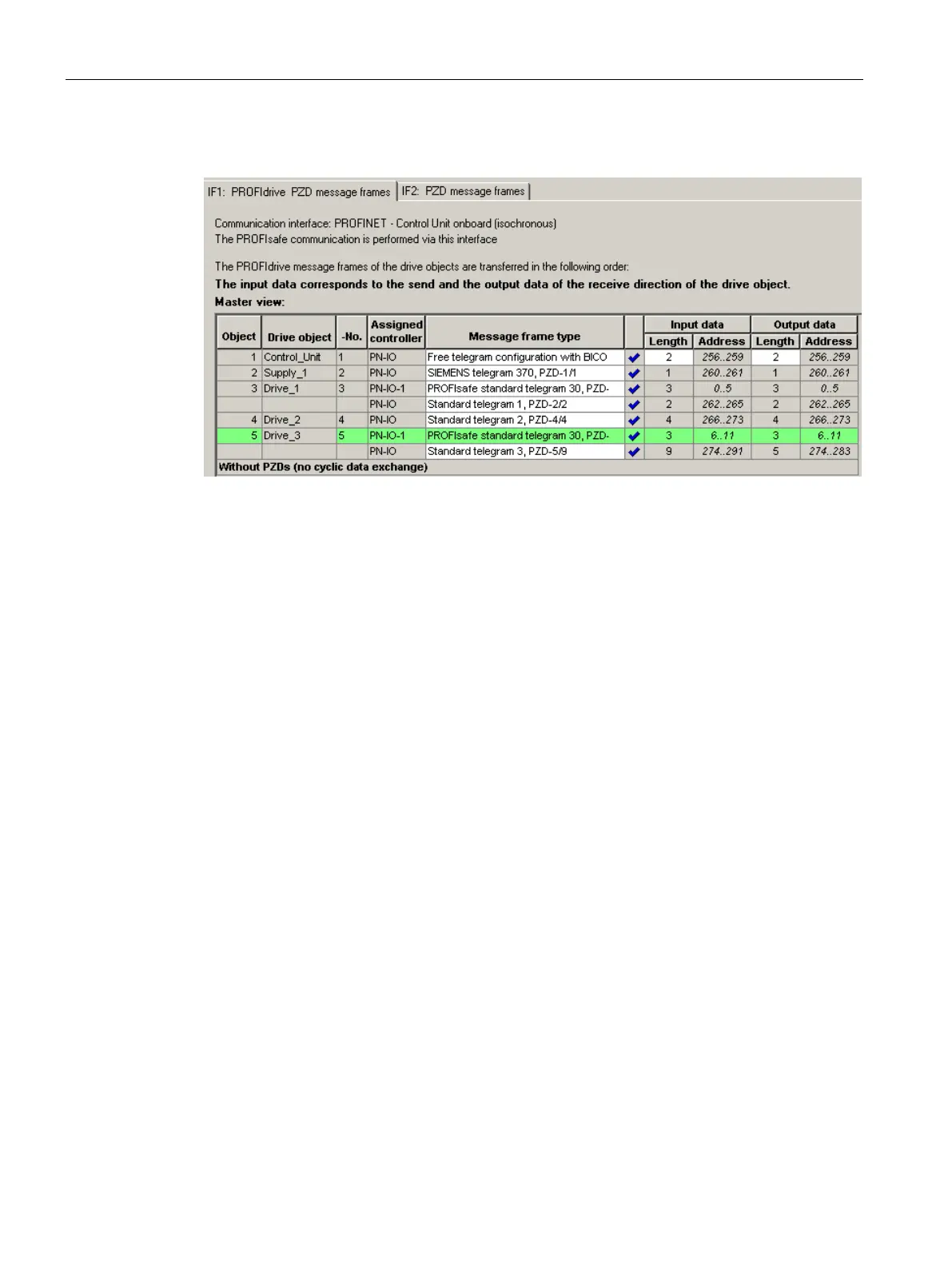Communication
11.3 Communication via PROFINET IO
Drive functions
836 Function Manual, 11/2017, 6SL3097-4AB00-0BP5
3. To transfer your telegram changes into HW Config, click on "Set up addresses".
Figure 11-40 The telegrams were aligned with HW Config
After the telegrams have been successfully transferred to HW Config, the red
exclamation mark is replaced by a checkmark.
