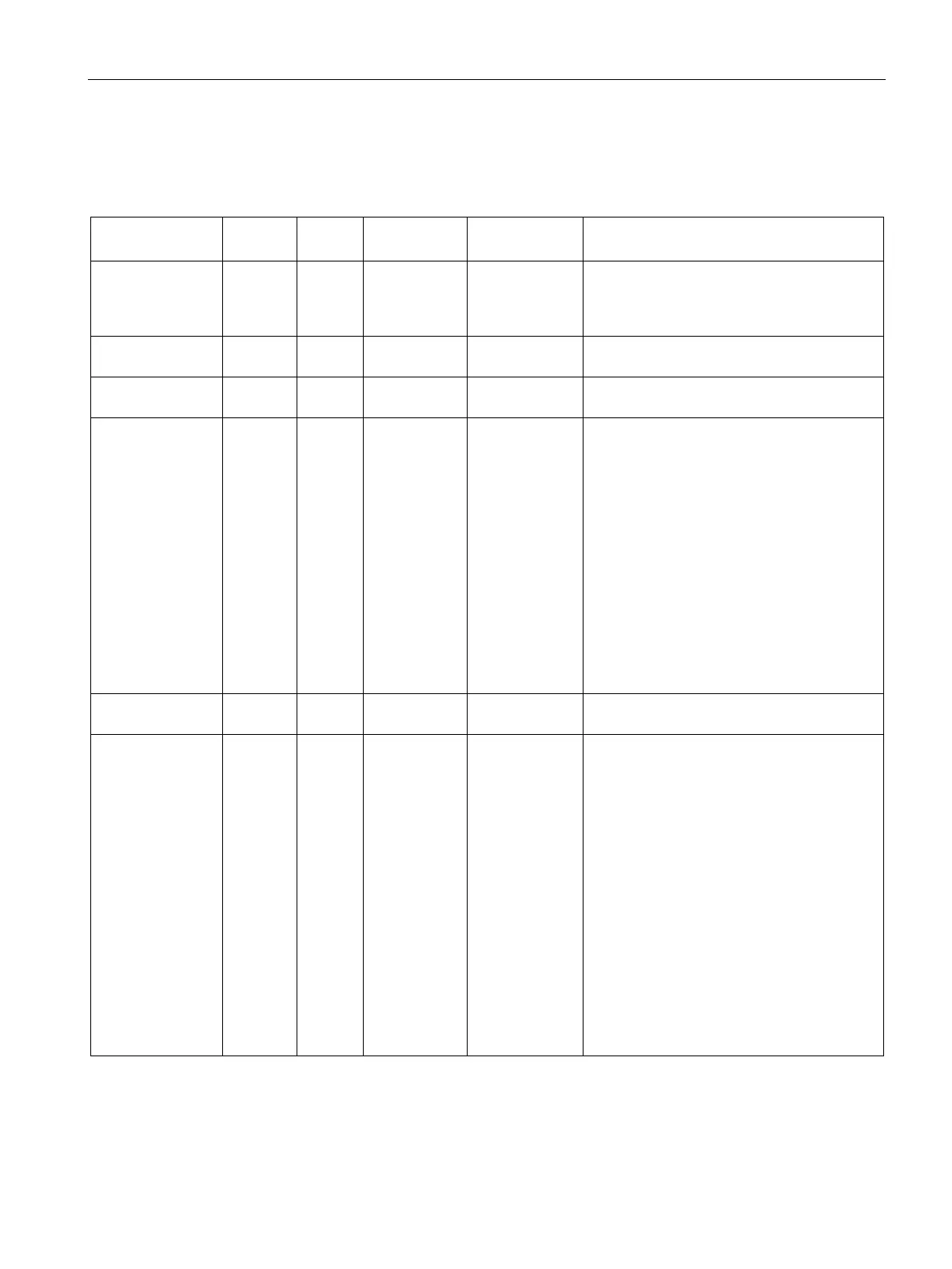Communication
11.3 Communication via PROFINET IO
Drive functions
Function Manual, 11/2017, 6SL3097-4AB00-0BP5
855
Table 11- 18 Parameter designation, assignment and meaning
I&M parameter
designation
I&M 0:
IM_SUPPORTED
- - - r8820[62,63] Th
e parameter indicates which I&M data sets
are supported.
The value 0x1E indicates that I&M data sets
I&M 1:
Visible
32 Space
p8806[0...31] Text that identifies the function or task of the
I&M 1:
Visible
22 Space
p8806[32...53] Text that identifies the device location.
I&M 2:
INSTALLATION_D
ATE
Visible
string
16 Space
0x20…0x7E
p8807[0...15] Text with the date of the installation or the
initial commissioning of the device. The fol-
lowing date formats are supported:
• YYYY-MM-DD
• YYYY-MM-DD hh:mm
– YYYY: Year
– MM: Month 01...12
– DD: Day 01...31
– hh: Hours 00...23
– mm: Minutes 00...59
The separators between the individual speci-
fications, i.e. hyphen '-', blank ' ' and colon ':',
I&M 3:
Visible
54 Space
p8808[0...53] Text with any comments or notes.
I&M 4:
SIGNATURE
Octet
string
54 Space
0x00…0x00
r8809[0...53] The parameter is automatically populated by
the system, in which case it contains a func-
tional check signature for the change tracking
with Safety Integrated. The check signature
has the following format:
• The first four octets (0...3) contain the
content of parameter r9781 index 0: "SI
change monitoring checksum (Control
Unit)".
• The second four octets (4...7) contain the
content of parameter r9782 index 0: "SI
change monitoring time stamp (Control
Unit)".
• The remainder (octets 8...53) contains
zeroes.
