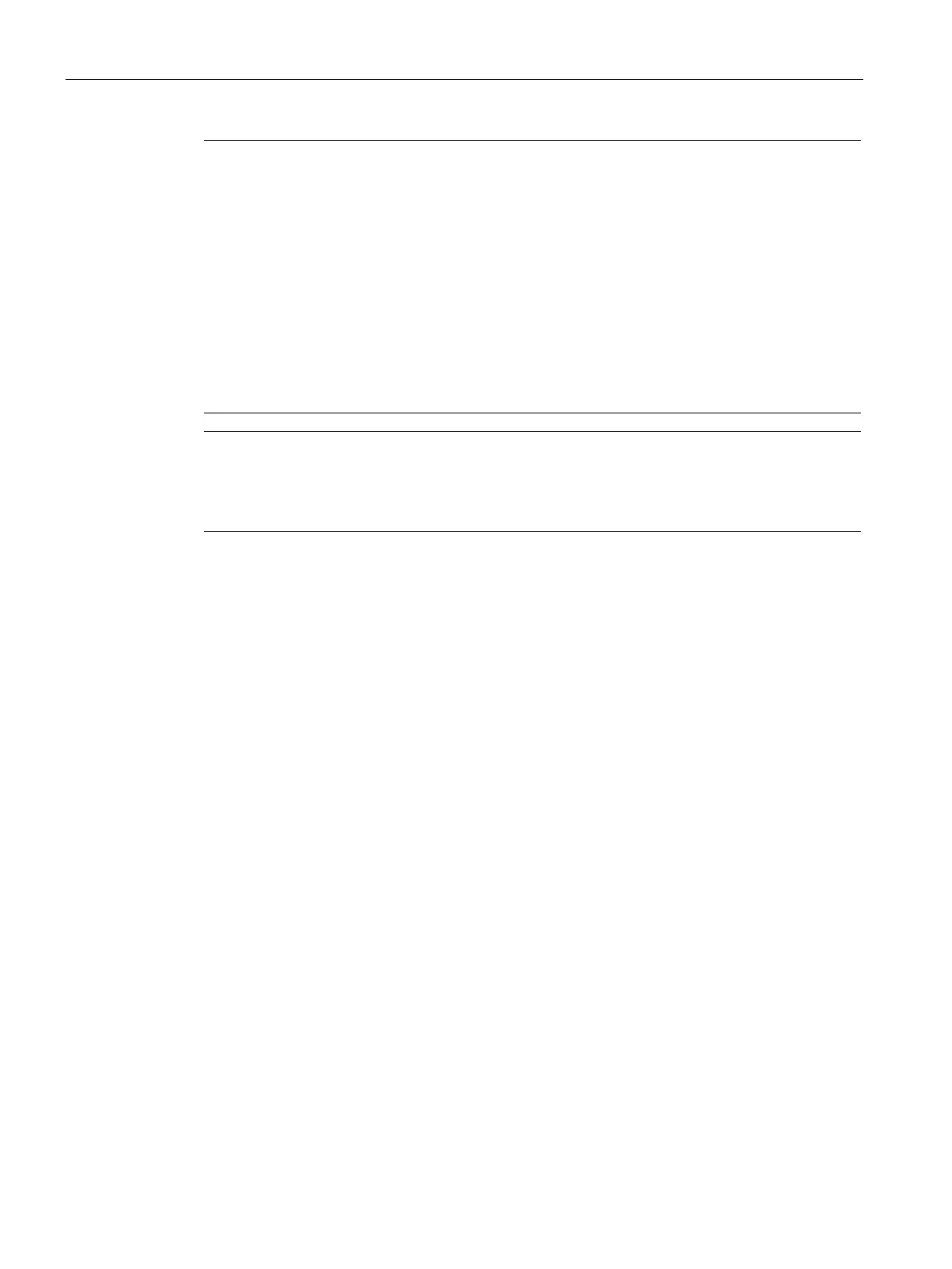Basic information about the drive system
13.8 Know-how protection
Drive functions
978 Function Manual, 11/2017, 6SL3097-4AB00-0BP5
Note
Data security of the memory card
After setting up and activating the know
-how protection, for encrypted data backup on the
memory card, previously backed up, non
-encrypted data of the SINAMICS software will be
ndard deletion procedure, in which only the entries on the memory card
are deleted. The data itself is still available and can be reconstructed.
-
how protection, we recommend the use of a new empty memory card. If you
cannot obtain a new mem
ory card in the short term, you should delete all safety-related data
on the current memory card.
To completely delete your previous data on the memory card, you must reliably delete this
data using a suitable PC tool before activating know
-how protection. The data is located on
\\USER\SINAMICS\DATA" directory.
Note
Diagnostics under know-how protection
If service or diagnostics is to be performed when know
-how protection is active, then
Siemens AG can only provide support in c
ollaboration with the OEM partner.
Functions locked using know-how protection
Active know-how protection inhibits the following functions:
● Download of the drive unit settings using STARTER
● Automatic controller optimization
● Stationary or rotating measurement of the motor data identification
● Deletion of the alarm history and fault history
● The generation of acceptance documents for safety functions
Functions that can be executed for know-how protection
The following functions can be executed when know-how protection is active:
● Restoring the factory settings
● Acknowledging faults
● Displaying faults, alarms, fault history, and alarm history
● Reading-out the diagnostics buffer
● Controlling the drive unit via the control panel in STARTER
● Displaying the generated acceptance documentation for the safety functions
