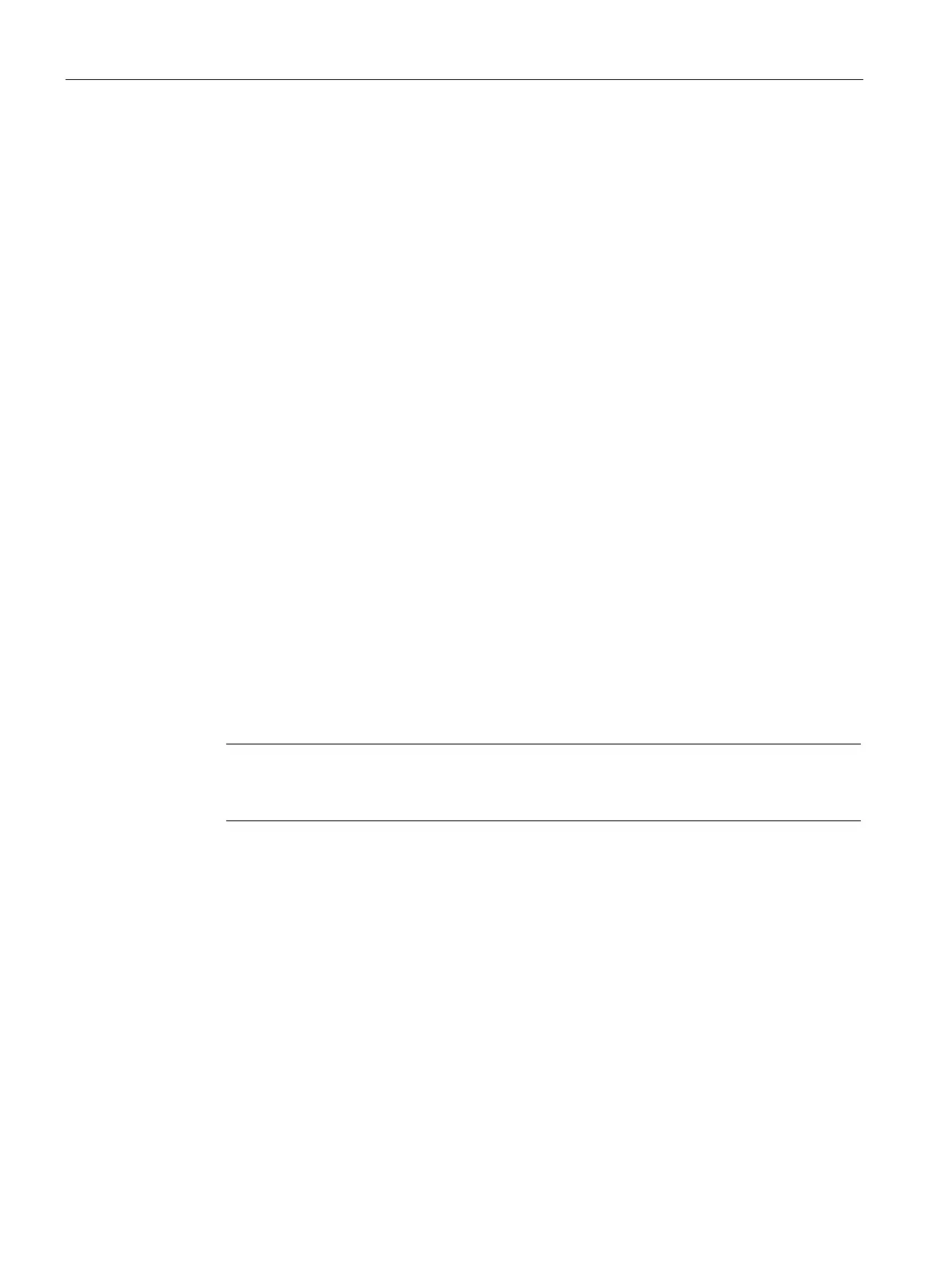Basic information about the drive system
13.8 Know-how protection
Drive functions
982 Function Manual, 11/2017, 6SL3097-4AB00-0BP5
7. Enter your password. Length of the password: 1 … 30 characters.
Recommendations for assigning a password:
– Only use characters from the ASCII character set.
If you use arbitrary characters for the password, changing the windows language
settings after activating know-how protection can result in problems when
subsequently checking a password.
– For an adequately secure password, the password must have a minimum length of 8
characters, and must include uppercase and lowercase letters as well as a
combination of letters, numbers, and special characters.
8. Enter it again in the "Confirm password" field and click "OK" to confirm the entry.
The dialog box is closed and the password is shown in encrypted form in the "Activate
Know-how Protection for Drive Object" dialog box.
9. If, despite active know-how protection, you permit diagnostic functions, activate the "Allow
diagnostic functions (trace and measuring functions)" option with a mouse click.
This allows the trace function, the measuring function and the function generator to be
used despite know-how protection.
10.The "Copy RAM to ROM" option is active by default and ensures that the know-how
protection is permanently stored in the Control Unit. If you want to use the know-how
protection temporarily, deactivate this option.
11.Click "OK".
Know-how protection is now activated. If larger data volumes are being encrypted, a
progress display informs that the encryption or the activation of the know-how protection
is still running.
The text "Know-how protected" then appears instead of the content in all protected
parameters of the expert list.
blished DCC parameters, the entry "--" appears in the expert list instead of the text
-how protected".
Preventing data reconstruction from the memory card
As soon as know-how protection has been activated, the drive unit only backs up encrypted
data to the memory card.
In order to guarantee know-how protection, after activating know-how protection, we
recommend that you insert a new, empty memory card. For memory cards that have already
been written to, previously backed up data that was not encrypted can be reconstructed.
