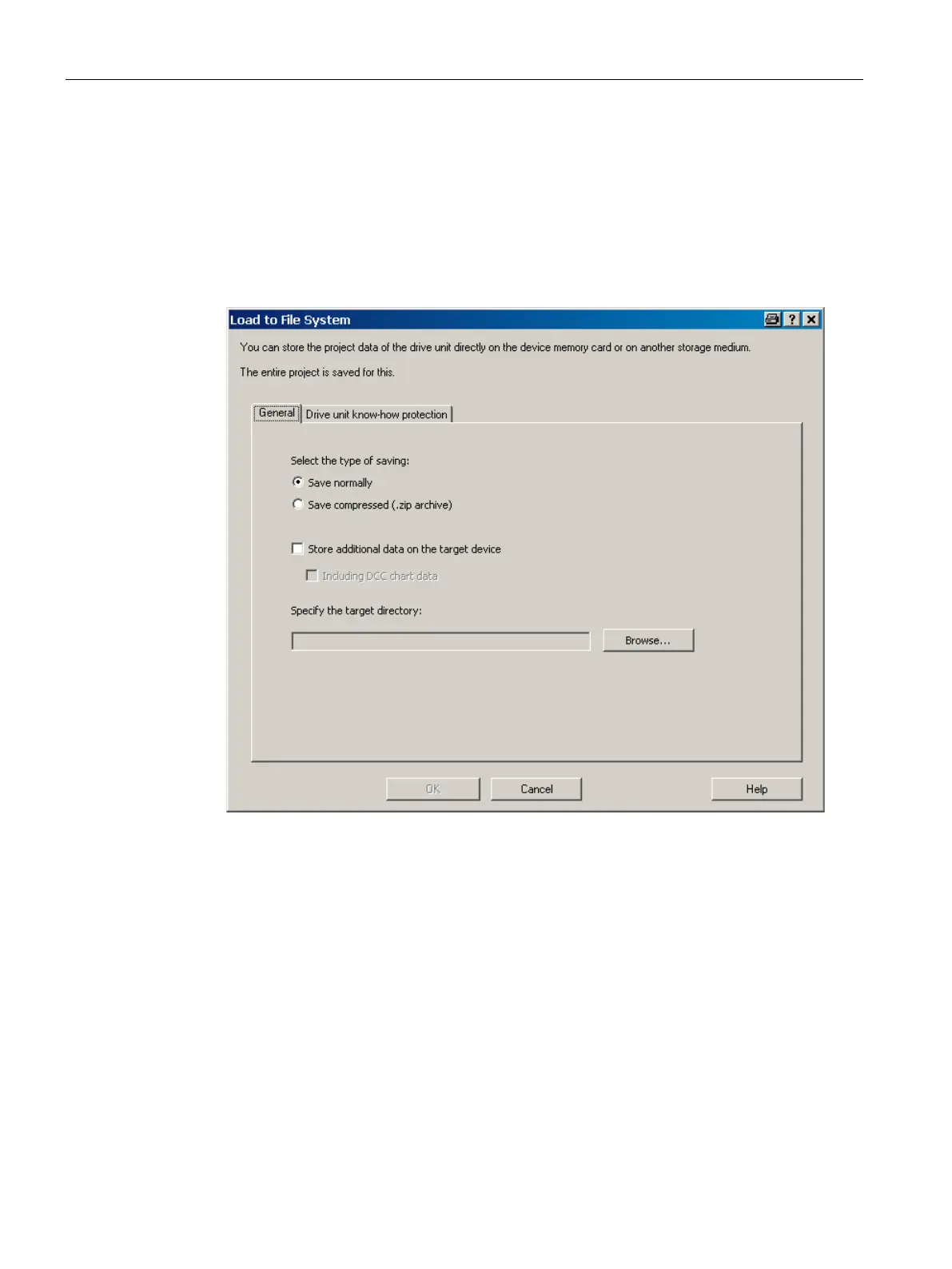Basic information about the drive system
13.8 Know-how protection
Drive functions
986 Function Manual, 11/2017, 6SL3097-4AB00-0BP5
Calling the "Load to File System" dialog box
1. Call STARTER.
2. Open the required project.
3. Select the required drive unit in the project navigator of your STARTER project.
4. Call the "Load to file system" function.
The "Load to File System" dialog box opens.
Figure 13-21 Load to file system (default setting)
