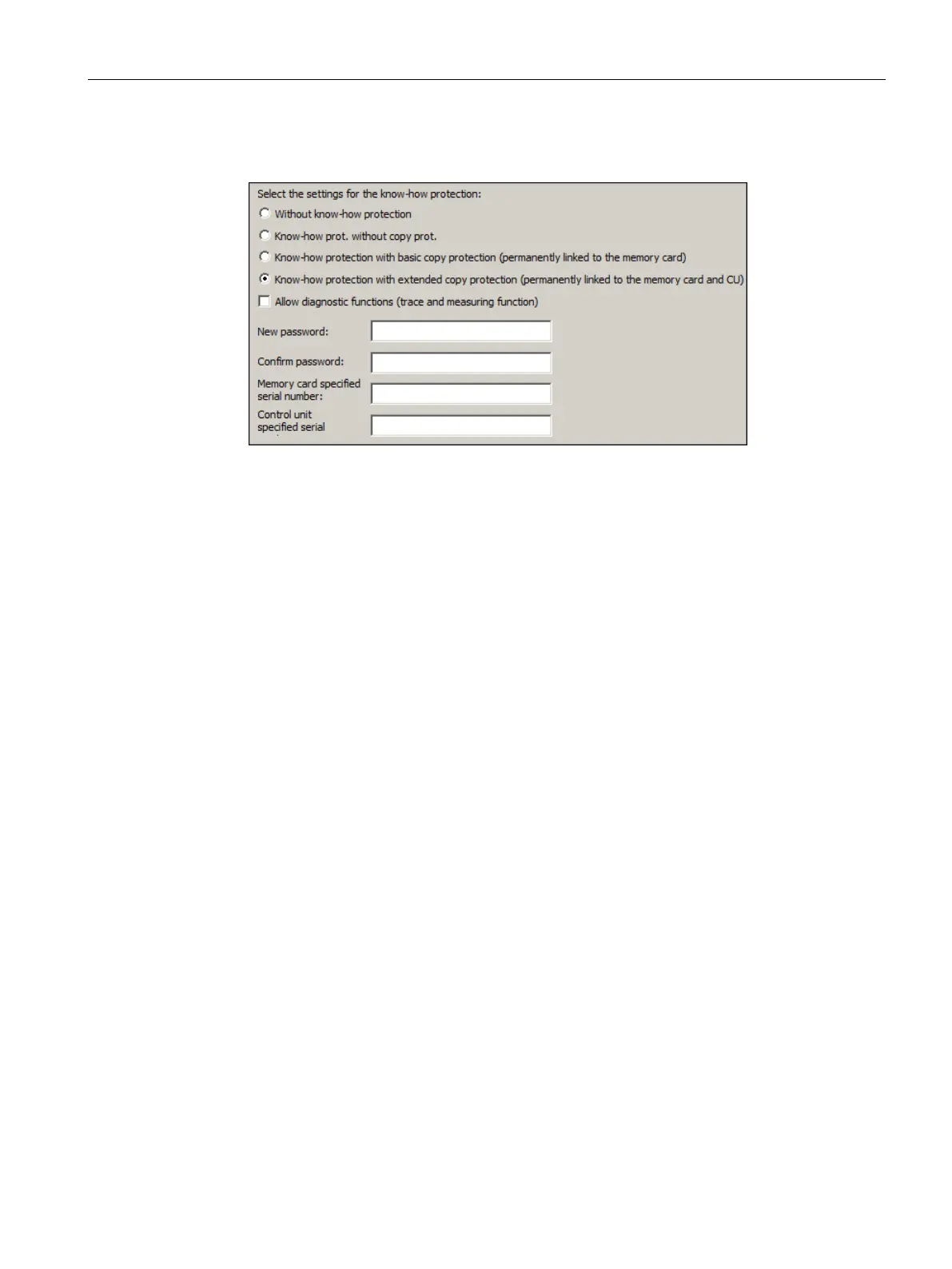Basic information about the drive system
13.8 Know-how protection
Drive functions
Function Manual, 11/2017, 6SL3097-4AB00-0BP5
989
The input fields for the passwords and the serial numbers appropriate for the activated
know-how protection are then active.
Figure 13-23 Activating load to file system know-how protection
The active input fields are mandatory inputs.
3. Enter the required password in the "New password" field and enter it again in the
"Confirm password" field.
4. If the associated input fields are active, enter the serial numbers:
– The serial number of the new memory card for which the data is intended
– The serial number of the Control Unit
5. If, despite active know-how protection, you permit diagnostic functions, activate the "Allow
diagnostic functions (trace and measuring function)" option with a mouse click.
This allows the trace function, the measuring function and the function generator to be
used despite know-how protection.
6. Click "OK" to confirm the settings you made.
The activation of the know-how protection starts the encryption of the subproject data. If
larger data volumes are being encrypted, a progress display informs that the encryption or
the activation of the know-how protection is still running. With the aid of this encrypted data,
an end user can install a new memory card for the drive unit.
