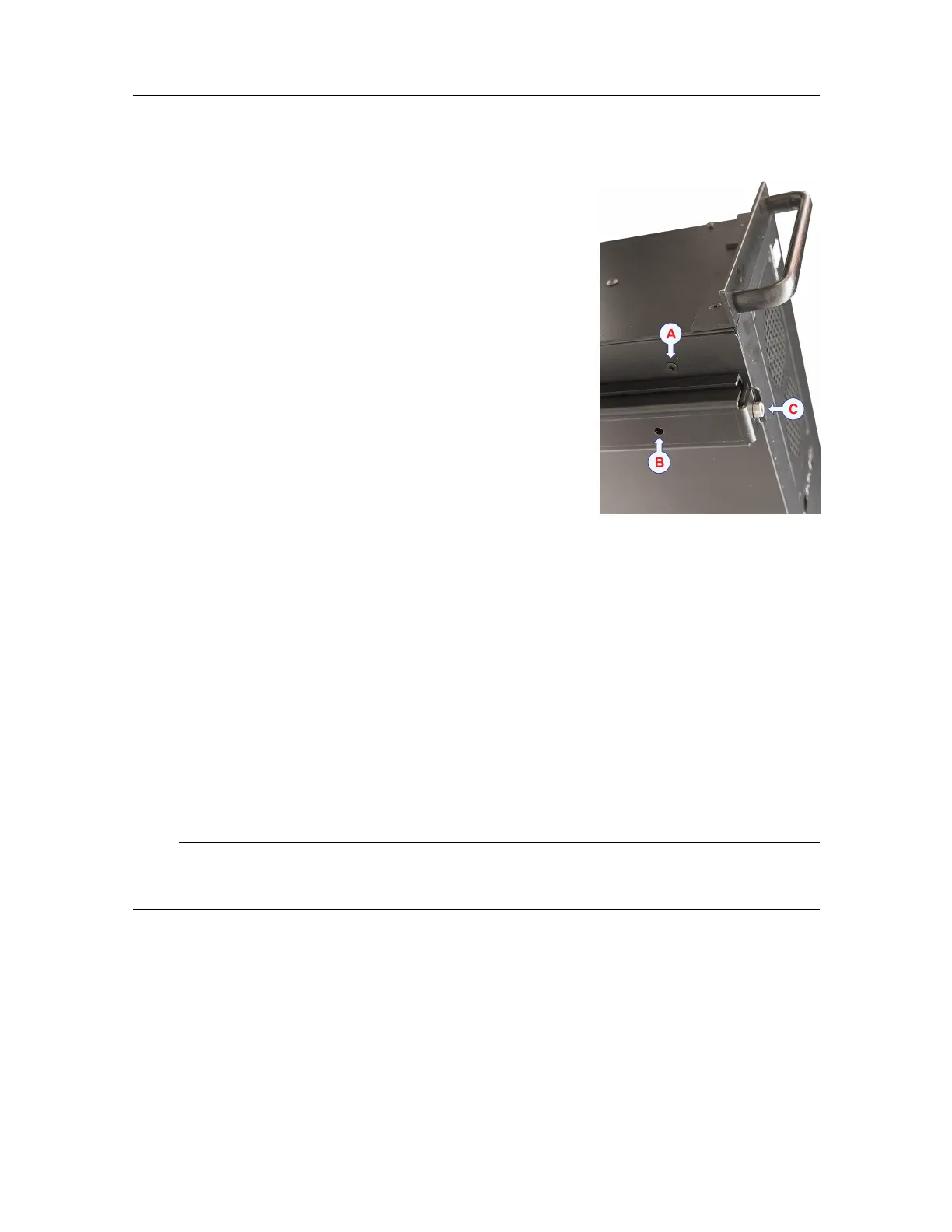394149/C
67
AThebottomplateismountedwithsixboltsthrough
thecomputerchassis.
BEachrailprovidestwoholesformountingtoaat
surface.
CRemovethisbolttoreleasetherailfromthebottom
plate.
Context
IfyouintendtomounttheEnixProcessorUnitina19”
rack,youcandisregardthisprocedure.However,youmay
thenwishtoremovethebottomplateandshockabsorbers
asdescribedinthisprocedure,asthesewillnotberequired.
Procedure
1Preparethelocationandthenecessarytools.
2Observetheinstallationrequirements.
aDependingonitsphysicalproperties,theProcessorUnitcanbeinstalledinsidea
console,inacabinetor19”rack,oronadesk.
bThepositionmustbechosentottheavailablecablelengthsbetweenthe
ProcessorUnitandtheotherunitsitconnectsto.
cObservethecompasssafedistance.
dMakesurethatenoughspaceismadeavailableformaintenancepurposes.
eMakesurethatadequateventilationisavailabletoavoidoverheating.
fEnsurethattheinstallationmethodallowsforthephysicalvibration,movements
andforcesnormallyexperiencedonavessel.
Note
Inordertoallowforfuturemaintenance,westronglyadvicethatyoumounttheunitwith
itscablesandconnectorsavailableforimmediateaccess.
3Verifythatthechosenlocationmeetstheinstallationrequirements.
4ProvideamplespacearoundtheProcessorUnit.
YoumustbeabletoreachandusethefrontandrearmountedUSBconnectors.Itis
alsoimportantthatyouallowforeasyaccesstoallthecables,andenoughspacefor
inspection,maintenanceandpartsreplacement.Ifrelevant,makesurethatthespace
allowsyoutoopentheProcessorUnitforunobstructedaccesstoitsinternalparts.
InstallingtheEK80hardwareunits
