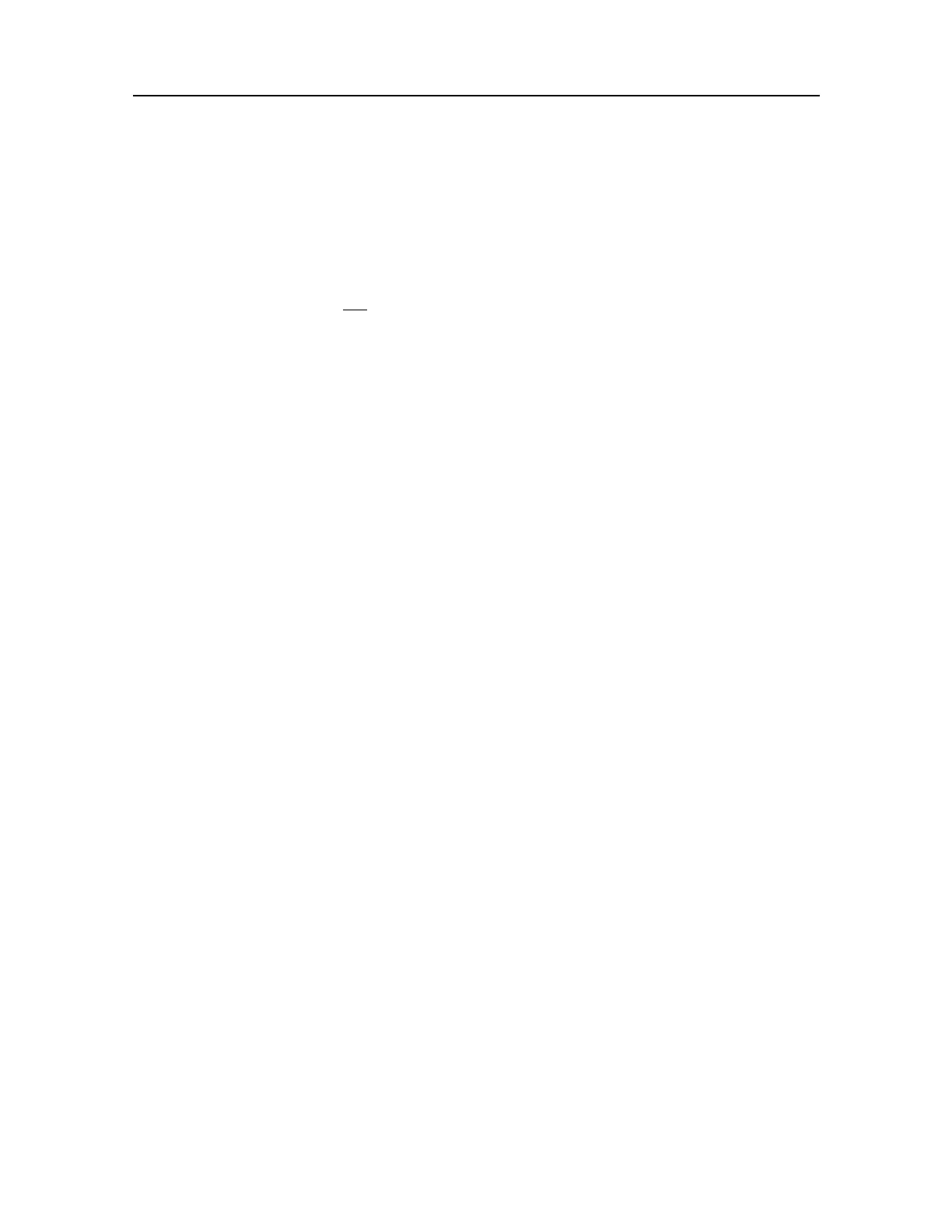186
394149/C
cVerifythatthedataowontheoutputline(TxDatatexteld)isoperational.
Inordertomonitorthisdataow,yourEK80mustbeactiveandtransmitting
informationtotheperipheralsystem.
dClickOKtoclosethePortMonitordialogbox.
Ifthedataowisnotpresent,wesuggestthefollowingactions:
•CheckthattheappropriateoutputdatainyourEK80hasbeensetuptothe
correctport,andenabled.
11ClickOKtosavethechosensettingsandclosethedialogbox.
SettinguptheEK80inasynchronizedsystem
IfyouwishtousetheEK80asamasterorslaveinasynchronizedsystem,youmustsetitup
forsuchoperation.Todothis,youmustselectwhichcommunicationporttouseforthe
synchronizationinterface,andyoumustselecttherequestedsynchronizationmode.
Prerequisites
For"slave"operation,aremotesystem(forexampleK-Sync)mustbeavailabletoprovide
triggerpulses.For"master"operation,aremotesystemmustbeconnected.Thisremote
systemmustbesetupin"slave"mode.
Context
Whenevermorethanonehydroacousticsystemisinstalledonavessel,interferencemay
occur.Toavoidthis,thesystemsmayeitherbeconnectedtoacommonsynchronization
system,oroneoftheacousticsystemsmaybedenedasa"master",andcontrolthe
transmissionontheothersystem(s).
TheEK80includesinterfaceforremotetransmitsynchronisation.Itcanbesetupto
operateineitherMasterorSlavemodeinrelationtoanexternalsynchronizationoran
otherhydroacousticsystem.
Procedure
1Connectthesynchronisationcablefromtheremotesystemtoanavailable
communicationportonyourProcessorUnit.
•Observetheapplicablerequirementsrelatedtocabling.
•Ensurethatthetotallengthoftheseriallinecabledoesnotexceedapproximately50
meters.Ifalongercableisrequired,youmayneedtousebufferampliers.
•IftheProcessorUnitisnotttedwithasuitableseriallineconnector,usea
USB-to-serialconverter.Severaltypesarecommerciallyavailable.
SimradEK80