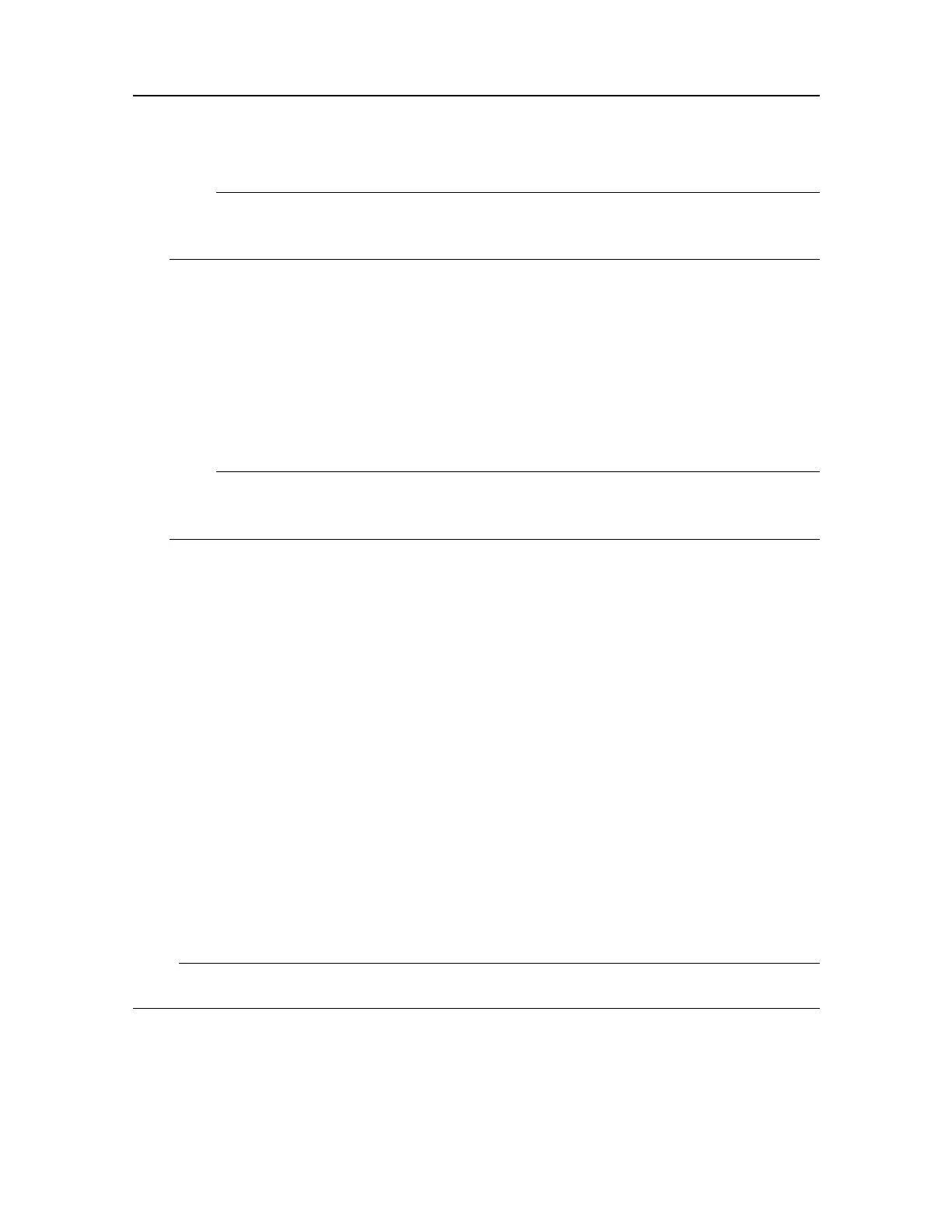394149/C
61
Note
Inordertoallowforfuturemaintenance,westronglyadvicethatyoumounttheunit
withitscablesandconnectorsavailableforimmediateaccess.
3Verifythatthechosenlocationmeetstherequirements.
4PlacetheWideBandTransceiver(WBT)ontheWBTDrawer.
5Mountthetransceiverandthepowersupplyusingthebrackets,boltsandnutsprovided.
6MounttheWBTDrawerintothe19-inchrack.
7Connectthecables.
Note
Whenyouconnectthecables,makesurethattheyareallproperlysecured,andable
towithstandthevibrationandmovementsofthevessel.
Relatedtopics
388697WideBandTransceiver(WBT)outlinedimensions,page204
Equipmenthandling,page227
Compasssafedistance,page223
InstallingtheWideBandTransceiver(WBT)
powersupply
ThepowersupplyprovidedwiththeWideBandTransceiver(WBT)isacommercialtype
custommadefortheEK80.Aspecicinstallationprocedureisprovided.
Prerequisites
Asuitablelocationforthepowersupplymustbedenedpriortoinstallation.
Note
Ifyouplacetheunitonthebridge,observethecompasssafedistance.
Youmustbeequippedwithastandardsetoftools.Thistoolsetmustcomprisethenormal
toolsforelectronicandelectromechanicaltasks,suchasscrewdrivers,pliers,spanners,a
InstallingtheEK80hardwareunits