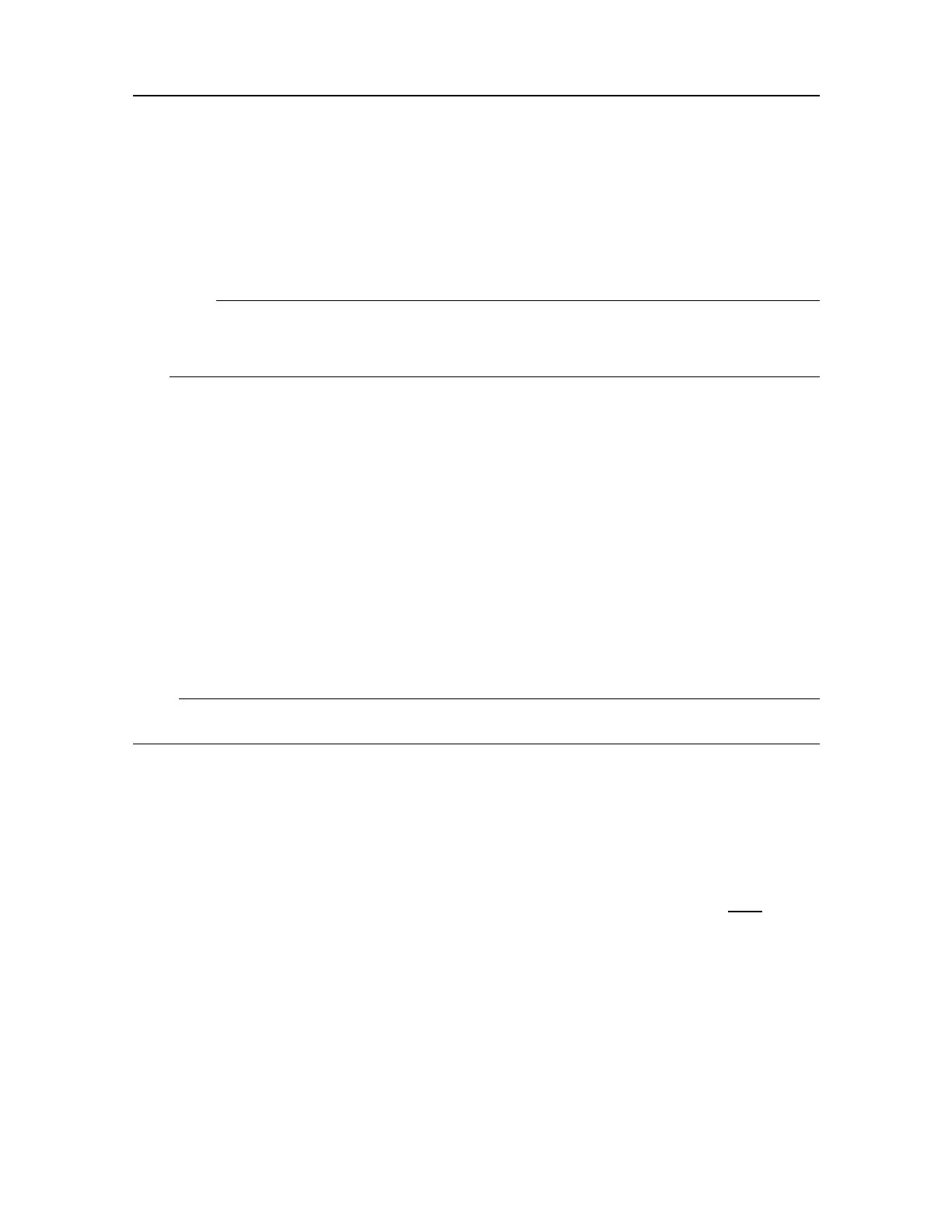394149/C
157
cSetPingModetoInterval,andchooseasuitablepingrate.
dSetuptherawdatarecordingparameters.
eStartandstoprawdatarecordingbymeansoftheRecordRA Wbutton.
Note
Toobtainquantitativedata,theEK80mustbecalibrated.
ObservethedescriptionintheEK80Referencemanualandon-linehelp.
InstallingtheEK80operationalsoftware
IfyourEK80WidebandscienticechosounderisprovidedwithaProcessorUnit,the
EK80softwarehasalreadybeeninstalled.Ifyouintendtouseyourowncomputer,you
mustinstallthesoftwareyourself.
Prerequisites
InordertoinstalltheEK80operationalsoftware,youneedtherelevantlesetonasuitable
media.IftheEK80softwareisprovidedonaCDoraDVD,andyourcomputerisnottted
withasuitabledrive,copythelestoaUSBashdrive.
Note
YouneedadministrativerightsontheProcessorUnittoinstalltheEK80software.
Ifyoupurchasedyourowncomputer,youmustverifythatitmeetsthetechnical
requirementsforusewiththeEK80.Dothisbeforeyouinstallthesoftware.
Context
IfyouareusingoneormoreWideBandTransceiver(WBT),youwillneedvalidsoftware
licencestooperatetheEK80.Youmustinstallonelicenseforeachtransceiverafterthe
softwareinstallation.
Procedure
1PoweruptheProcessorUnit(computer),andallowtheoperatingsystemtostart.
2VerifythatyouhaveadministrativerightsontheProcessorUnit.
YouwillneedthistoinstalltheEK80software.
3InserttheEK80softwaremedia.
Settingtowork