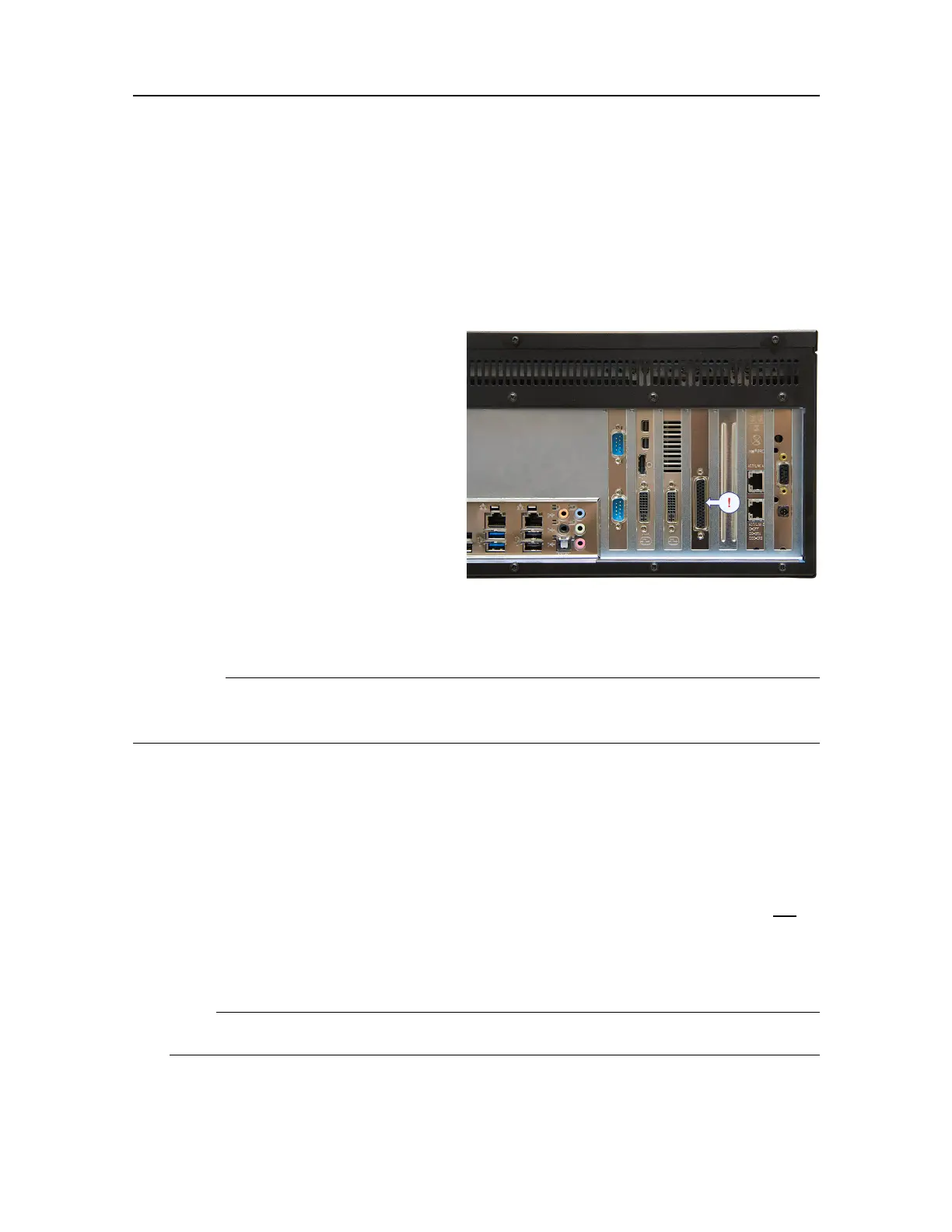94
394149/C
ConnectingexternaldevicestotheProcessorUnitusingserial
interfaces
Externaldevicessuchassensorsandpositioningsystemsareoftenconnectedtothe
ProcessorUnitusingRS-232and/orRS-422seriallinesandNMEAcommunicationformats.
Prerequisites
Youmustbeequippedwithastandard
setoftools.Thistoolsetmustcomprise
thenormaltoolsforcableinstallation,
suchasdifferentscrewdrivertypes,
pliers,acablestripperandasoldering
iron.Eachtoolmustbeprovidedin
varioussizes.Werecommendthatall
toolsaredemagnetizedtoprotectyour
equipment.Dependingonthetasksat
hand,additionaltoolsmayberequired.
Context
Unlessotherwisespecied,theserialline
cablemustbeprovidedbytheinstallationshipyard.
Important
IfyouareusingRS-232serialcommunication,observethatlongrunsofunshieldedcable
willpickupnoiseeasily.ThisisbecausetheRS-232signalsarenotbalanced.
Procedure
1LocatetheserialconnectorontherearsideoftheProcessorUnit.
OntheEK80ProcessorUnit,alargesocket(indicatedwithanarrow)isavailable.A
dedicatedadapterisprovidedtoallowfourcablestobeconnectedtothissinglesocket.
ThePCPower-Oncircuitboard(SlotG)alsoprovidesaD-connector,butthisisnota
serialline.ItisnotusedontheEK80.
2ConnecttheserialcablesfromtheProcessorUnittotheperipheraldevices.
Note
Bydefault,allseriallinesaresetupforRS-422communication.
3Ontheperipheraldevice,wireasdescribedintherelevantdocumentation.
SimradEK80
