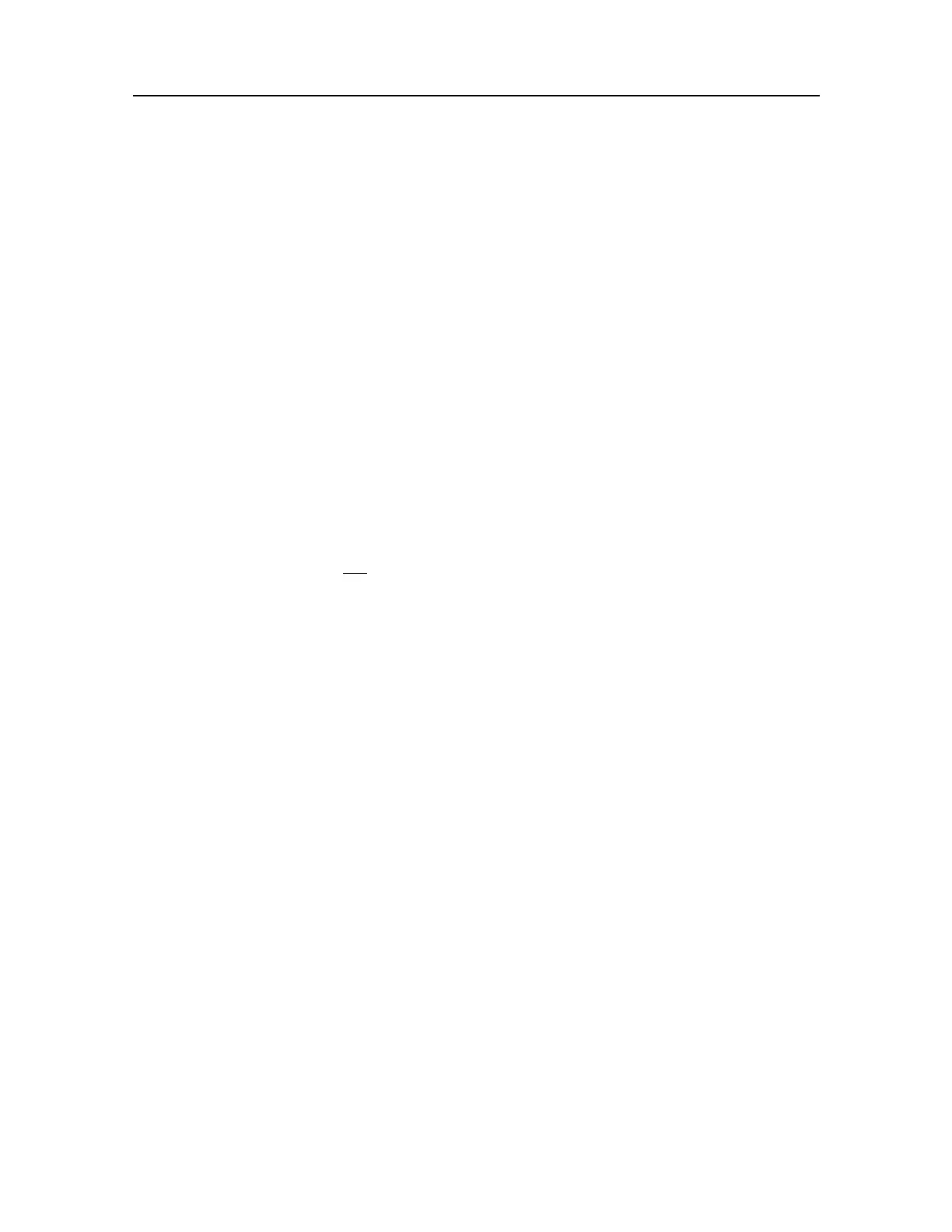394149/C
173
bIfapplicable,denetheTalkerID.
IfyourEK80isnotequippedwithakeyboard,clickthe"keyboard"buttonto
openanon-screenkeyboard.
Ifyouwishtodeneamanualheading,clickManualHeading,andthenchooseavalue.
17OntheleftsideoftheInstallationdialogbox,clickI/OSetup.
ObservethattheI/OSetuppageisshown.
18Verifythateachcommunicationportisfunctional.
aClickonacommunicationlinetoselectit.
bClickMonitortoopenthePortMonitordialogbox.
cVerifythatthedataowontheinputline(RxDatatexteld)isoperational.
Inordertomonitorthisdataow,theperipheralsystemmustbeactiveand
transmittinginformationtotheEK80.
dClickOKtoclosethePortMonitordialogbox.
Ifthedataowisnotpresent,wesuggestthefollowingactions:
•Checkthattheperipheralsystemhasbeenswitchedon.
•Checkthattheperipheralsystemisinfacttransmittinginformation.
•Checkthecables.
•Checkthatyouhavemadethephysicalconnectiontothecommunicationport
thatyouaremonitoring.
19ClickOKtosavethechosensettingsandclosethedialogbox.
SettinguptheinputfromaMotionReferenceUnit(MRU)
Theinformationfromamotionsensor(normallyheave,rollandpitch)canbeimportedinto
theEK80toincreasetheaccuracyoftheechosounderdata.
Prerequisites
Thisprocedureassumesthat:
•YouhaveavacantinterfaceportonyourProcessorUnit.
•YouarefamiliarwithNMEAandotherrelevantdatagramformats.
•Youknowhowtosetuptheparametersforserialandlocalareanetwork(LAN)
communication.
Settingtowork