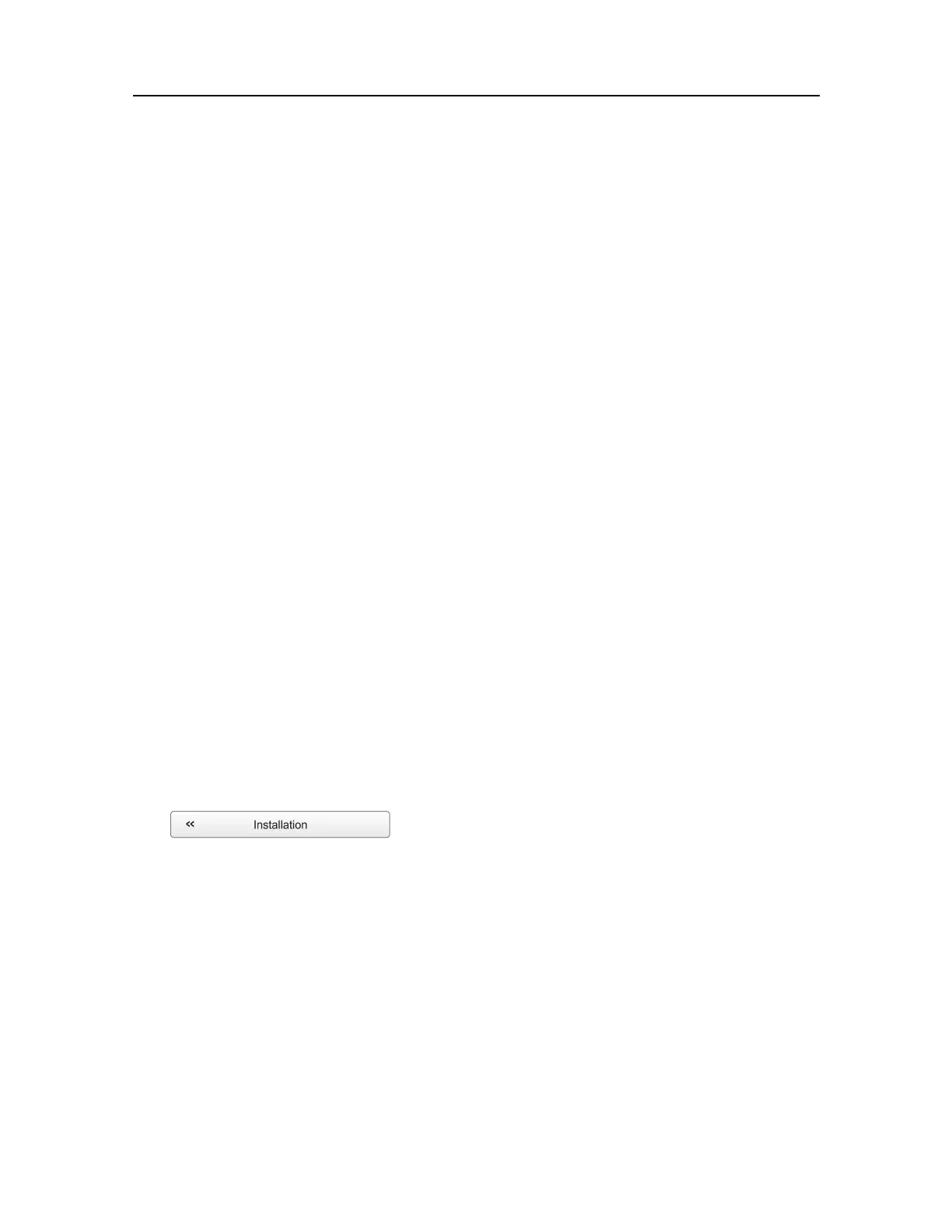174
394149/C
Context
TheMotionASCIIchoicesupportsthefollowingdatagramformat:
•SimradSounder/TSS1
SimradSounder/TSS1isaproprietarydatagramformatcreatedbyKongsbergMaritime
forheave,rollandpitchcompensation.Whenyouselectthisprotocol,thenumberof
sensorvariablesisxed,andthereisnotokenassociatedwithit.
TheMotionBinarychoicesupportsthefollowingdatagramformats:
•KongsbergEMAttitude1000
KongsbergEMAttitude1000isaproprietarydatagramformatcreatedbyKongsberg
Maritimeforusewithdigitalmotionsensors.Itholdsroll,pitchheaveandheading.The
datagramcontainsa10-byteslongmessage.Inmanynewdesigns,thisdatagramformat
hasbeenreplacedwithKongsbergEMAttitude3000
•KongsbergEMAttitude3000
KongsbergEMAttitude3000isaproprietarydatagramformatcreatedbyKongsberg
Maritimeforusewithdigitalmotionsensors.Itholdsroll,pitchheaveandheading.The
datagramcontainsa10-byteslongmessage.
Procedure
1Connectthemotionsensorsystemtoanavailablecommunicationportonyour
ProcessorUnit.
ThisisdescribedintheCablelayoutandinterconnectionschapter.
2ClicktheSetupicon.
TheiconislocatedundertheMainmenu.ItisusedtoopentheSetupmenu.
3OntheSetupmenu,clickInstallation.
ObservethattheInstallationdialogboxopens.Thisdialogboxcontainsanumberof
pagesselectedbythemenuontheleftside.
4OntheleftsideoftheInstallationdialogbox,clickI/OSetup.
ObservethattheI/OSetuppageisshown.
5Selecttheserialinterfaceportyouwishtouse.
aObservethatalistoftheProcessorUnit’sserialinterfaceportsisshown.
bClickonceontheserialportyouwishtouse.
cClicktheInputbuttonbelowthelisttoopentheSelectInputsdialogbox.
SimradEK80