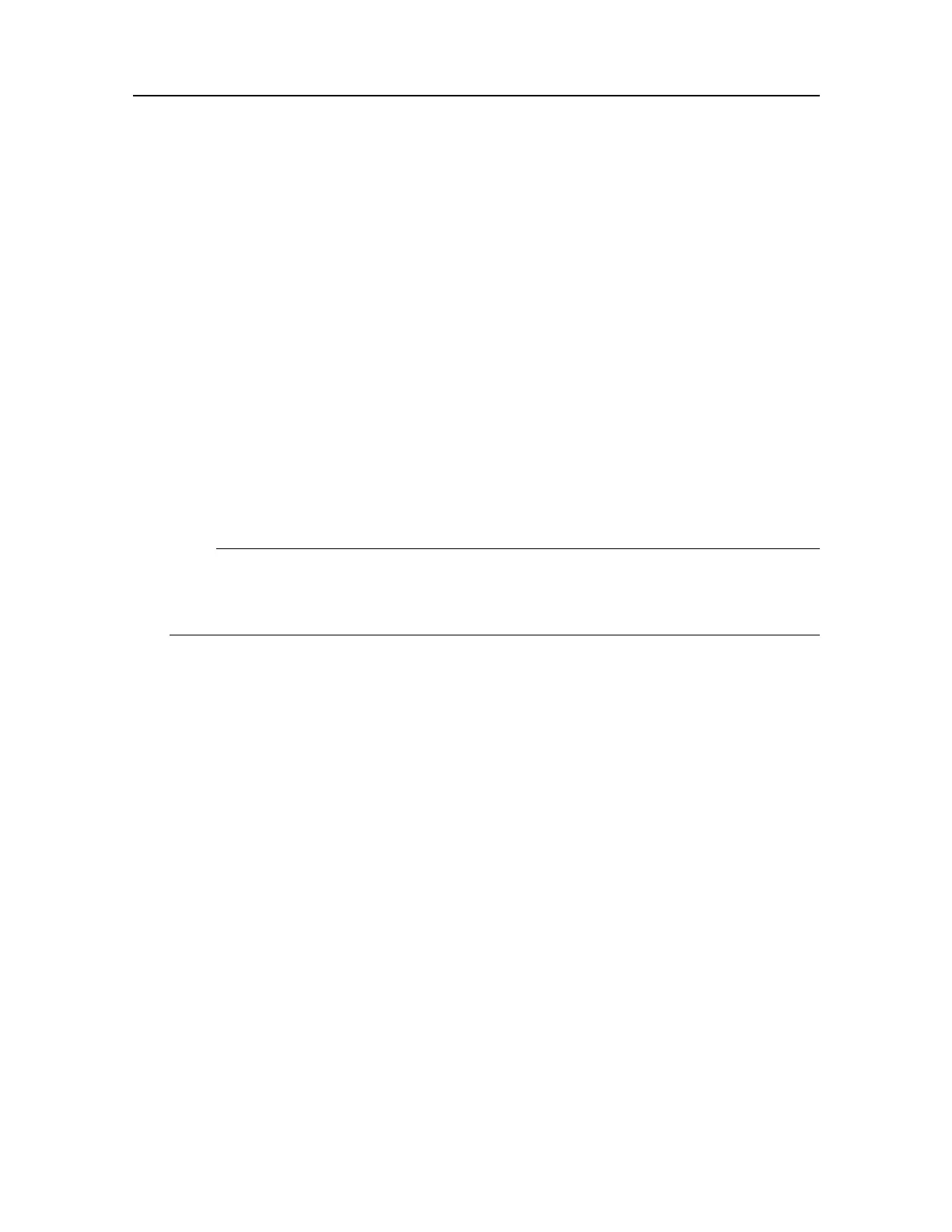156
394149/C
aPoweruptheProcessorUnit.
bVerifythatyouhaveadministrativerights.
cSwitchoffanyrewallapplications.
dOpentheoperatingsystems’sNetworkandSharingCenter,andsettheIPaddress
forthenetworkadapterusedtocommunicatewiththetransceiver.
IPAddress:157.237.15.16(Example,anyIPaddresscanbeused)
Subnetmask:255.255.255.0
2InstalltheEK80operationalsoftware.
3Powerupthetransceiver(s).
4VerifythattheProcessorUnitisconnectedtothetransceiver(s)usingtheEthernetcable
speciedintheEK80Installationmanual.
Ifyouusemorethanonetransceiver,ahighperformanceEthernetswitchmustbeused.
Note
ItisveryimportantthatahighqualityEthernetcableisused.YoumustuseCAT-5E
STP(ShieldedTwistedPair)qualityorbetter.Usingcableswithlowerbandwidth
capacitywillreducetheEK80performance.
5StarttheEK80.
6ClickSetup→Installation→SoftwareLicensetoinsertthelicensestring(s).
7ClickSetup→Installation→Transducertoaddthecorrecttransducer(s)fromthelist.
Foreachtransducer,typetheserialnumber(foundonthetransducerbody).
8ClickSetup→Installation→TransceivertoconnecttheProcessorUnittothe
transceiver(s).
Theavailabletransceiver(s)shouldbelisted.Checktransceiverserialnumber
accordingtocorrectfrequency.Foreachtransceiver,choosethecorrecttransducer.
Ifnotransceiversarelisted,clickBrowsebutton,andselectcorrectnetworkadapterIP
addressunderLocalIPaddress.
9Setuptheinterfacestoperipheralnavigationsensors.
10ClickSetup→Environmenttoselectcorrectwatertemperatureandsalinity.
Ifpossible,averagevaluesforthewatercolumnmustbeused.
11Startnormaloperation.
aSetOperationtoNormal.
bClickOperation→NormalOperationtosetthetransmitparameters.
SimradEK80