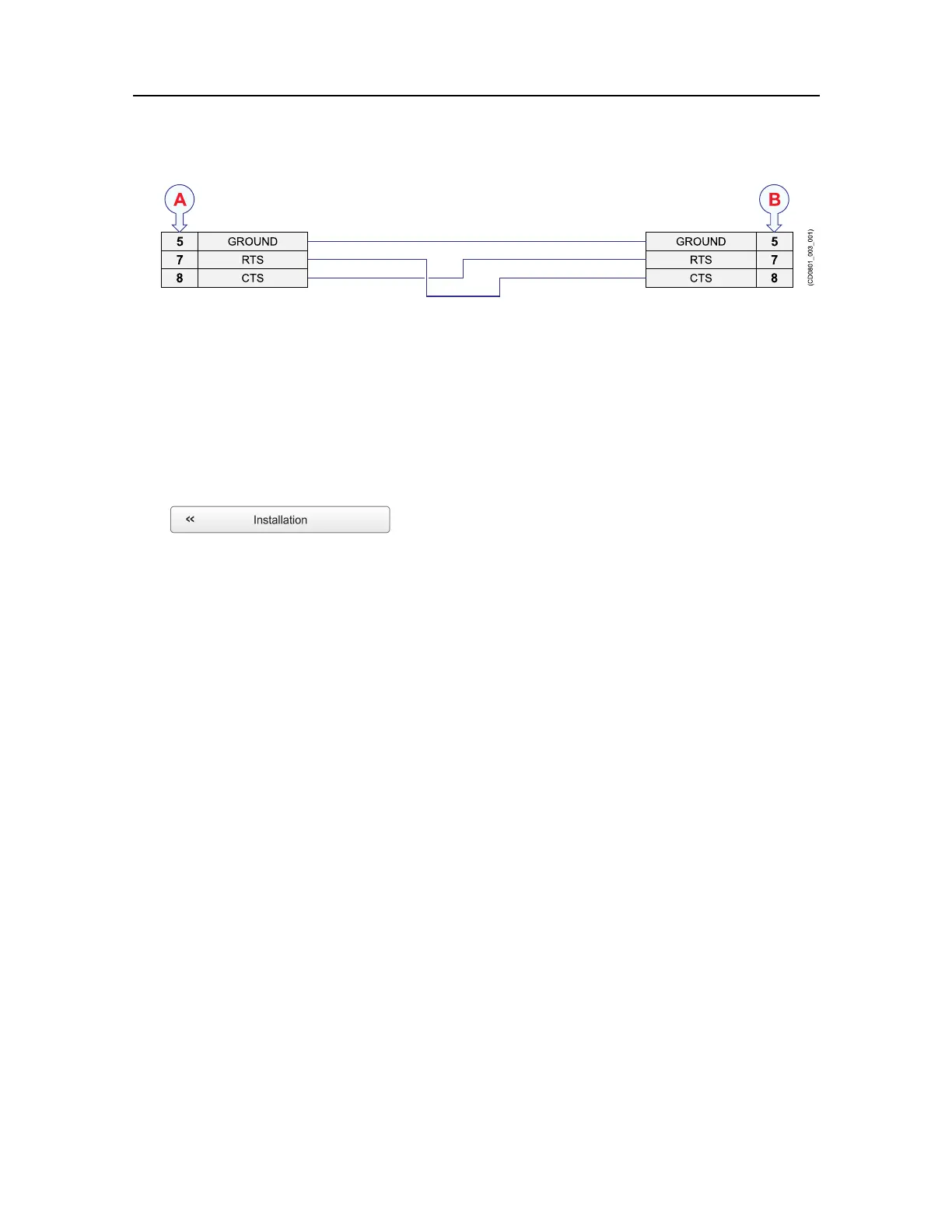394149/C
187
5
7
8
GROUND
CTS
5
7
8
RTSRTS
CTS
GROUND
(CD0801_003_001)
ALocalconnectionontheProcessorUnit
BConnectiononperipheraldevice
2PoweruptheProcessorUnit,andstarttheEK80program.
3ClicktheSetupicon.
TheiconislocatedundertheMainmenu.ItisusedtoopentheSetupmenu.
4OntheSetupmenu,clickInstallation.
ObservethattheInstallationdialogboxopens.Thisdialogboxcontainsanumberof
pagesselectedbythemenuontheleftside.
5OntheleftsideoftheInstallationdialogbox,selectSynchronization.
6Fromthelistofportsavailable,selectSynchronizationPort.
Thismustbeaserialport.SincethesynchronizationfunctiononlyusetheRequestTo
Send(RTS)andClearToSend(CTS)signals,youcanuseaserialportthatisalready
usedforotherpurposes.Forthesamereason,youdoneedtodeneanybaudrate.
7SelectSynchronizationDelay.
Thisdelayparameterisuseddifferentlydependingonthechosensynchronizationmode.
•Standalone
TheSynchronizationDelayisnotapplicablewhensynchronizationisswitchedoff.
•Master
TheEK80willwaitforthedelaytimeaftertheexternaltriggersignalhasbeensent
totheslavesbeforetransmittingtheping.ThisisoftenreferredtoasPre-trigger.
Notethatthisdelaywillonlyworkwhenthesynchronizationissetupusingaserial
port.
•Slave
TheEK80willwaitforthedelaytimeaftertheexternaltriggersignalhasarrived
beforetransmittingtheping.ThisisoftenreferredtoasPost-trigger.
8SelectSynchronizationMode.
Settingtowork