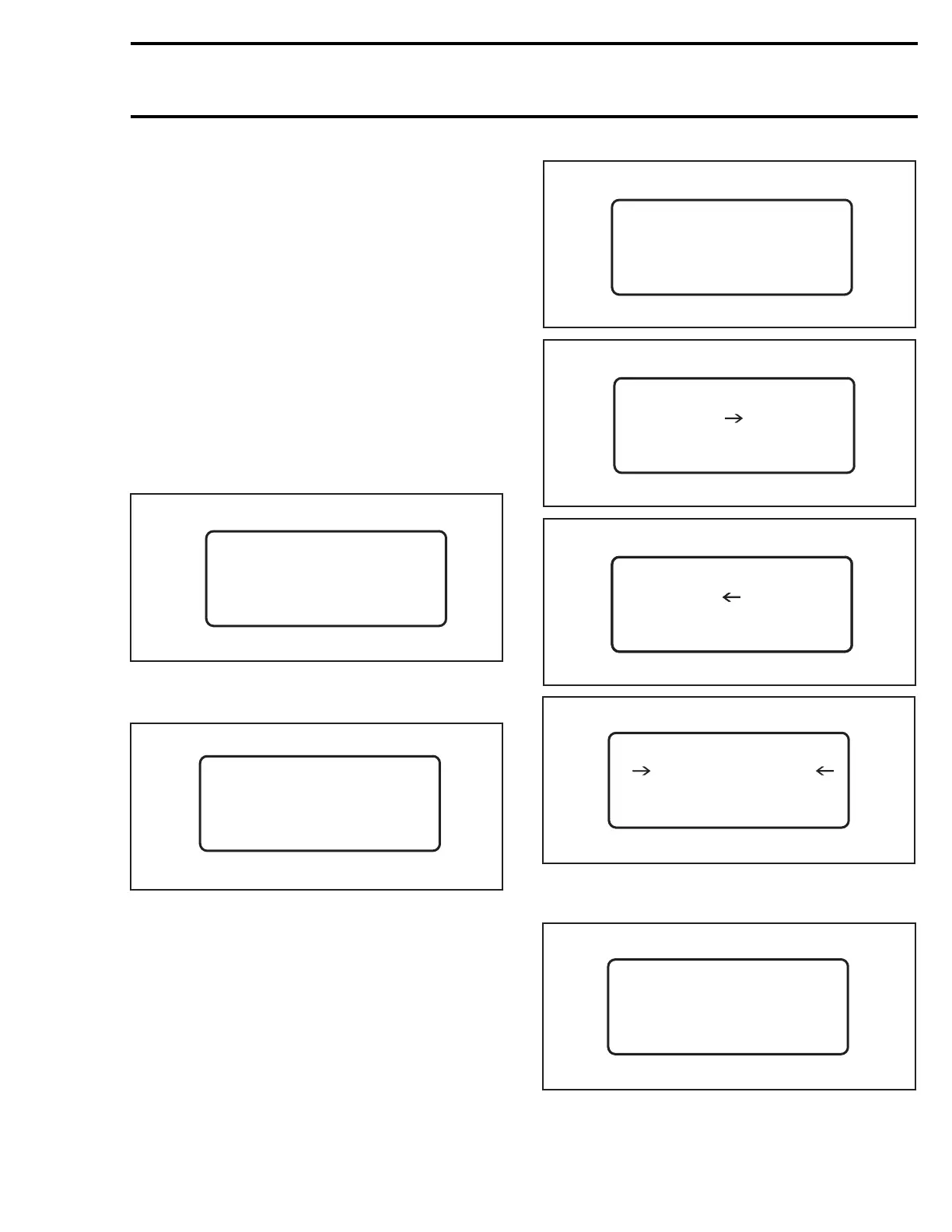Section 07 ELECTRICAL SYSTEM
Subsection 05 (TESTING PROCEDURE)
CHANGING MPEM CALIBRATION
PROGRAM
Using VCK (Vehicle Communication Kit)
All Models
The VCK (P/N 295 035 981) can be used with the
B.U.D.S. software to change the MPEM calibra-
tion. Detailed information about the B.U.D.S. soft-
ware and its usage is available under its Help sec-
tion.
Using MPEM Programmer
All Models except SDI
Proceed the same as for checking MPEM calibra-
tion but select YES to MODIFY? and press ENTER
following screen appears:
A00A5NA
ENTER
CALIBRATION NUMBER
XXX XXX XXX
PRESS ENTER
Enter new calibration number and press ENTER,
following screen appears:
A00A5OA
TO END:
PRESS ANY KEY
PLUG-IN KEY
Simultaneously with the following operation a
transfer will occur; ← Trs. At this point, be ready
to rev the engine so it won’t fall below the 2000
RPM mark when not using 9-volt adaptor.
Plug-in the desired calibration cartridge (special
red key) onto the programmer post, the following
screens will appear temporarily:
A00A41A
TRANSFER
+
VERIFY
A00A42A
TRANSFER
PGMR MPEM
A30E2BA
VERIFY
PGMR MPEM
VERIFY
PGMR MPEM
OPERATION
SUCCESSFULL
PRESS ANY KEY...
A00A3EA
Press any key, display will show followed by next
screen:
A00A5YA
1. TIMING ADJUST
2. ENGINE SERIAL #
3. CALIBRATION
Press MENU twice, following screen will show:
mmr2004-Rev 275
