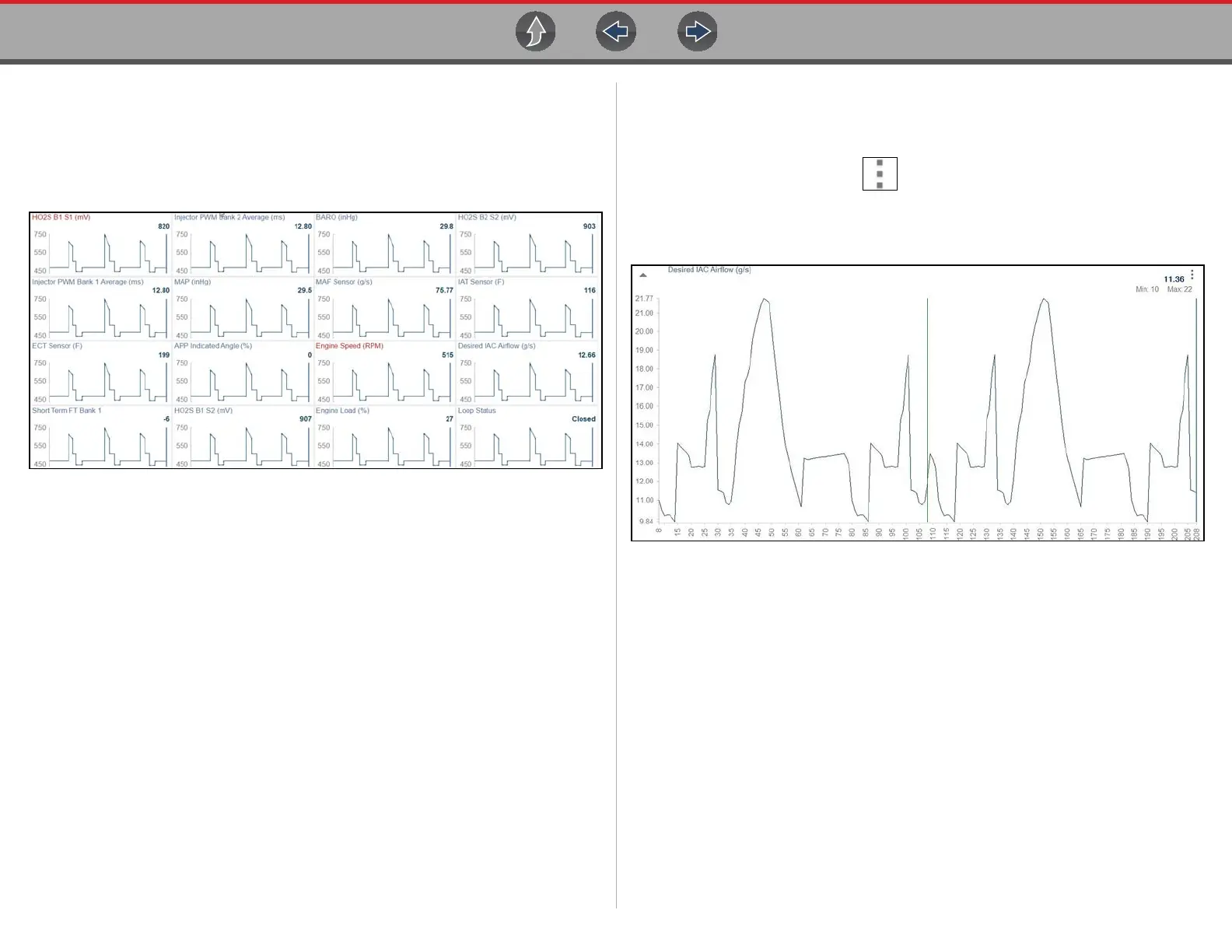Scanner Data (Viewing PIDs)
60
Multi-Graph View
To view more than one PID in a multi-graph display (Figure 5-39), select the PID
Expand/Collapse icon to open each PID in graph display you want to include, then
select Graph View from the toolbar. To return to list view, select List View from the
toolbar.
Figure 5-39
Full Screen Single Graph View
To view a single PID graph in full screen (Figure 5-40), select the PID Expand/
Collapse icon to open the PID in graph display, then select Graph View from the
toolbar, or select the Menu icon and then select Full Screen Graph.
To exit full screen, select List View from the toolbar, or select the Menu icon, and
then select Normal Graph.
Figure 5-40