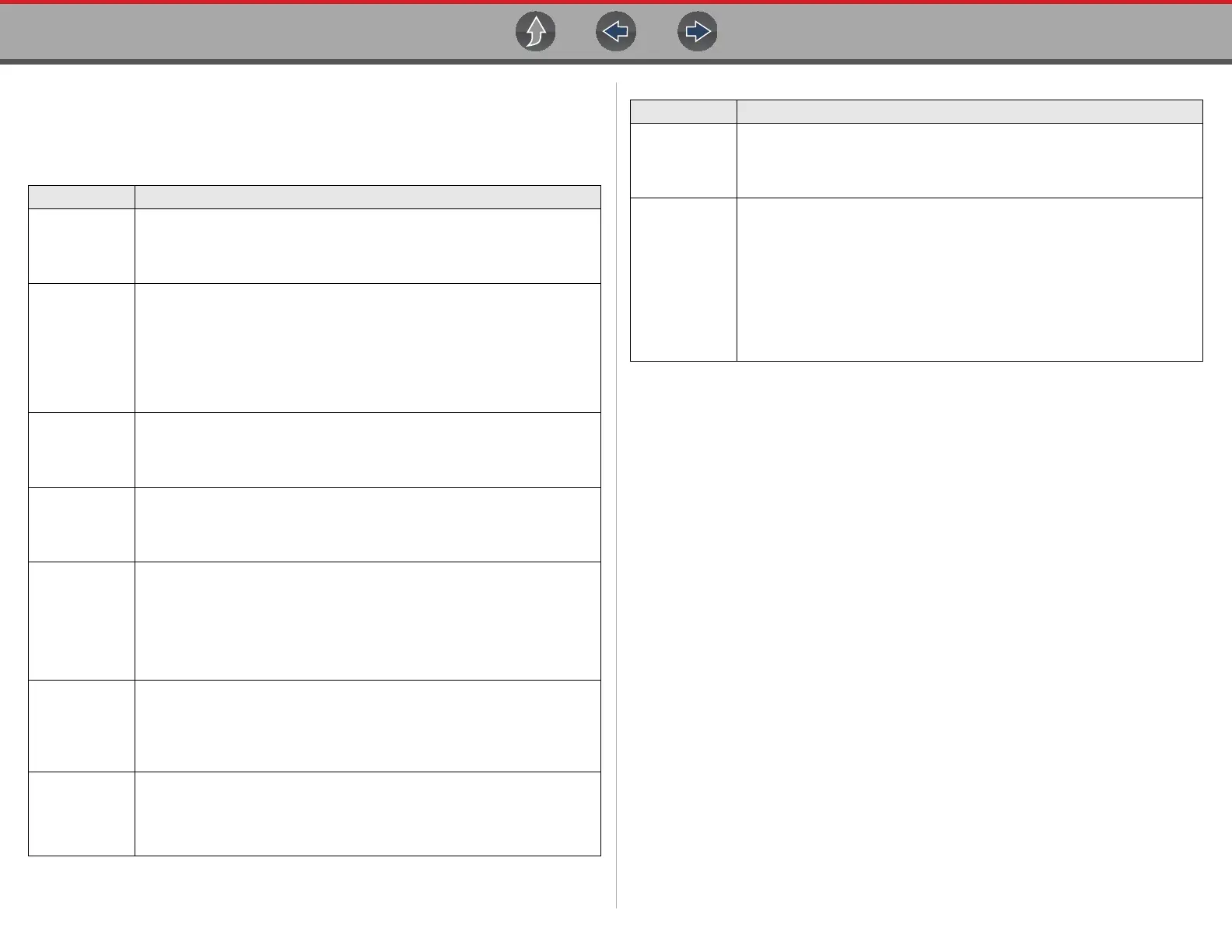OBD Direct OBD Diagnose
86
OBD-II Modes
OBD-II Modes include emission related data and tests supported by the vehicle
manufacturer. Vehicle manufacturers are not required to support all modes.
MIL Status
MIL Status is used to check the current status of the malfunction indicator lamp
(MIL). Additional information, such as which ECM commanded the MIL on, and also
(if supported) the distance traveled while the MIL is on, can also be displayed.
Troubleshooter
Troubleshooter is a database of experience-based information that has been
compiled by top-notch technicians, and contains basic information on many
common diagnostic trouble codes (DTCs).
Selecting Troubleshooter opens a submenu of options (options will vary by
vehicle.
Table 7-1
Name Description
($01)
Display
Current
Data
Displays the current emission related data (PIDs) from the selected
electronic control module (ECM) of the vehicle. Displayed data includes
analog inputs and outputs, digital inputs and outputs, and system status
information broadcast on the vehicle data stream.
($02)
Display
Freeze
Frame Data
Displays freeze frame data for any stored emission related diagnostic
trouble codes (DTC). In most cases the stored frame is the last DTC that
occurred. Certain DTCs, those that have a greater impact on vehicle
emission, have a higher priority. In these cases, the highest priority DTC
is the one for which the freeze frame records are retained.
Freeze frame data includes a “snapshot” of critical parameter values at
the time the DTC set.
($03)
Display
Trouble
Codes
Displays any stored emission related DTCs reported by the various
ECMs.
($04)
Clear
Emissions
Related Data
Clears all emission related diagnostic data such as, DTCs, freeze frame
data, and test results from the memory of the selected ECM.
($05, 06, 07)
Display Test
param./
Results
Opens a submenu of test parameters and test results from various
sensors, monitor test results, and a record of DTCs detected during the
last drive cycle. The menu includes:
- Oxygen Sensor Monitoring ($05)
- On-Board Monitored Systems ($06)
- DTCs Detected During Last Drive ($07)
($08)
Request
Control of
On-board
System
Allows enable/disable control of select components, allowing you test
component operation and monitor data during the test.
Available options vary by make, model, and year of the test vehicle.
($09)
Read Vehicle
Identification
Displays:
- Vehicle Identification Number (VIN)
- Calibration Identification
- Calibration Verification Number (CVN)
($09)
In-use
Performance
Tracking
Displays the “In-use Performance Tracking” of monitored data (total
number of times each monitored test has completed).
($0A)
Emission
Related DTC
with
Permanent
Status
Displays a record of any “permanent” codes on late-model vehicles if the
vehicle supports Service $0A. A permanent status DTC is one that was
severe enough to illuminate the MIL at some point, but the MIL may not
be on at the present time.
Whether the MIL was switched off by clearing codes or because the
setting conditions did not repeat after a specified number of drive cycles,
a record of the DTC is retained by the ECM. Permanent status codes
automatically clear after repairs have been made and the related system
monitor runs successfully.
Table 7-1
Name Description