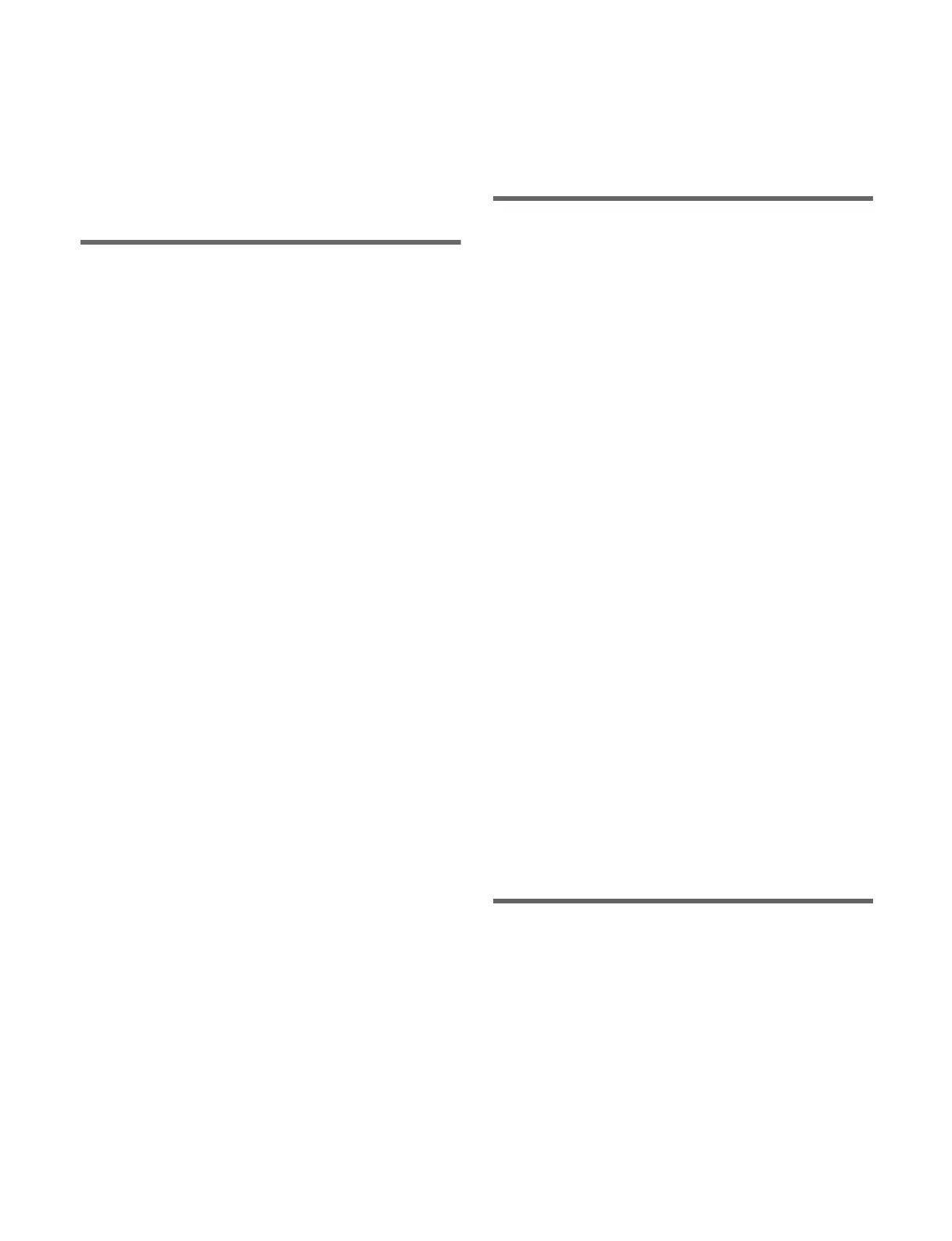10
Shotbox Execution (Utility/Shotbox Control
Block)...............................................324
Shotbox Execution (Cross-Point Control
Block)...............................................324
Shotbox Register Editing .......................325
Chapter 15 Macros
Macros......................................................326
Overview ...................................................326
Macro Creation and Editing ......................327
Macro Execution .......................................328
Macro Operations (Numeric Keypad
Control Block and Utility/Shotbox
Control Block)...................................329
Recalling a Macro Register and Executing a
Macro ...............................................329
Macro Creation and Editing ......................330
Saving a Macro..........................................333
Macro Operations (Flexi Pad
Control Block)...................................334
Recalling a Macro Register and Executing a
Macro ...............................................334
Macro Creation and Editing ......................335
Saving a Macro..........................................336
Deleting a Macro.......................................336
Macro Operations (Cross-Point Control
Block) ................................................337
Macro Operations (Menu).......................338
Macro Register Editing .............................338
Online Editing of Macro Events................338
Offline Editing of Macro Events...............340
Macro Attachments.................................343
Setting and Canceling a Macro
Attachment.......................................344
Displaying the Macro Attachment
Settings.............................................345
Executing a Macro by Macro
Attachment.......................................346
Menu Macros ...........................................347
Recalling a Menu Macro Register and
Executing a Menu Macro.................347
Creating and Editing a Menu Macro .........349
Menu Macro Register Editing ...................351
Macro Timeline........................................ 351
Creating and Editing a Macro Timeline ....352
Chapter 16 Files
Overview of File Operations...................354
Operations on Individual Files...............355
Detailed File Information ..........................355
Region Selection........................................355
Selecting a Device for Operation ..............355
Saving Files ...............................................356
Loading Files.............................................356
Copying Files ............................................356
Renaming Files..........................................357
Deleting Files ............................................357
Batch File Operations .............................358
Saving Files in Batch.................................358
Loading Files in Batch ..............................358
Copying Files in Batch ..............................358
Frame Memory File Operations ............. 359
Importing ...................................................359
Directory Operations .............................. 360
Creating a Directory ..................................360
Renaming a Directory ...............................360
Protecting (Write Inhibit) a Directory .......360
Deleting a Directory ..................................360
Copying Files Between Unit IDs ............ 361
Copying Files Between Different Unit
IDs....................................................361
Chapter 17 System Setup
Settings Relating to the Network........... 362
Setting the Group ID and Unit ID of the Menu
Panel.................................................362
Configuring the NFS Server......................362
Settings Relating to System
Configuration.................................... 363
Selecting the Operation Mode...................363
