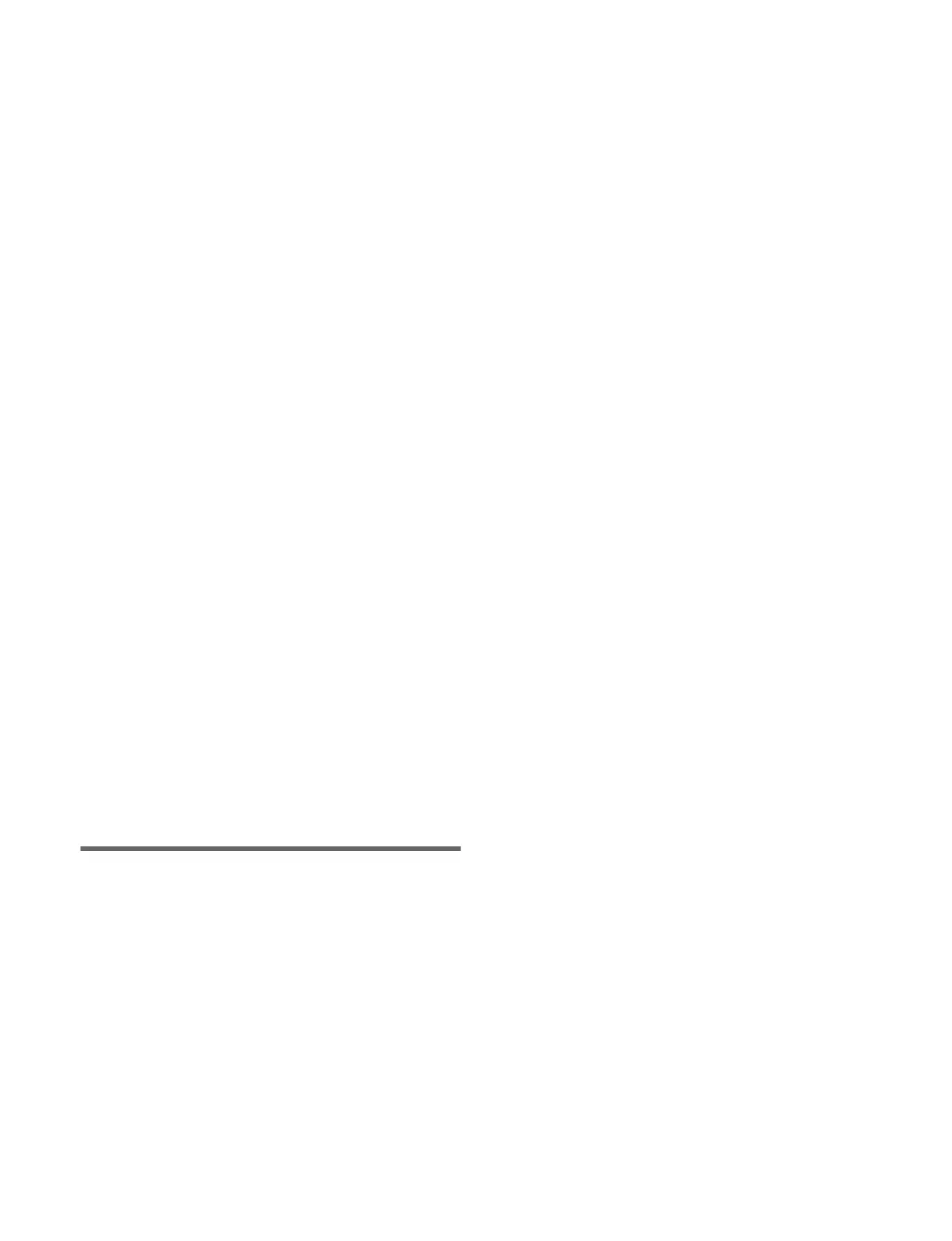11
Specifying the Switcher Controlled by the
Control Panel ...................................363
Specifying the DME Used on the
Switcher ...........................................364
Settings Relating to Signal Formats .....364
Setting the Signal Format..........................364
Enabling Passage of 59.94 (2×) Format
Signals on an AUX Bus ...................365
Switching the Input Reference Signal .......365
Adding a Payload ID .................................365
Setting the Screen Aspect Ratio ................365
Power-On (Startup) State Selection ......366
Saving and Recalling Setup Data ..............367
Selecting the Startup State.........................367
Saving User-Defined Settings ...................367
Reset and Initialization ........................... 368
Settings Relating to Installation and
Devices..............................................368
Displaying Installation Detail
Information ......................................368
Installing Software ....................................368
Configuring Settings to Use the
Software ...........................................369
Settings Relating to Device
Management .....................................370
Setting the Date and Time.........................370
Using a Removable Drive .........................370
Setting a Removable Drive as the Primary
Device ..............................................371
Initializing the Local Drive .......................371
Chapter 18 Control Panel Setup
Settings Relating to Control Panel
Configuration.................................... 372
Setting the Configuration for Each
Bank .................................................372
Inhibiting Operation on a Bank.................372
Assigning a Single M/E to Two M/E
Banks ...............................................372
Linking Switcher Bus and Router
Destinations .....................................373
Linking Transitions Between Keyers........374
Setting the Buttons and Fader Levers on the
Key Fader Control Block .................374
Assigning a Region to the Region Selection
Buttons in the Numeric Keypad Control
Block ................................................375
Setting Transition Control Block Button
Assignments.....................................376
Setting Independent Key Transition Control
Block Button Assignments ..............376
Setting Flexi Pad Control Block Button
Assignments.....................................376
Setting Utility/Shotbox Control Block Button
Assignments.....................................377
Setting Device Control Block (Trackball)
Button Assignments.........................377
Setting Menu Panel Button
Assignments.....................................377
Inhibiting Utility 2 Bus and Key
Operations ........................................377
Inhibiting DME Channel Selection
Operations ........................................378
Cross-Point Settings............................... 378
Creating Cross-Point Assign Tables..........378
Copying Cross-Point Assign Tables..........381
Selecting Cross-Point Assign Tables ........381
Exporting Source Names and Destination
Names ..............................................381
Assigning the [SIDE FLAG] Button .........381
AUX Bus Control Block Settings ........... 382
Setting the AUX Bus Operation Mode......382
Setting the Router Operation Mode...........382
Settings Relating to Button
Assignment....................................... 384
Assigning Functions to User Preference
Buttons .............................................384
Assigning a Function to a Memory Recall
Button in the Utility/Shotbox Control
Block ................................................387
Assigning Functions to 1st Row/2nd Row
Buttons of the Cross-Point Control
Block ................................................389
Settings Relating to Device
Connections......................................391
Setting the Control Mode for P-Bus
Devices.............................................391
