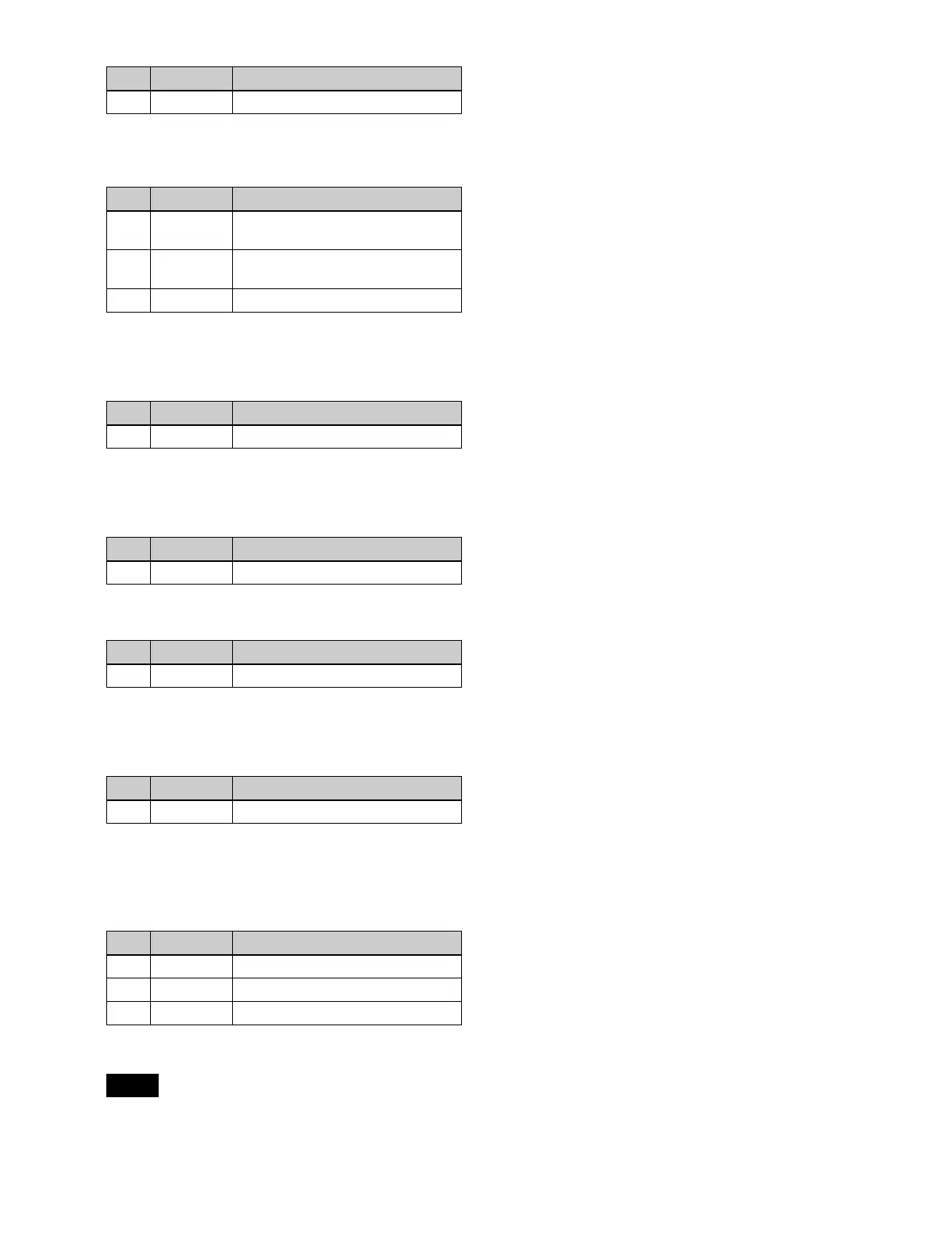170
a) See page 136.
When selecting [Multi] and replicating the pattern
a) See page 138.
When selecting [Aspect] and adjusting the pattern
aspect ratio
a) See page 137.
When selecting [Pairing] and making a wipe
pattern like a Venetian blind
When selecting [Angle] in the <Rotation> group
and slanting the pattern
a) See page 137.
When selecting [Speed] in the <Rotation> group
and rotating the pattern at a constant speed
a) See page 137.
When selecting [H] (horizontal) or [V] (vertical) in
the <Modulation> group and applying a wave to
the pattern
a) See page 139.
• The modulation is always a sine wave.
• When the signal format is 1080PsF, modulation
cannot be used.
5
To interchange color 1 and color 2, press the [Color
Invert] button, turning it on.
2 Position V Vertical position
a)
No. Parameter Adjustment
1 H Multi Number of repetitions of pattern
horizontally
2 V Multi Number of repetitions of pattern
vertically
3 Invert Type Pattern layout
a)
No. Parameter Adjustment
1 Aspect Aspect ratio
a)
No. Parameter Adjustment
1Width Width
No. Parameter Adjustment
1 Angle Rotation angle of pattern
a)
No. Parameter Adjustment
1 Speed Rotation speed of pattern
a)
No. Parameter Adjustment
1 Amplitude Amplitude of modulation
2 Frequency Frequency of modulation
3 Speed Speed of ripples
a)
Notes
No. Parameter Adjustment
