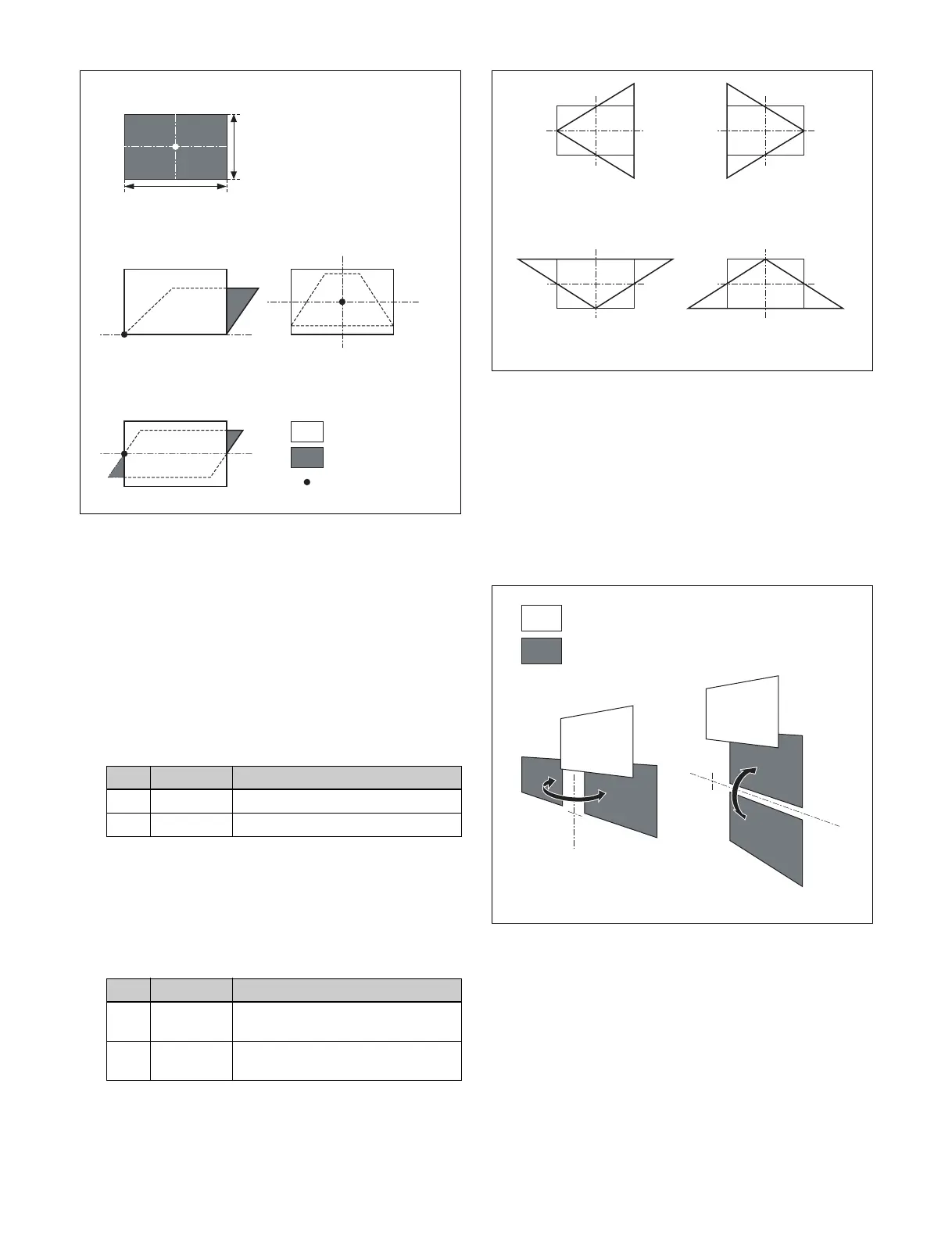215
The flex shadow center axis appears when [Flex Shadow
Axis] is enabled in the <Graphic Type> group of the DME
>Input/Output >Graphic menu (4164).
For details, see “Displaying graphics” (page 206).
Skewing the flex shadow
1
In the Flex Shadow menu (4115), press [Skew].
2
Set the following parameters.
Adding perspective to the flex shadow
1
In the Flex Shadow menu (4115), press [Perspective].
2
Set the following parameters.
Inverting the flex shadow
In the <Invert> group of the Flex Shadow menu (4115),
select the direction to invert the shadow.
H: Invert the shadow in the horizontal direction. The
inversion is applied around the [Axis Loc V]
parameter axis set using [Axis Loc].
V: Invert the shadow in the vertical direction. The
inversion is applied around the [Axis Loc H]
parameter axis set using [Axis Loc].
Setting a combine shadow
When there are several images, a flex shadow can be added
to the rear of the image or overlay multiple flex shadows.
No. Parameter Adjustment
1 Skew H Skew horizontally
2 Skew V Skew vertically
No. Parameter Adjustment
1Perspective
H
Add horizontal perspective
2Perspective
V
Add vertical perspective
Shadow skewed with
Axis Loc set at the lower
left corner of the picture
When the default Axis Loc setting is used
Axis Loc H
Axis Loc V
Video
Flex shadow
Axis Loc position
Shadow size and
perspective adjusted with
default Axis Loc setting
Shadow skewed with Axis
Loc set at the midpoint on
the left edge of the picture
Perspective
H=–100
Perspective
H=+100
Perspective
V=–100
Perspective
V=+100
Video
When V is enabledWhen H is enabled
Flex shadow
After
inversion
Before
inversion
Before
inversion
After
inversion
