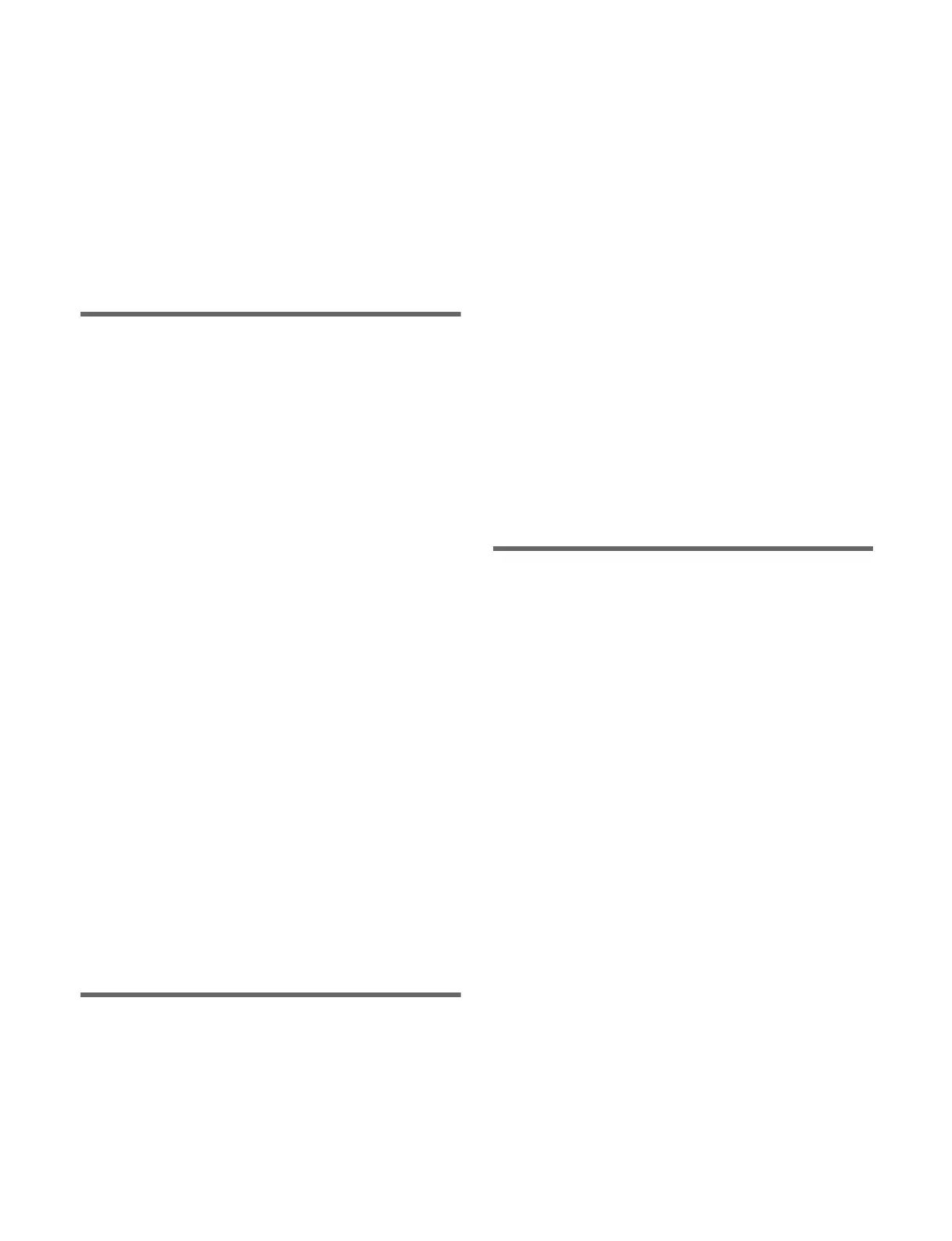6
Selecting an Independent Key Transition
Wipe Pattern ....................................140
Setting Independent Key Transition Wipe
Modifiers..........................................140
Wipe Snapshots ......................................142
Wipe Snapshot Operations (Flexi Pad
Control Block) .................................142
Wipe Snapshot Operations (Menu) ...........143
Chapter 6 DME Wipes
Overview ..................................................144
Types of DME Wipe Patterns ...................144
DME Wipe Pattern Variation and
Modifiers..........................................147
DME Wipe Restrictions ............................147
Basic DME Wipe Setting Operations.....148
Selecting a DME Wipe Pattern .................148
Setting DME Wipe Modifiers ...................149
DME Wipe Modify Clear..........................152
Basic Independent Key Transition DME
Wipe Setting Operations..................153
Selecting an Independent Key Transition
Wipe Pattern ....................................153
Setting Independent Key Transition DME
Wipe Modifiers ................................153
DME Wipe Snapshots .............................155
DME Wipe Snapshot Operations (Flexi Pad
Control Block) .................................155
DME Wipe Snapshot Operations
(Menu) .............................................155
Creating User Programmable DME
Patterns ............................................. 155
User Programmable DME Transition
Mode ................................................155
Chapter 7 Frame Memory
Overview ..................................................158
Frame Memory Operations.....................159
Preparations...............................................159
Frame Memory Menu................................160
Selecting an Input Image...........................161
Selecting an FM Output ............................161
Loading Image Data ..................................162
Still Image Operations ............................ 163
Creating a Still Image (Freeze) .................163
Recalling Still Images ...............................163
Clip Operations ....................................... 164
Creating a Clip (Recording) ......................164
Recalling Clips ..........................................164
Playing a Clip ............................................164
Clip Transitions....................................... 166
Clip Transition Settings.............................166
Editing Folders and Files ....................... 168
Copying and Moving Folders/Files...........168
Deleting Folders/Files ...............................168
Renaming Folders/Files.............................168
Saving Files (Store) ...................................168
Chapter 8 Color Backgrounds, Copy
and Swap, and Other Settings
Color Backgrounds................................. 169
Basic Color Background Setting
Operations ........................................169
Copy and Swap ....................................... 171
Overview ...................................................171
Basic Copy and Swap Operations .............172
Misc Menu................................................ 173
Setting DME Override (DME Forced
Select Mode) ....................................173
Setting the Safe Title Area ........................173
Displaying a List of Transition Rates and
Changing the Settings ......................174
Aux Menu................................................. 175
Setting the Color Corrector for an AUX
Bus ...................................................175
Status Menu............................................. 176
Router Menu ............................................ 177
Destination Input List Display ..................177
Switching the Source for a Destination.....177
Video Process ......................................... 178
Overview ...................................................178