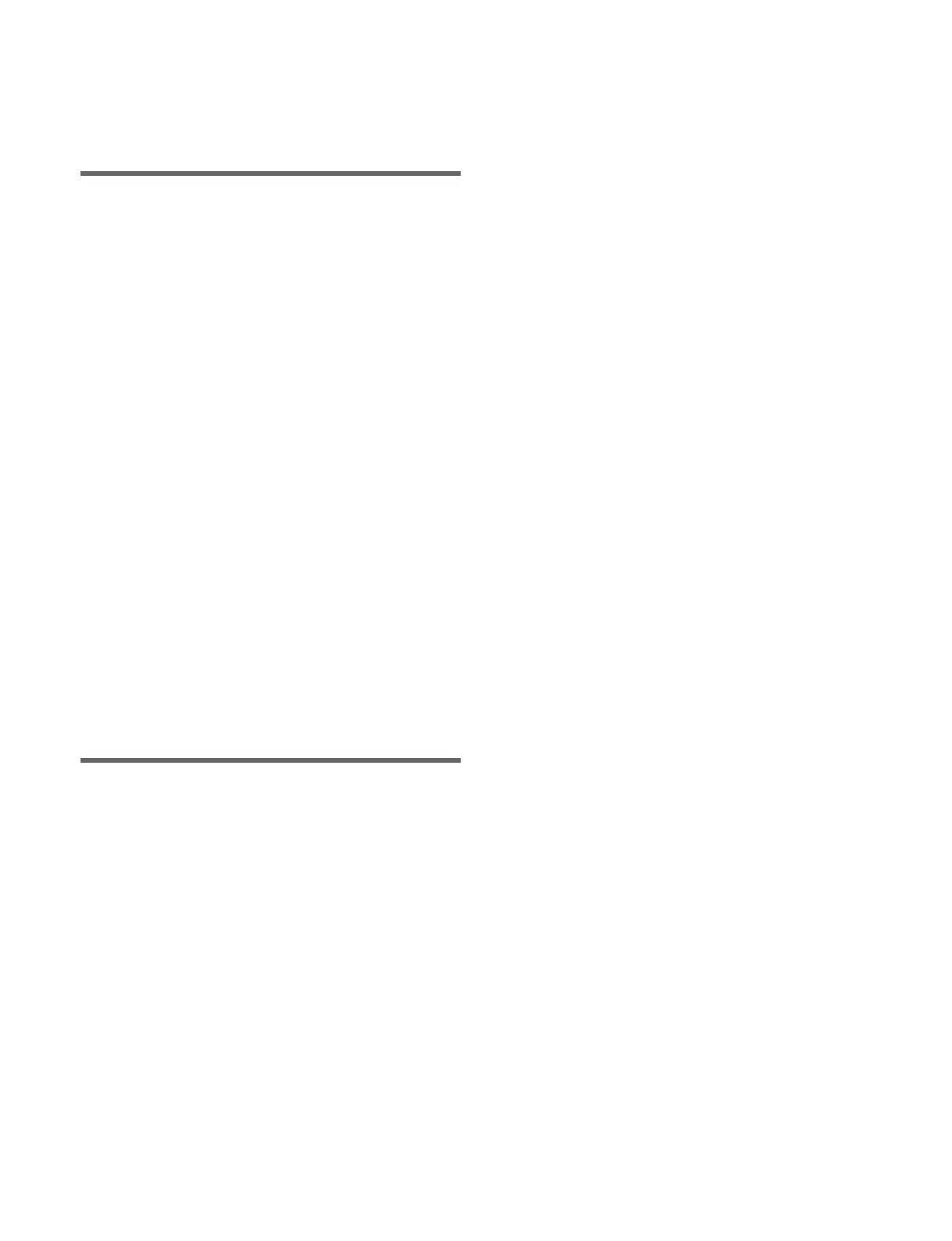7
Video Process Memory .............................178
Setting the Video Process..........................178
Chapter 9 Special Functions
Side Flags ................................................179
Overview ...................................................179
Side Flag Settings......................................179
Wipe Action on Images with Side Flags...180
DME Wipe Action on Images with Side
Flags.................................................181
Multi Program 2 ....................................... 182
Overview ...................................................182
Multi Program 2 Mode Settings (Basic
Operation) ........................................184
Multi Program 2 Mode Settings (Other
Operations).......................................185
Functions Added in Multi Program 2
Mode ................................................187
Differences Between Multi Program 2 Mode
and Standard Mode ..........................188
Multi Program 2 Mode Restrictions..........189
M/E Configuration Switching
(M/E Split)..........................................190
M/E Split Mode Settings ...........................190
Chapter 10 DMEs
Overview ..................................................191
Transforms in Three-Dimensional Space
(Transforms) ....................................191
Transform Operation Modes .....................193
Graphics Display .......................................195
Three-Dimensional Parameter Display .....196
Special Effects...........................................196
Global Effects............................................202
Three-Dimensional Transform
Operations ........................................203
Three-Dimensional Transform Basic
Operations........................................203
Three-Dimensional Parameter Display .....205
Three-Dimensional Parameter Entry.........205
Graphics Display .......................................206
Virtual Image Cancelation.........................206
Applying Special Effects (Common
Operations) ....................................... 207
Applying Special Effects
(Edge Effects) ................................... 208
Border Settings ..........................................208
CG Border Settings ...................................208
Crop Settings .............................................209
Beveled Edge Settings...............................210
Key Border Settings ..................................211
Art Edge Settings.......................................211
Flex Shadow Settings ................................214
Wipe Crop Settings ...................................217
Color Mix Settings ....................................219
Applying Special Effects (Effects on the
Overall Signal) .................................. 220
Defocus Settings........................................220
Blur Settings..............................................220
Multi Move Settings..................................220
Sepia Settings ............................................221
Mono Settings............................................221
Posterization/Solarization Settings............221
Nega Settings.............................................221
Contrast Settings........................................221
Mosaic Settings .........................................222
Sketch Settings ..........................................222
Metal Settings............................................223
Dim and Fade Settings ..............................223
Glow Settings ............................................224
Mask Settings ............................................224
Freeze Settings ..........................................225
Applying Special Effects (Nonlinear
Effect Settings) ................................. 226
Wave Settings............................................226
Mosaic Glass Settings ...............................228
Flag Settings..............................................228
Twist Settings............................................228
Ripple Settings ..........................................229
Rings Settings............................................231
Broken Glass Settings ...............................231
Flying Bar Settings....................................231
Blind Settings ............................................232
Split Settings..............................................232