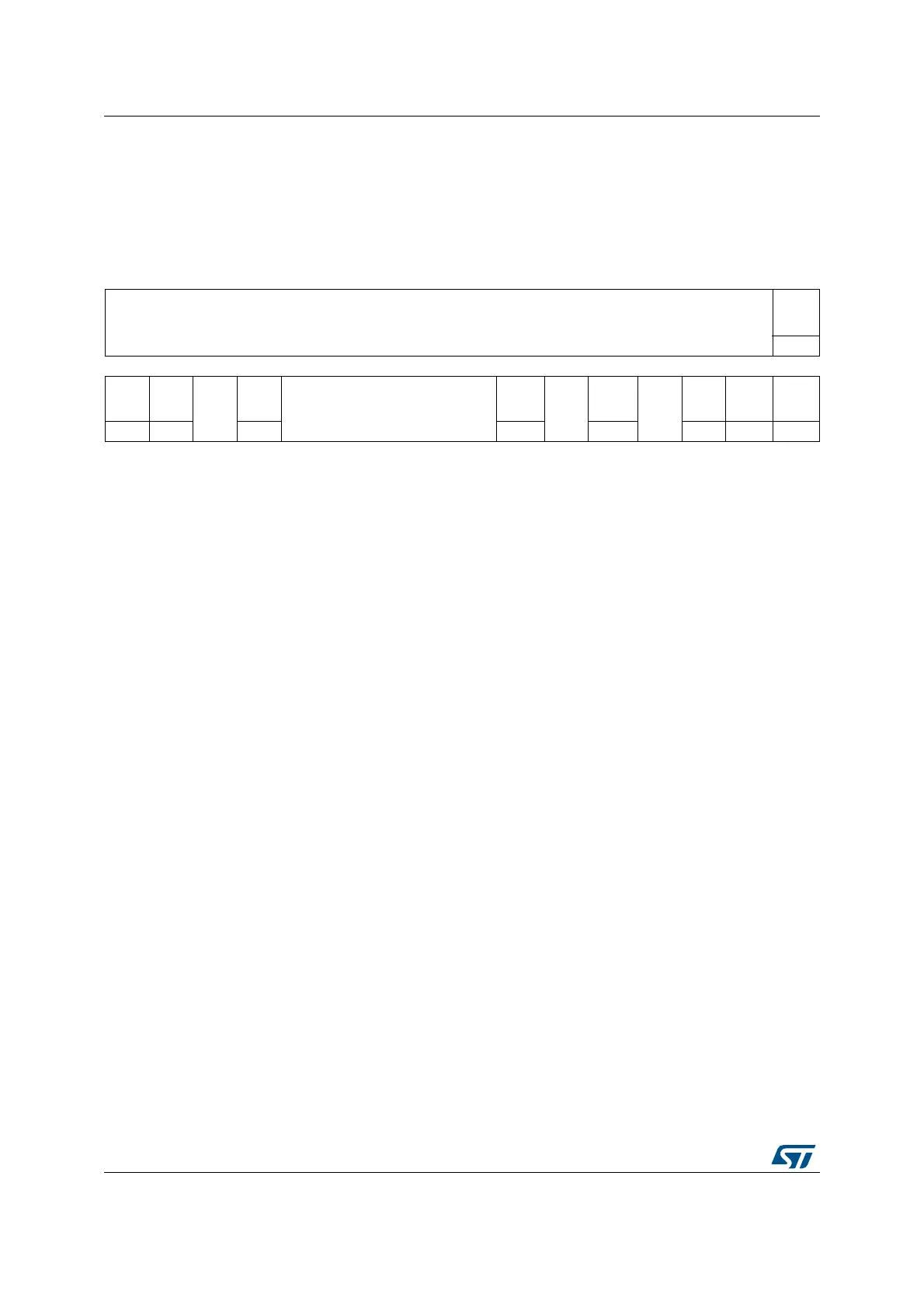Connectivity line devices: reset and clock control (RCC) RM0008
145/1128 DocID13902 Rev 15
8.3.6 AHB Peripheral Clock enable register (RCC_AHBENR)
Address offset: 0x14
Reset value: 0x0000 0014
Access: no wait state, word, half-word and byte access
31 30 29 28 27 26 25 24 23 22 21 20 19 18 17 16
Reserved
ETH
MACRX
EN
rw
15 14 13 12 11 10 9 8 7 6 5 4 3 2 1 0
ETHM
ACTXE
N
ETHM
ACEN
Res.
OTGFS
EN
Reserved
CRCEN
Res.
FLITFE
N
Res.
SRAM
EN
DMA2
EN
DMA1
EN
rw rw rw rw rw rw rw rw
Bits 31:17 Reserved, must be kept at reset value.
Bit 16 ETHMACRXEN: Ethernet MAC RX clock enable
Set and cleared by software.
0: Ethernet MAC RX clock disabled
1: Ethernet MAC RX clock enabled
Note: In the RMII mode, if this clock is enabled, the RMII clock of the MAC is also enabled.
Bit 15 ETHMACTXEN: Ethernet MAC TX clock enable
Set and cleared by software.
0: Ethernet MAC TX clock disabled
1: Ethernet MAC TX clock enabled
Note: In the RMII mode, if this clock is enabled, the RMII clock of the MAC is also enabled.
Bit 14 ETHMACEN: Ethernet MAC clock enable
Set and cleared by software. Selection of PHY interface (MII/RMII) must be done before
enabling the MAC clock.
0: Ethernet MAC clock disabled
1: Ethernet MAC clock enabled
Bit 13 Reserved, must be kept at reset value.
Bit 12 OTGFSEN: USB OTG FS clock enable
Set and cleared by software.
0: USB OTG FS clock disabled
1: USB OTG FS clock enabled
Bits 11:7 Reserved, must be kept at reset value.
Bit 6 CRCEN: CRC clock enable
Set and cleared by software.
0: CRC clock disabled
1: CRC clock enabled
Bit 5 Reserved, must be kept at reset value.
