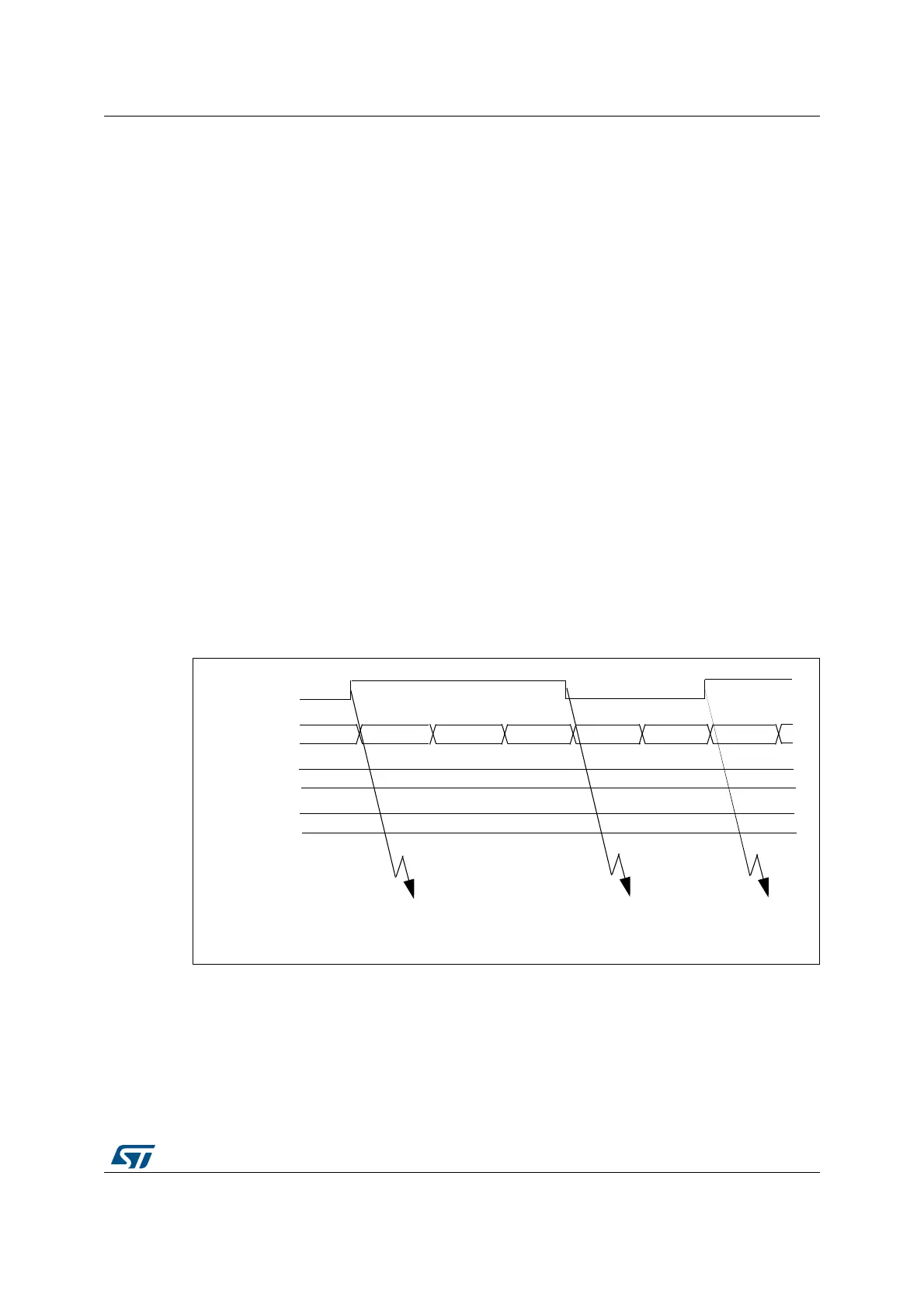DocID13902 Rev 15 378/1128
RM0008 General-purpose timers (TIM2 to TIM5)
417
15.3.6 PWM input mode
This mode is a particular case of input capture mode. The procedure is the same except:
• Two ICx signals are mapped on the same TIx input.
• These 2 ICx signals are active on edges with opposite polarity.
• One of the two TIxFP signals is selected as trigger input and the slave mode controller
is configured in reset mode.
For example, you can measure the period (in TIMx_CCR1 register) and the duty cycle (in
TIMx_CCR2 register) of the PWM applied on TI1 using the following procedure (depending
on CK_INT frequency and prescaler value):
• Select the active input for TIMx_CCR1: write the CC1S bits to 01 in the TIMx_CCMR1
register (TI1 selected).
• Select the active polarity for TI1FP1 (used both for capture in TIMx_CCR1 and counter
clear): write the CC1P to ‘0’ (active on rising edge).
• Select the active input for TIMx_CCR2: write the CC2S bits to 10 in the TIMx_CCMR1
register (TI1 selected).
• Select the active polarity for TI1FP2 (used for capture in TIMx_CCR2): write the CC2P
bit to ‘1’ (active on falling edge).
• Select the valid trigger input: write the TS bits to 101 in the TIMx_SMCR register
(TI1FP1 selected).
• Configure the slave mode controller in reset mode: write the SMS bits to 100 in the
TIMx_SMCR register.
• Enable the captures: write the CC1E and CC2E bits to ‘1 in the TIMx_CCER register.
Figure 128. PWM input mode timing
1. The PWM input mode can be used only with the TIMx_CH1/TIMx_CH2 signals due to the fact that only
TI1FP1 and TI2FP2 are connected to the slave mode controller.
TI1
TIMx_CNT
0000 0001 0002 0003 0004 00000004
TIMx_CCR1
TIMx_CCR2
0004
0002
IC1 capture
IC2 capture
reset counter
IC2 capture
pulse width
IC1 capture
period
measurementmeasurement
ai15413
