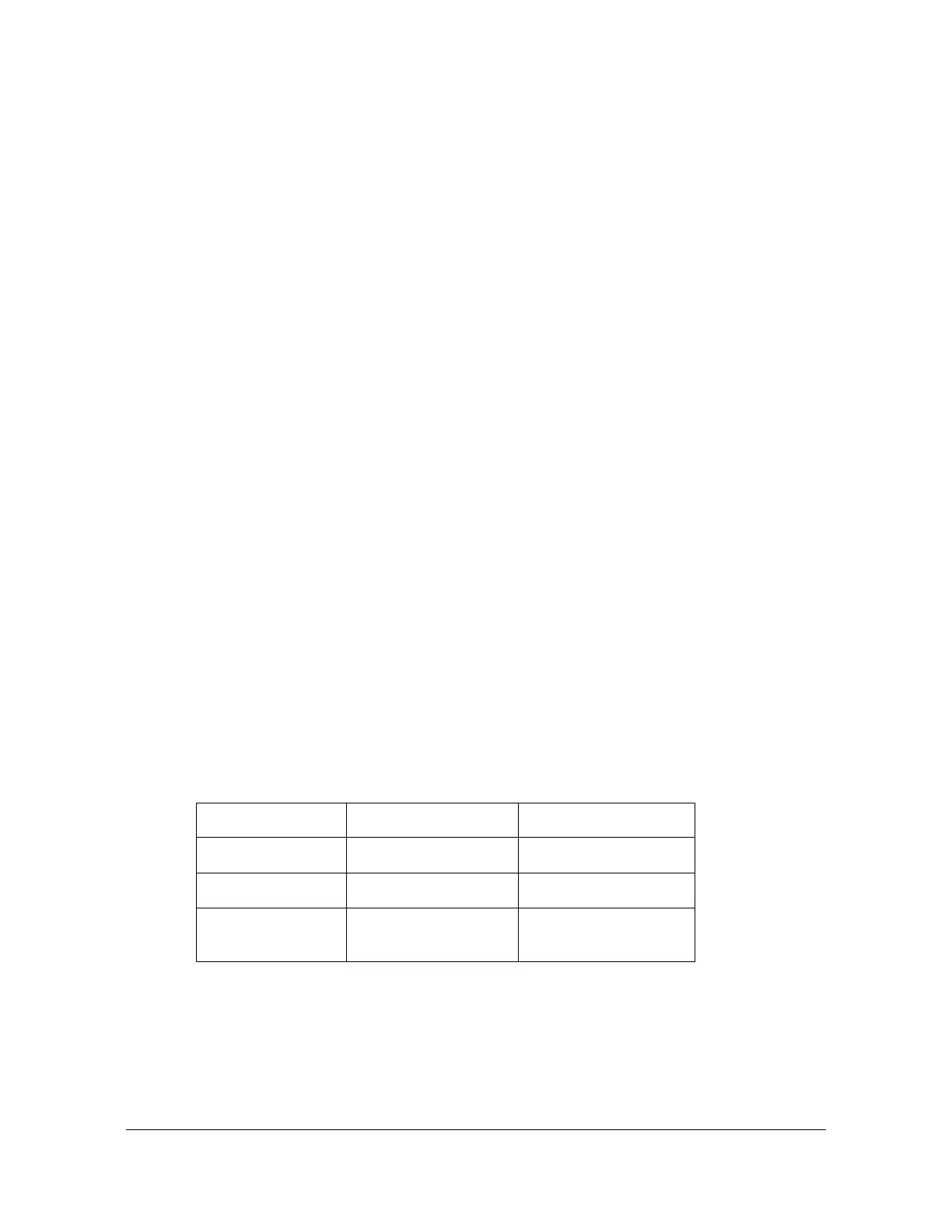Interactive Command Set
350 SSU-2000 User’s Guide 12713020-002-2 Revision D – April 2004
LRM
Use this command to display the Line Retiming Unit status and settings.
Level 0 Not applicable
Level 1:
LRM [xAy]
Level 2: Same as level 1 operation.
Level 3: Same as Level 2 operation, with the following additions. Use this
command to change the settings of the specified LRM module.
LRM xAy-z[&&z] {ENABLE|DISABLE}
LRM xAy-z[&&z] LBO {133FT|266FT|399FT|533FT|655FT}
LRM xAy-z[&&z] SLIP {CLR|threshold_count}
LRM xAy-z[&&z] BPV {CLR}
LRM xAy-z[&&z] CID {CLR|"circuit_id"}
LRM xAy-z FLT {SQUELCH|AIS}
Options are:
ENABLE/DISABLEEnable/Disable LRM ports
LBO Line Built-Out
SLIP Clear SLIP accumulation counter or set 24 hour slip
threshold count
BPV Clear BPV accumulation counter
CID Clear or Set Circuit ID
FLT Defines side 1 output generation when the LRU has a
loss of signal on side 1 input, loss of all reference
sources (PLL unlock), or if the input signal’s frequency
has exceeded the LRU’s ability to retime data. The
FAULT strategy can be provisioned to AIS or Squelch.
Level 4: Same as level 3 operation
Related: SETUP, STATUS, OUTPUT
Fault CTA Installed CTA Not Installed
Side 1 LOS
FAULT STRATEGY FAULT STRATEGY
PLL Unlock CTA Engaged
FAULT STRATEGY
Excessive Input
Frequency
FAULT STRATEGY FAULT STRATEGY
