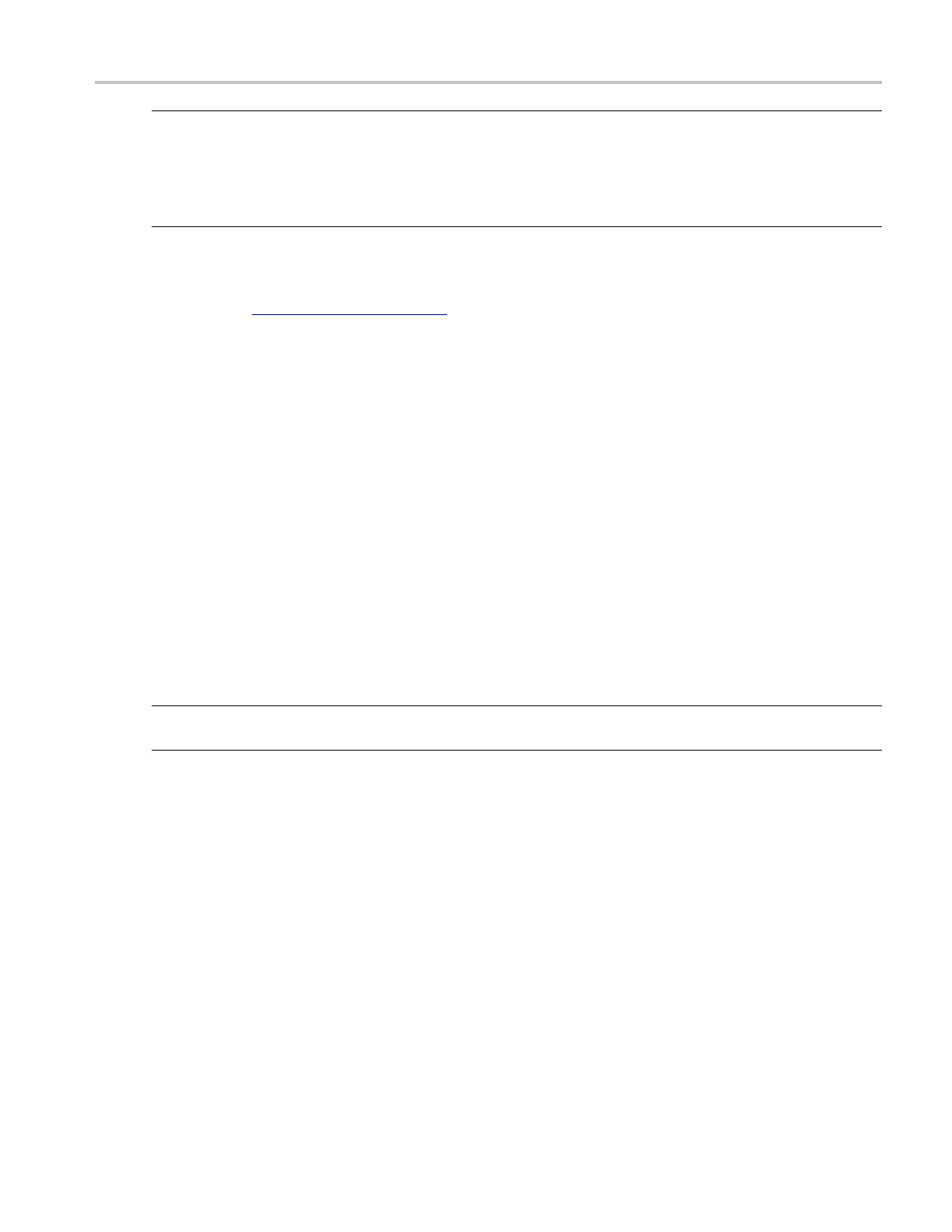Cursor setups Cursor measurements
NOTE. Cursor measurements on digital channels require that at least one analog channel be displayed.
Alternatively, to take a measurement of a digital channel, you can first send the waveform acquired on the
digital c hann
el to an analog channel using iCapture.
This online help supports many oscilloscope models from Tektronix. This feature is only available
on some model
s.
Cursor types overview
There are two cursors types (see page 742) available for the displays, Cursor 1 and Cursor 2. You can
move cursors with the multipurpose knobs or the cursor position controls in the Cursor Control w indow, or
click and d
ragthemtoanewlocation.
Cursors are limited by the display
You cannot move a cursor off the graticule unless you are in Zoom mode . Also, if you resize waveforms,
the cursors do not track. That is, a cursor stays at its screen position, ignoring changes to horizontal
and vertical scale and position and vertical offset (Waveform and Screen cursors will track a waveform
vertically).
Cursor
s ignore the selected waveform
Each cursor measures its source, defined in the Cursor Control window. Selecting a waveform for
scali
ng on screen (by pushing the Ch 3 front-panel button, for example) does n ot change the source that
each cursor measures.
Afte
r you have selected the source from the Cursor Control window, you can operate the cursor from the
front-panel knobs and buttons.
NOTE. If a cursor readout does not seem correct, check the source of each cursor in the Cursor Setup
dialog box. Each cursor readout relates to the amplitude and time base s ettings of its source.
Vertical cursors measure from the trigger point
Remember tha t each vertical cursor measures t he time from the trigger point to itself. This relationship
is shown in the next figure.
DSA/DPO70000D, MSO/DPO/DSA70000C, DPO7000C, and MSO/DPO5000 Series 83
