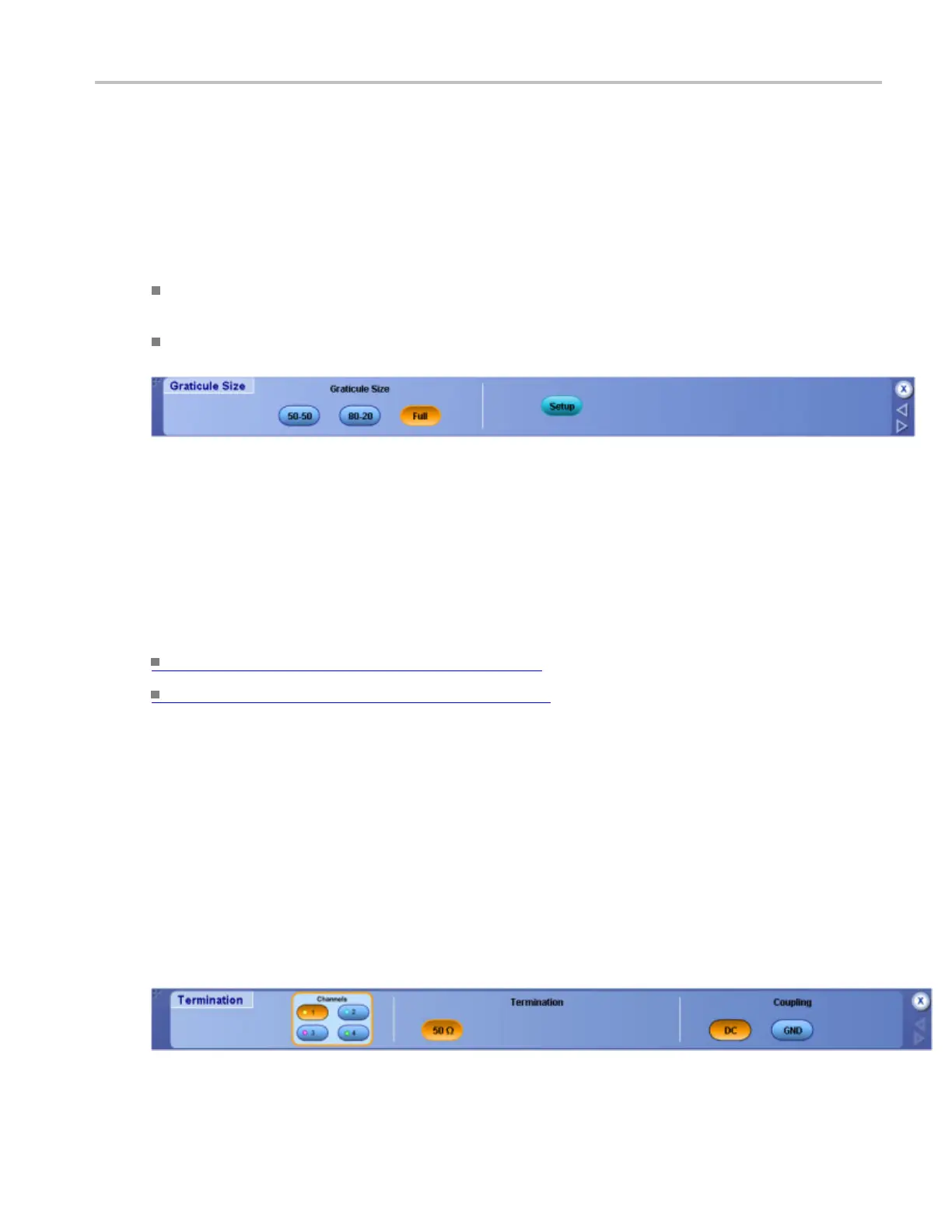Oscilloscope Reference Select the graticule size
Select the graticule size
From the Vertical or Horiz/Acq menus, highlight Zoom Graticule Size; then select Size from the submenu.
To use
Click one of the Graticule Size buttons to set the proportion of the display area for the acquisition
window and z
oom window.
Click Setup to access the Zoom Setup control window.
Behavior
Click the 50-50 button to allocate half of the a vailable display for the zoomed graticule and half of the
available display for the acquisition window. Click 80-20 to allocate 80% of the available display
for the zoomed graticule and 20% for the acquisition window. Click Full to use the entire display for
the zoomed graticule.
What do you want to do next?
Learn a bout the Zoom Setup controls. (see page 197)
Go to the Zoom Setup control window. (see page 891)
Select the termination/coupling
From the Vertical menu, select Termination or Coupling.
Overview
Use the Termination control window to select channel input resistance or probe coupling parameters.
For information o n the controls, click the buttons.
DSA/DPO70000D, MSO/DPO/DSA70000C, DPO7000C, and MSO/DPO5000 Series 891
