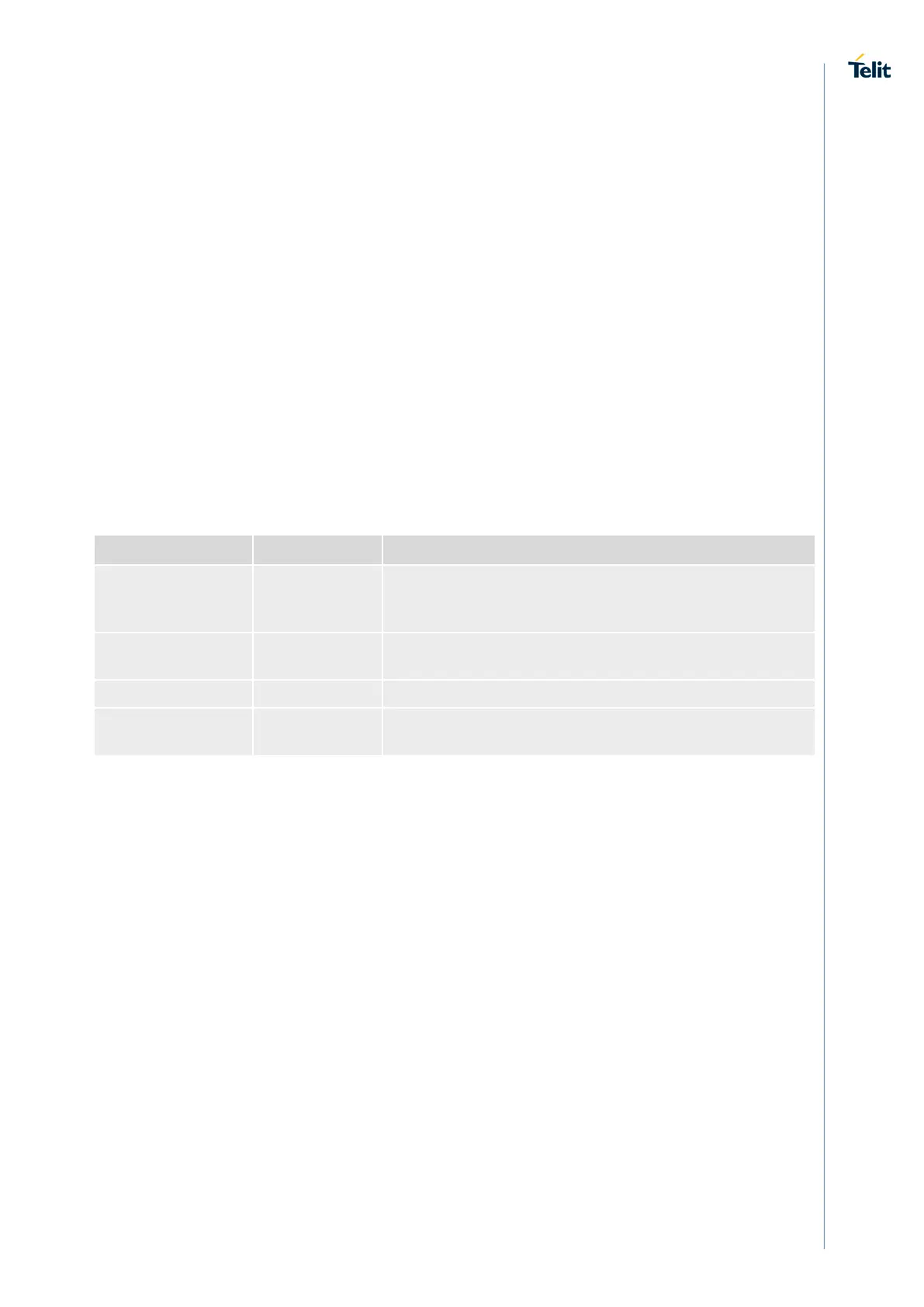80591ST10886A Rev.2 Page 16 of 200 2018-07-02
2.
SYNTAX
1.1. AT Command Syntax
The “AT” or “at” prefix must be set at the beginning of each command line. To terminate command line
enter
<CR>.Commands are usually followed by are sponse that includes “<CR> <LF> <response> <CR>
<LF>”. Throughout this document, only there sponses are presented <CR> <LF> are omitted in
tentionally.
Table 1.4: Types of AT command sand responses
The mobile equipment returns the list of parameter sand
value ranges set with the corresponding Write command or
by internal processes.
This command returns the currently set value of the
parameter or parameters.
This command sets user-definable parameter values.
command
The execution command reads non-variable parameters
deter-mined by internal processes in the UE.
