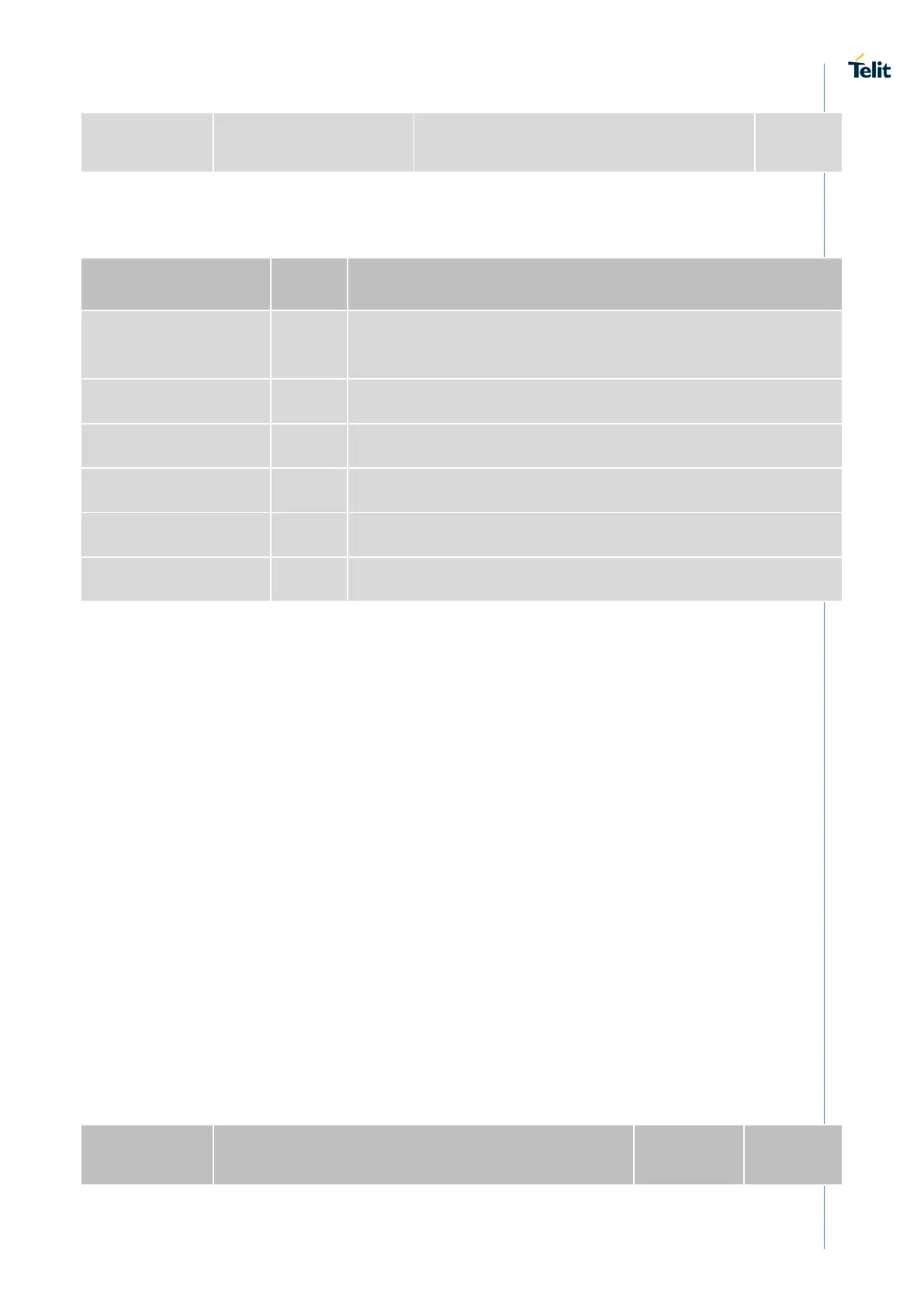80591ST10886A Rev.2 Page 79 of 200 2018-07-02
[,<reliability> [,<peak>
[,<mean>]]]]]]
Parameter Description
<cid> 1-24
A numeric parameter which specifies a particular PDP context definition (see
the +CGDCONT and +CGDSCONT commands).
<precedence> 1-3
A numeric parameter which specifies the precedence class.
<delay> 1-4
A numeric parameter which specifies the delay class.
<reliability> 1-5
A numeric parameter which specifies the reliability class.
<peak> 1-4
A numeric parameter which specifies the peak throughput class.
<mean> 1-18,31
A numeric parameter which specifies the mean throughput class.
10.6.
AT+CGEQREQ 3G Quality Of Service Profile (Requested)
This command allows the TE to specify a UMTS Quality of Service Profile that is used when the MT sends an
Activate PDP Context Request message to the network.
The set command specifies a profile for the context identified by the (local) context identification parameter,
<cid>. The specified profile will be stored in the MT and sent to the network only at activation or MS-initiated
modification of the related context. Since this is the same parameter that is used in the +CGDCONT and
+CGDSCONT commands, the +CGEQREQ command is effectively an extension to these commands. The
QoS profile consists of a number of parameters, each of which may be set to a separate value.
A special form of the set command, +CGEQREQ= <cid> causes the requested profile for context number
<cid> to become undefined.
The read command returns the current settings for each defined context.
The test command returns values supported as a compound value. If the MT supports several PDP types, the
parameter value ranges for each PDP type are returned on a separate line.
Syntax
