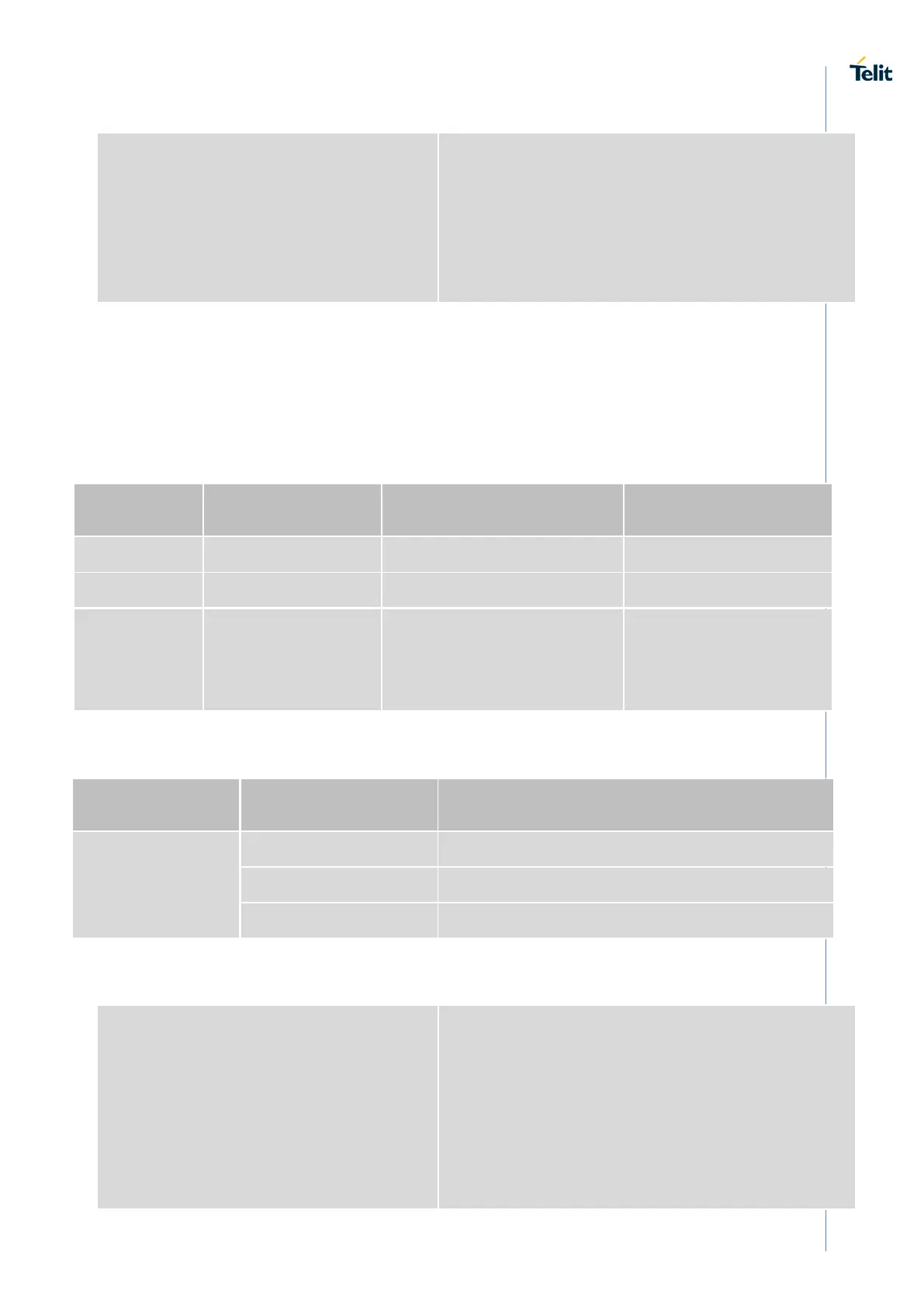80591ST10886A Rev.2 Page 178 of 200 2018-07-02
AT^SLBAND?
^SLBAND: WCDMA,1,2,4,5,6,8,19
^SLBAND: LTE,1,2,3,4,8,18,19,21,26,28,41,66
OK
15.19.
AT^SETMODE Switch Firmware Mode
AT^SETMODE command is used to switch firmware mode, you can switch firmware mode to normal,
extension or legacy mode.
Syntax
Test Command AT^SETMODE=? ^SETMODE: (0, 1, 2)
Write Command AT^SETMODE=<value> OK
Read Command AT^SETMODE? ^SETMODE: 0
^SETMODE:1
^SETMODE:2
Normal mode
Extension mode
Legacy mode
Parameter Description
< value > 0 Normal mode
1 Extension mode
2 Legacy mode
Example
AT^SETMODE=?
^SETMODE: (0, 1, 2)
OK
AT^SETMODE=0
OK
Normal mode
