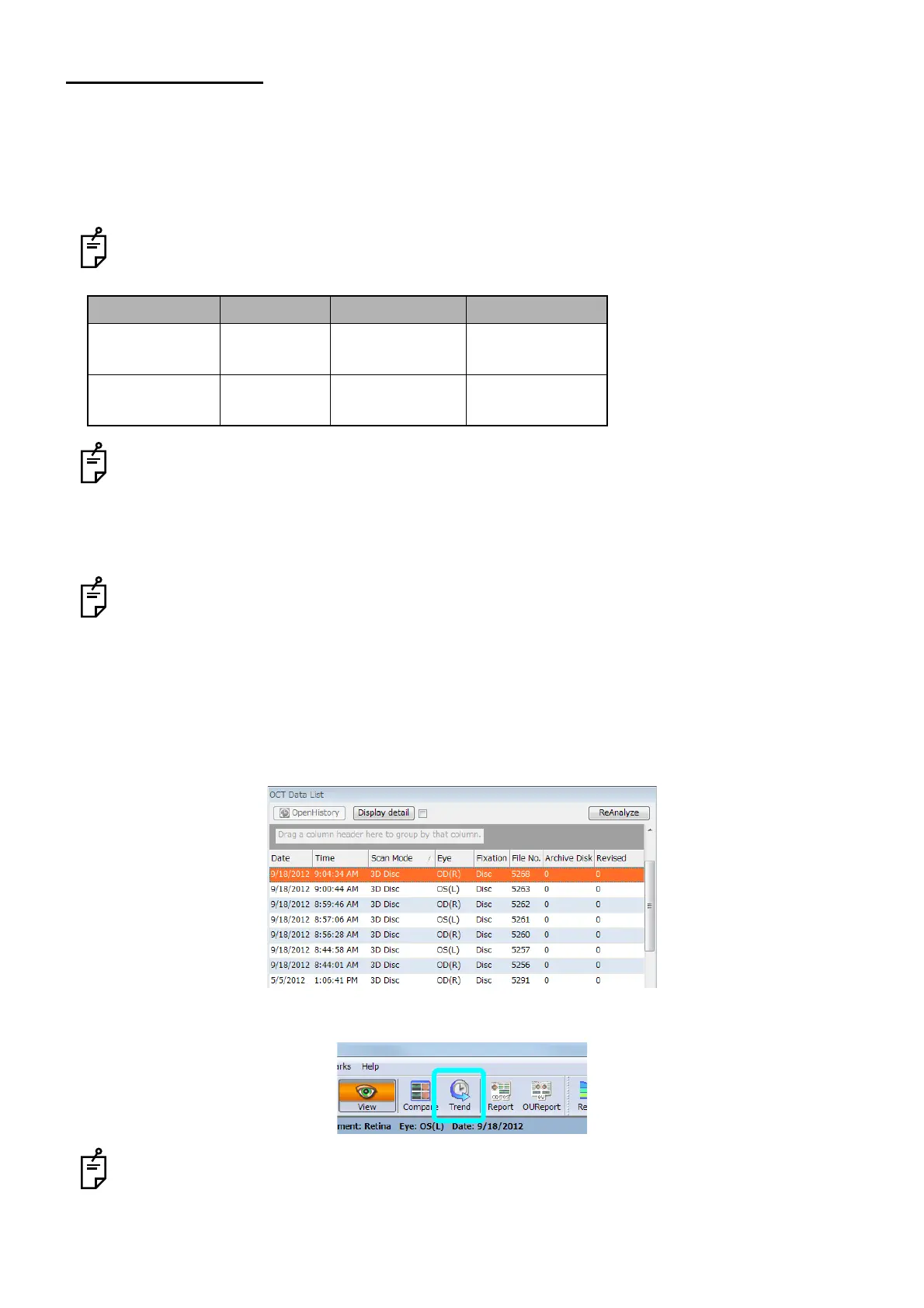152
ANALYZING TOMOGRAMS
4.6. Trend Analysis
The "Trend Analysis" function is used to display the results of two or more analysis operations with the
lapse of time on one screen. This function makes it easy to understand the changes of eye status. You
can also analyze the trend from the changes of eye status by this function.
Use conditions
The "Trend Analysis" function can be used only for the image data photographed by the following
scan protocol.
The data for which the "Disc Topo" analysis is not performed cannot be the object of "Trend Anal-
ysis".
After displaying "Disc Topo" by pressing the [Disc Topo] button, press the [Save] button to save
the result of the "Disc Topo" analysis. So, the [Trend] button is valid.
The 3D data without the color fundus image is not the object of "Trend Analysis".
When the layer analysis type is set to "Type 1", "Basic" and "Fine" can be used as the analysis
mode. Unless the analysis type is same, each mode is not proper to analysis. Use the same
analysis method for reanalysis.
4.6.1. How to use this function
1 Select a patient having data meeting the above "Use conditions" from the [Search Patient] panel.
2 Select photography data from the [Record] panel and shift to the View window.
3 Select "Trend" from the tool bar.
"Trend" can also be performed by selecting "Trend Analysis" from the "Tools" menu.
Scan mode Scan length Scan resolution Fixation
3D: Optic disc 6.0×6.0mm 512×128 Disc and
external fixation
3D: Macula (V) 7.0×7.0mm 512×128 Macula and
external fixation