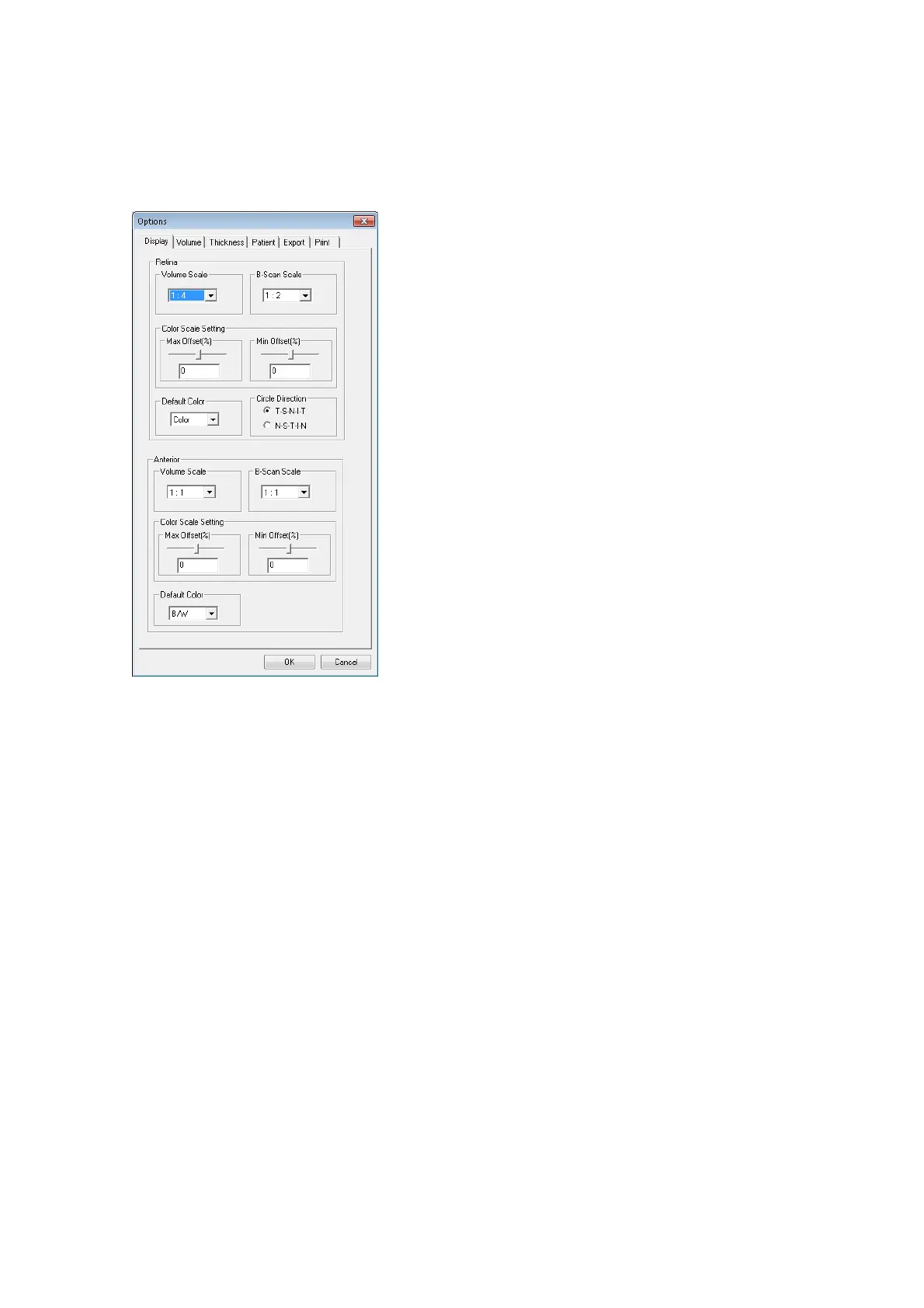15
STARTING
1.1.4. Options Settings
The user can make changes as desired to the following 3D OCT options.
1 From the Menu Bar, select ToolsOptions.
The Options dialog box displays.
On Display Tab, you can set the following items.
• Volume Scale
For "Retina", you can select one of "1:1", "1:2", "1:3" and "1:4". "1:4" is initially set.
For "Anterior", only "1:1" is usable.
• B-Scan Scale
For "Retina", you can select one of "1:1", "1:2", "1:3" and "1:4". "1:2" is initially set.
For "Anterior", only "1:1" is usable.
• Color Scale Setting
Set the compensation value against the maximum and minimum values after normalizing the
color scale.
You can change this value by operating the color scale bar on the "View" screen.
"0" is initially set for "Max Offset" and "Min Offset".
• Default Color
Set the initial display color of the B-Scan tomogram.
You can select one of "Color", "B/W" and "Reverse of B/W". "Color" is initially set.