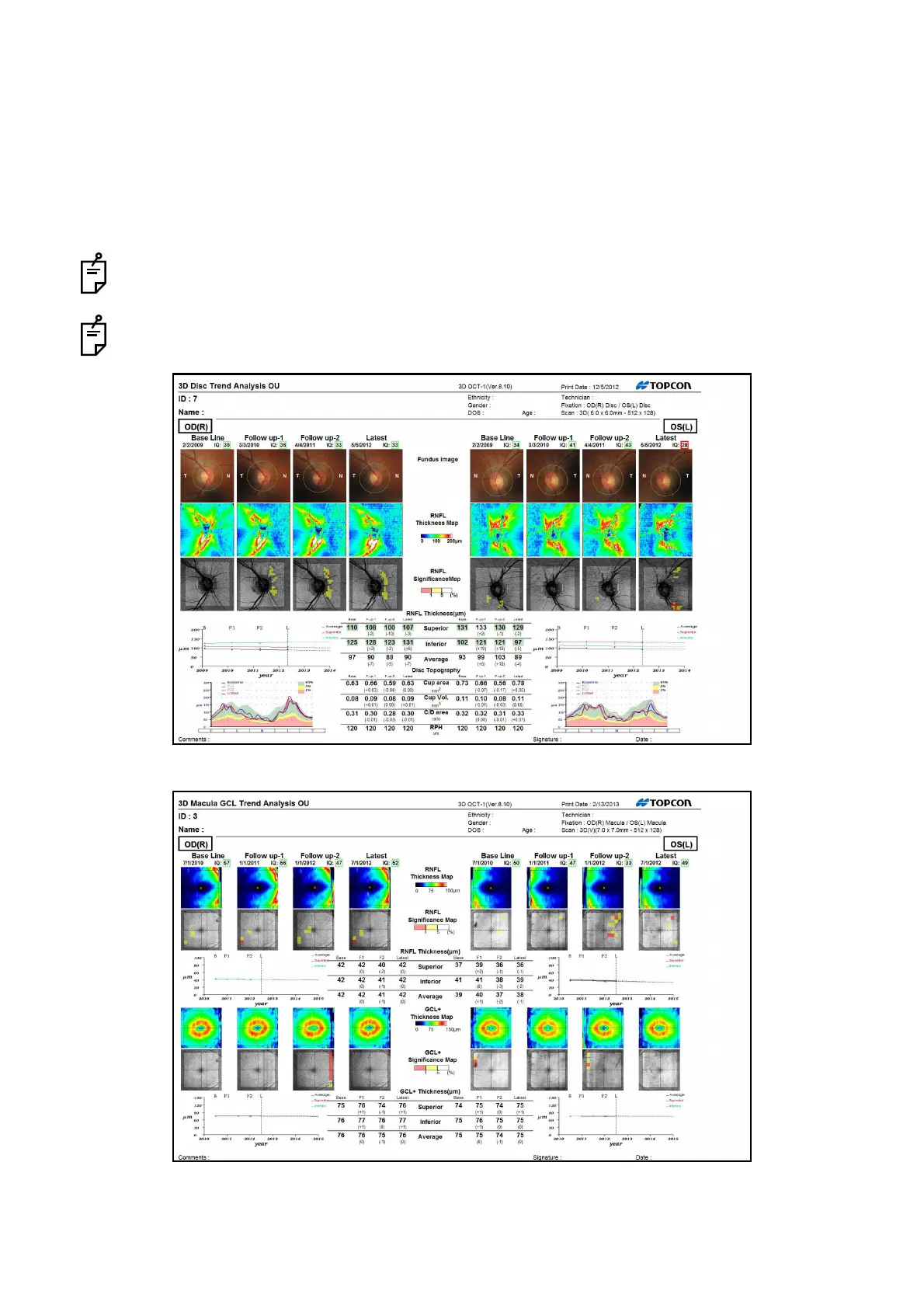158
ANALYZING TOMOGRAMS
4.6.4. Outputting/saving the report
You can output/save the results of "Trend Analysis".
How to output/save
1 Click "Report" or "OUReport" on the tool bar.
2 The report output window appears for the displayed data.
When the data only for one eye are displayed on the image display area, only the [Report] button
is selectable. In other cases, only the [OUReport] button is selectable.
Only "Landscape" is usable for the "3D: Macula (V)" report.
OU Report (3D: Optic disc) (Landscape)
OU Report (3D: Macula (V))