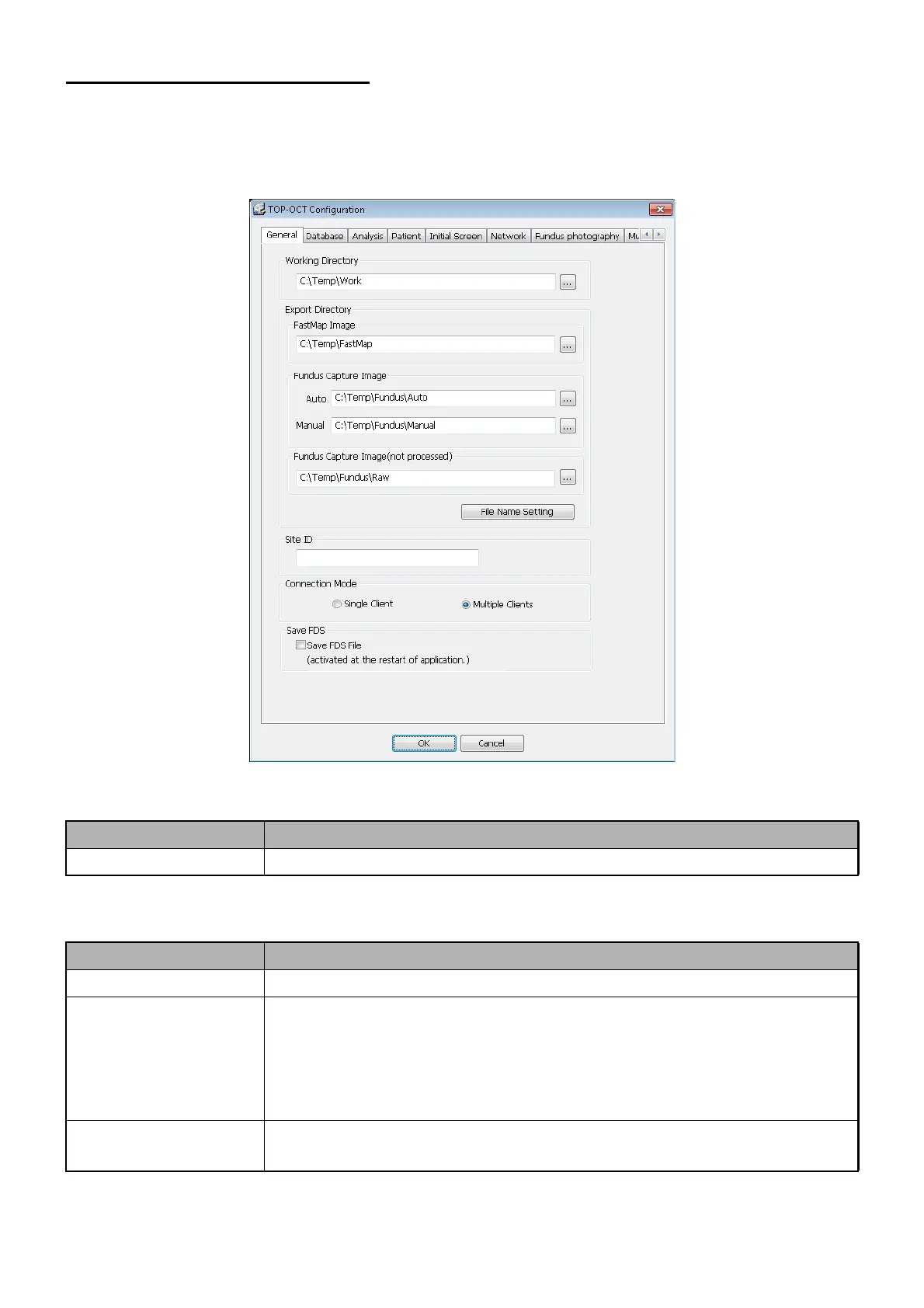217
APPENDIX 1
11.3. A VARIETY OF SETTING
Start "TOP-OCT Configuration" by selecting the items in the following order: [Start] [Programs]
[TOPCON] [3D OCT] [OCTSet]. Then, carry out a variety of settings.
[General] tab
• Working Directory
• Export Directory
Item Contents of setting
Working Directory Specify a work folder for the program.
Item Contents of setting
FastMap Image Specify a folder where the image data should be exported from FastMap.
Fundus Capture Image Specify the folder to export the color fundus/FA/FAF image.
Auto: Specify the folder when exporting automatically during capturing or
saving with Fundus Grabber.
Manual:Specify the folder when exporting by pressing the [Export] button
with Fundus Grabber.
Fundus Capture Image
(not processed)
Specify the folder to output the unprocessed image that is not upside-down.