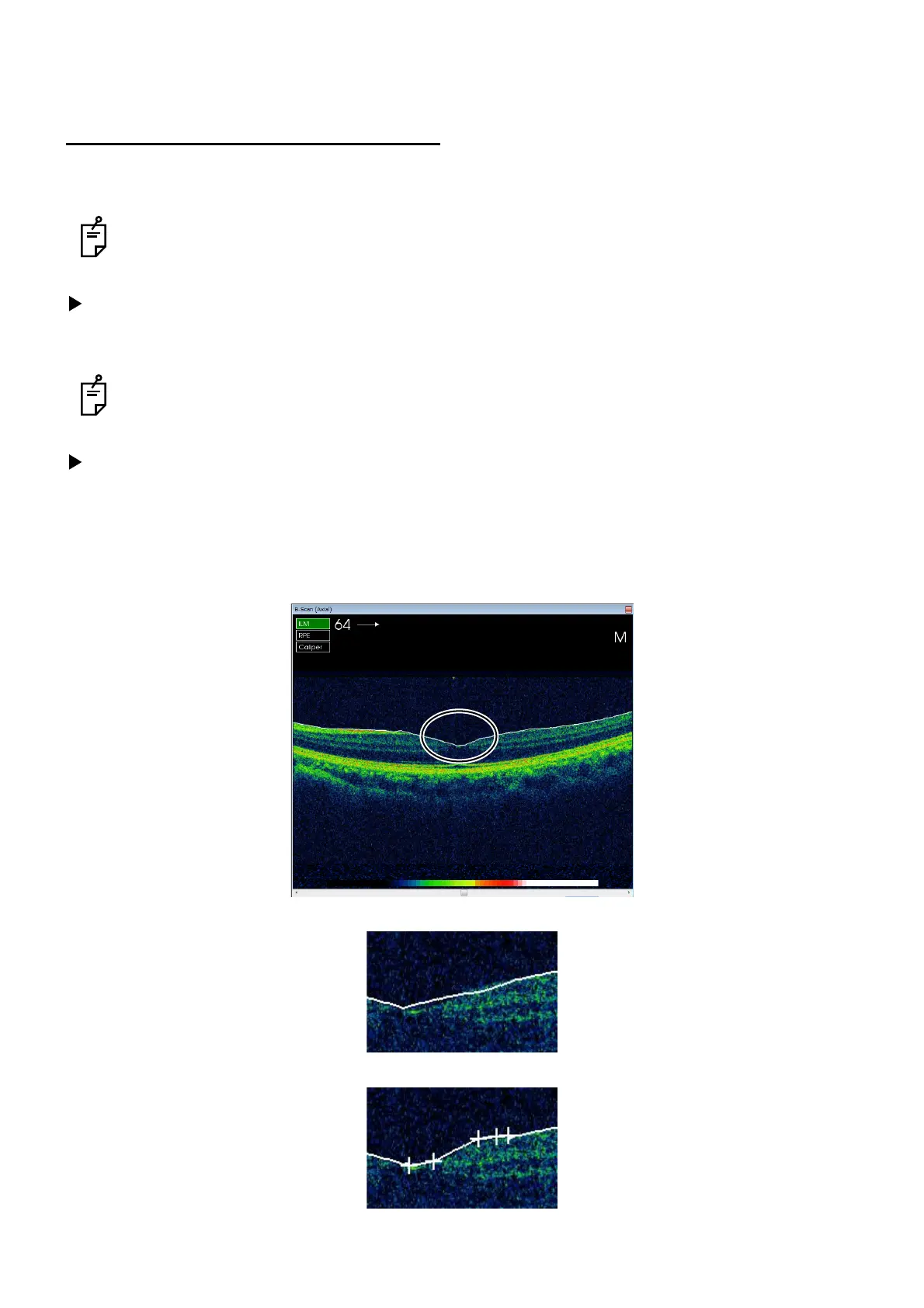129
ANALYZING TOMOGRAMS
4. ANALYZING TOMOGRAMS
4.1. Analyzing and Modifying Layers
When layers have already been detected in some data, the user can analyze and modify Layers. (When
the photography data are stored, the layers are automatically detected by Macro Function.)
Using the [ReAnalyze] button, you can reanalyze data with the contents set in the "OCTSet Analy-
sis" tab on P.219.
To Specify Boundary Layers:
Select "ILM" from the menu and then select the layer to ba analyzed. White outlines represent the
boundary of layers shown.
When the Layer detection has failed, the white outlines may be displayed at a higher position than
the real position.
To Modify Boundary Layers:
In the Scan window, select ILM Modify to modify ILM.
A letter “M” displays in the upper right corner of the window.
In the case of "Pointing Mode" (Default)
Click along the boundary and modify the layer as shown below.
Before modifying
After modifying