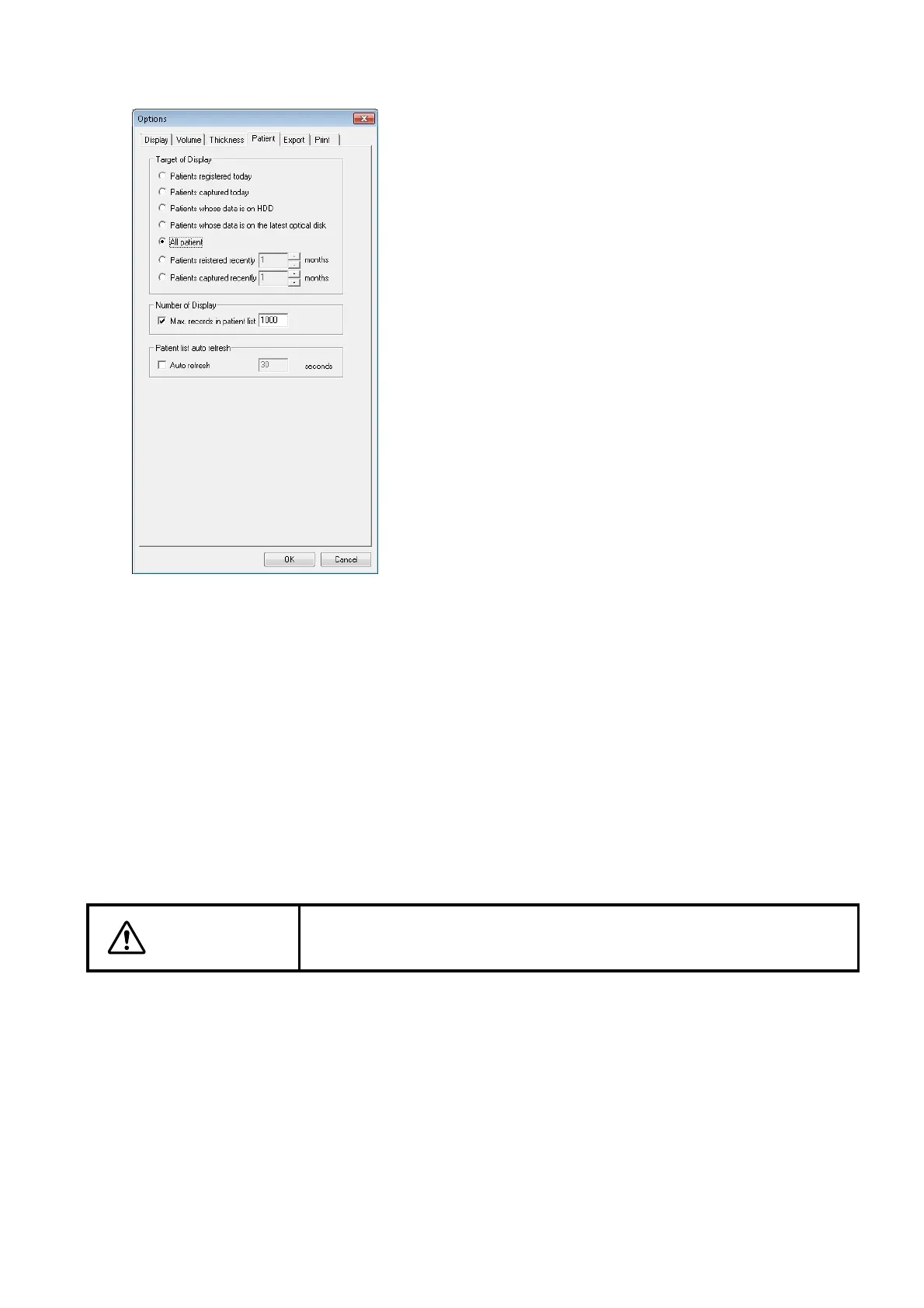18
STARTING
On Patient Tab, you can set the following item.
• Target of Display
The check mark is initially placed for "All patient".
• Number of Display
You can set the maximum number of the patients to be displayed on the "Search Patient"
panel. "1000" is initially set. Remove the check mark, and all the patients that meet the
retrieval conditions are displayed.
• Patient list auto refresh
Place a check mark for "Auto Refresh". Each time the specified seconds have passed, the
patient list is updated in the same way as when pressing the list update button.
As the initial status, a check mark is not placed for "Auto Refresh".
CAUTION
When the object to be displayed is changed, start this software again.
