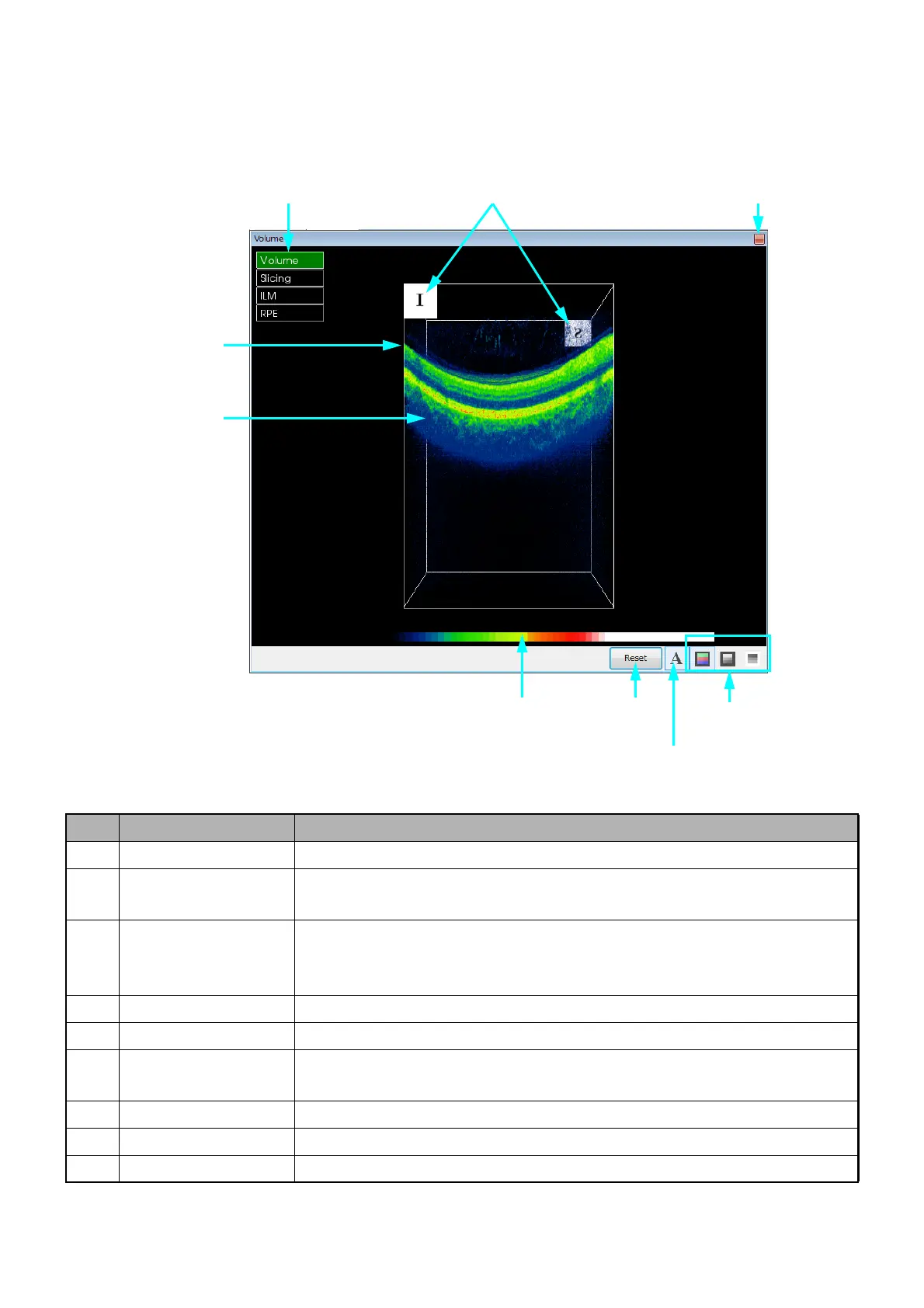108
DISPLAYING TOMOGRAMS
3.4.6. A-6: 3D tomogram display area
Explanation of Window
The 3D tomogram display area indicates 3D tomogram in 3D mode.
ID Name Description
G-1 3D Tomogram 3D scan tomogram
G-2 Tomogram Bound-
ary
Indicates the boundary of tomogram.
G-3 Orientation Markers Displays orientation markers at the edges of the tomogram boundary for
directional reference in the fundus (Nasal [N], Temporal [T], Inferior [I] or
Superior[S]).
G-4 Menu Menu (It will be explained in "How to use the menu" on P. 109.)
G-5 Colormap Indicates the pseudo or B/W colormap.
G-6 Annotation Show/Hide annotations (tomogram boundary, orientation markers,
menu, colormap)
G-7 Color change Changes "Color", "B/W" and "Reverse of B/W".
G-8 Maximize Maximize this window to the whole screen or return to its original size.
G-9 Reset Returns the displayed 3D scan tomogram to the initial status.
G-2:
Tomogram Boundary
G-4:
Menu
G-8:
Maximize
G-1:
3D Tomogram
G-5:
Colormap
G-9:
Reset
G-6:
Annotation
G-7:
Color change
G-3:
Orientation Markers