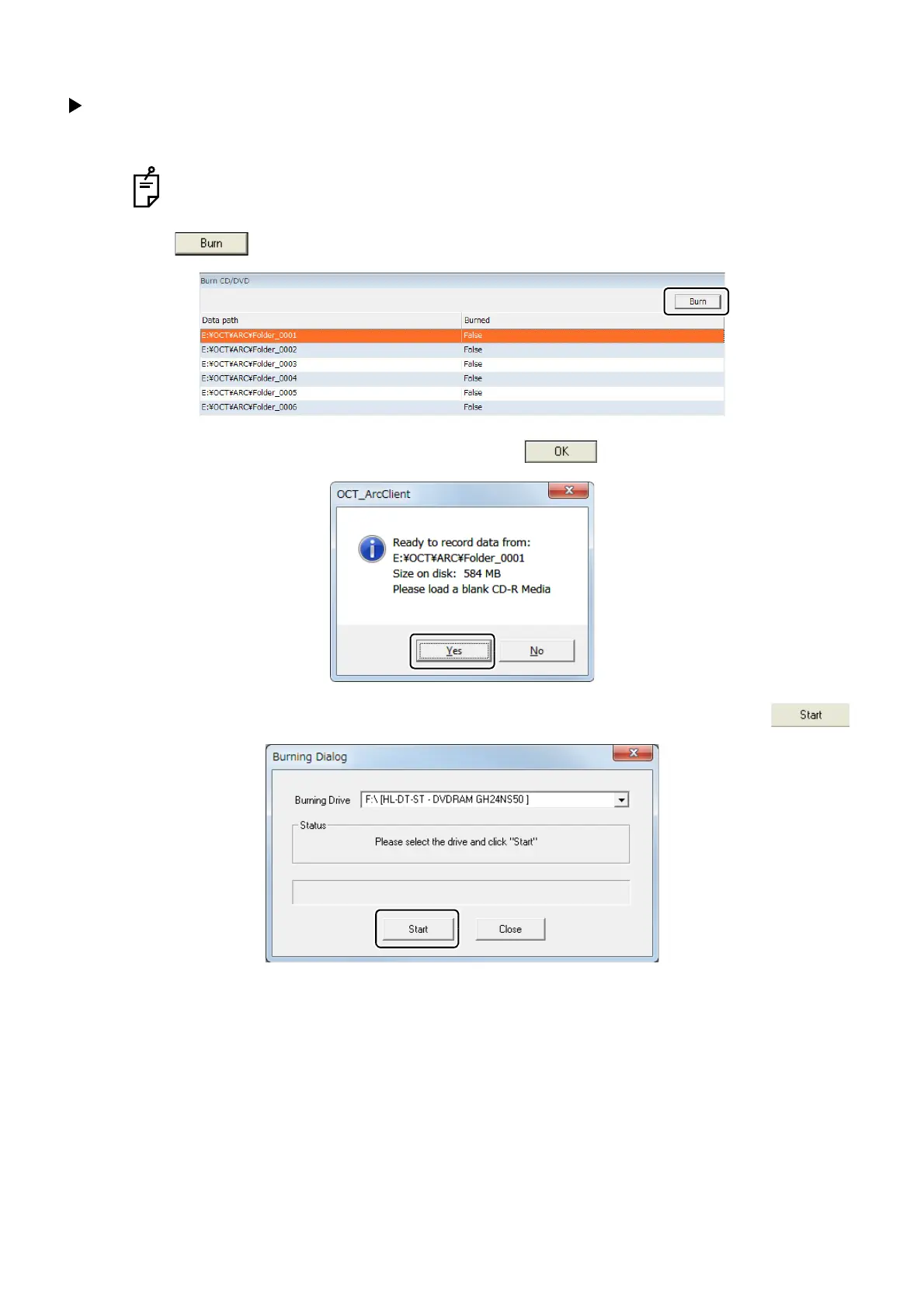198
MANAGING DATA
8.3.2. Copying Image Files
To Copy Image Files from [Archive Disk] to [CD/DVD]
1 On the Burn CD/DVD panel, select the folder you wish to burn.
"False" indicates that those files have not been burned to a CD/DVD. Once they have been
copied in a CD or DVD, the status will change to "True".
2 Click .
3 Insert the displayed medium (CD or DVD) and click
4 Select the desired burner drive from the Burning Drive drop-down list, and then click .