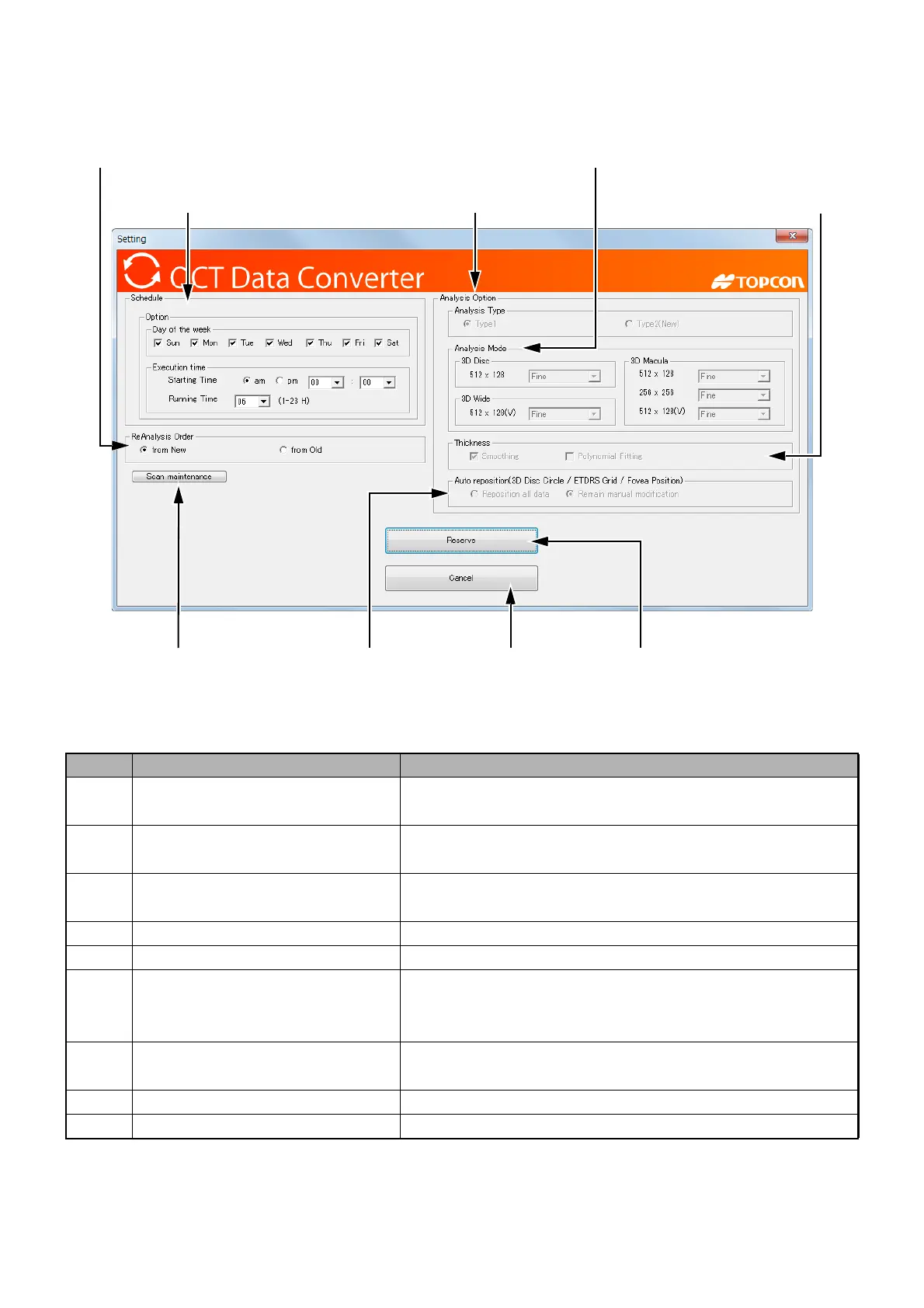201
MANAGING DATA
8.4.2. Reservation setting screen
ID Set item Contents
B-1 Schedule Set a day of the week, start time and running time to per-
form "Data Convert".
B-2 Analysis order "Data Convert" should start from the new or old data.
Select "New" or "Old".
B-3 Scan length compensation infor-
mation
Opens the setting screen for the scan length compensa-
tion information.
B-4 Layer analysis type Indicates the layer analysis type that is set with "OCTSet".
B-5 Analysis mode Indicates the analysis mode that is set with "OCTSet".
B-6 Layer detection Indicates the layer detection in "Circle" scan that is set with
"OCTSet".
* "Circle" scan cannot be used in 3D OCT-1.
B-7 Automatic center detection func-
tion
Indicates the automatic position detection that is set with
"OCTSet".
B-8 [Reserve] button Set reservation according to the setting.
B-9 [Cancel] button Finishes the process without saving the setting.
B-1:
Schedule
B-4:
Layer analysis type
B-3:
Scan length
compensation
information
B-2:
Analysis order
B-9:
[Cancel] button
B-5:
Analysis mode
B-6:
Layer detection
B-7:
Automatic center
detection function
B-8:
[Reserve] button