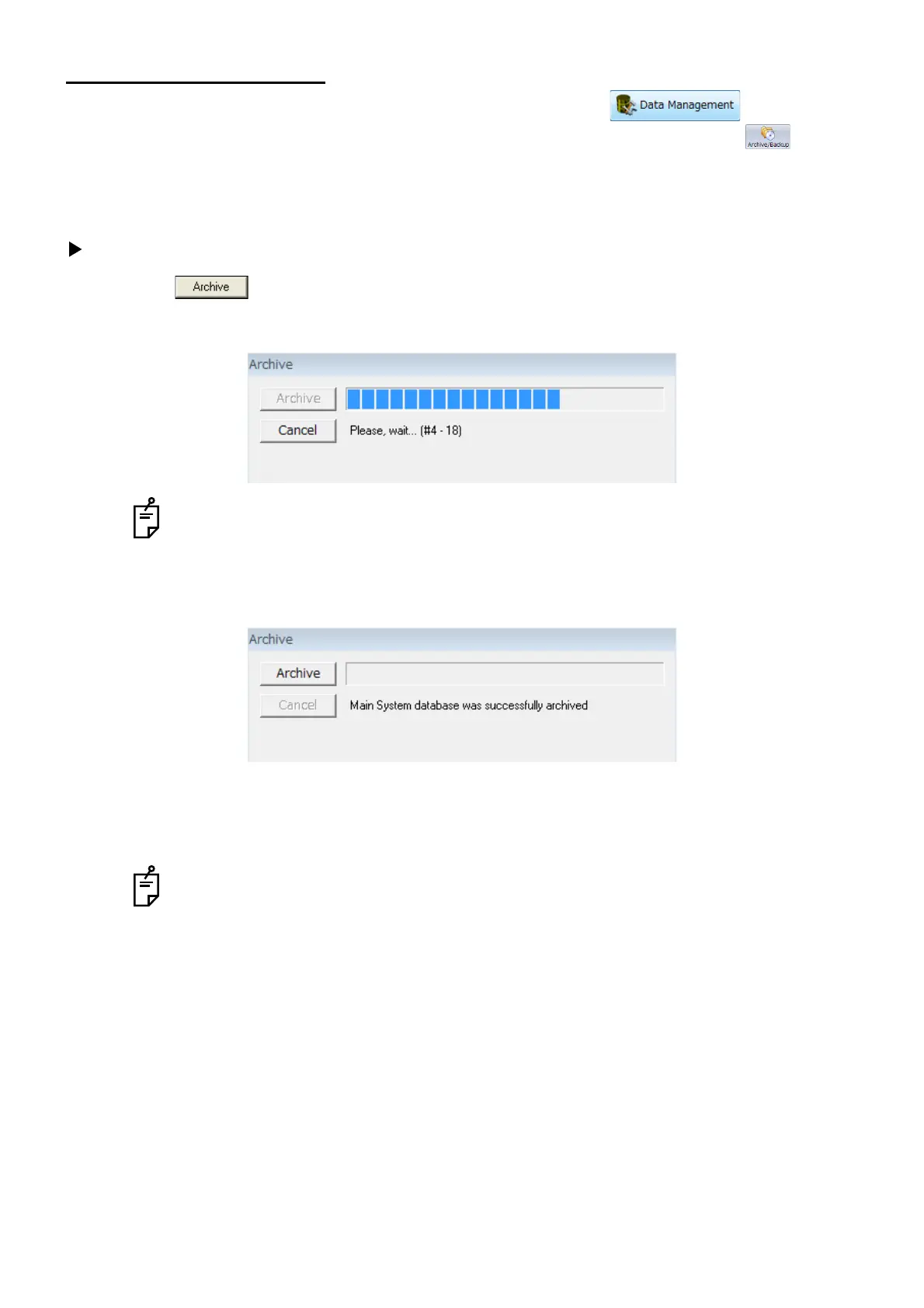197
MANAGING DATA
8.3. Archive and Back Up
To initiate the Data Management process, select the Data Management icon on the ini-
tial menu and to initiate the Archiving/Backing Up process, click the Archive/Backup icon from the
tool bar.
8.3.1. Archiving Process
To Transfer Image Files from [System Database] to [Archive Disk]
1 Click on the Archive panel.
2 Archiving starts.
By clicking [Cancel] during archiving, archiving can be suspended. Archiving has been
done until you click [Cancel]. Then, by clicking [Archive], archiving can be resumed from
the suspension point.
3 Once process is complete, the following message displays.
The 3D OCT-2000 software supports multiple archive drives. Once the current archive drive is
full, it will move to the next available archive drive alphabetically, as previously defined in the con-
figuration program.
When the automatic archive tool is active, the [Archive] button is not usable.