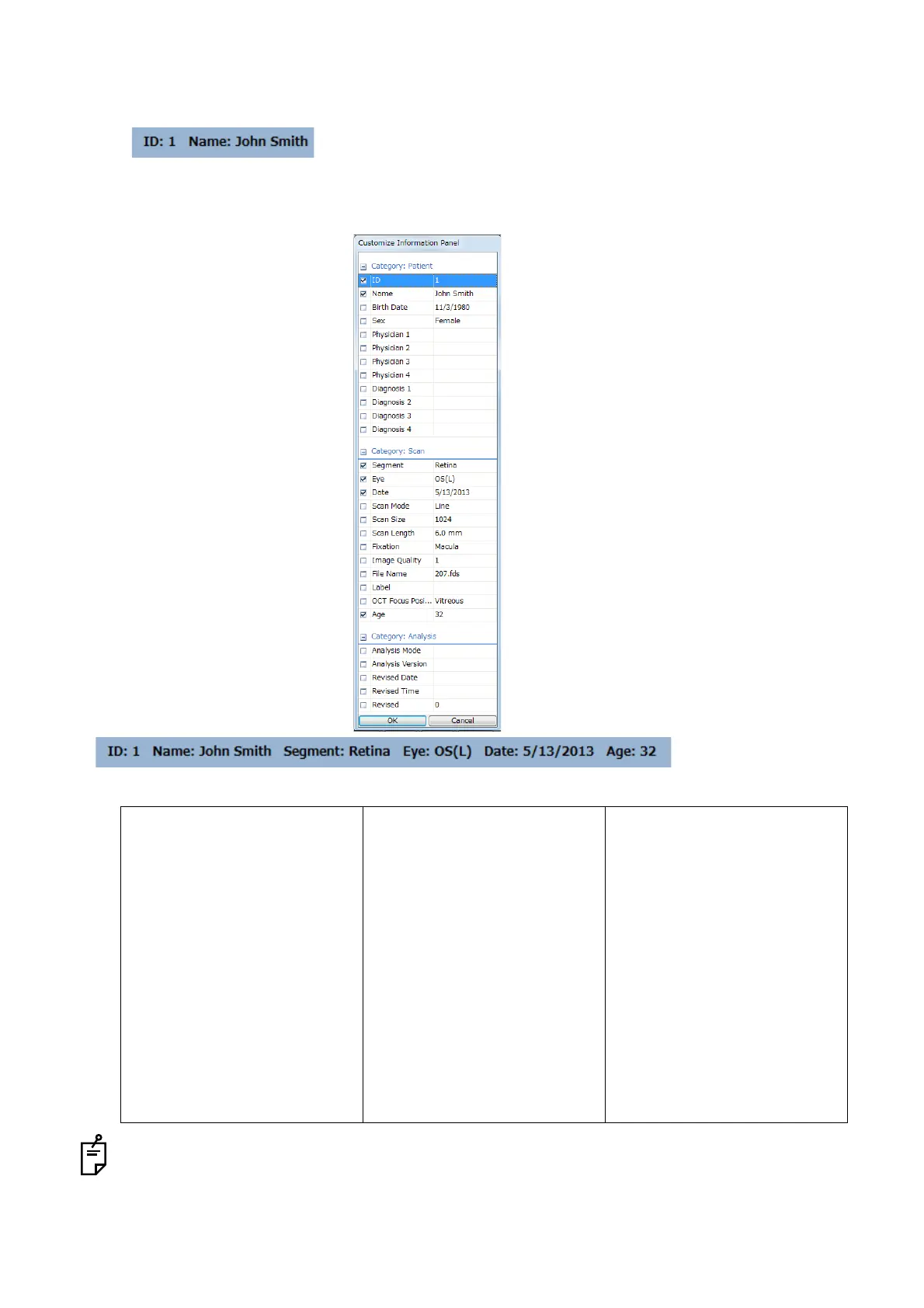30
CAPTURING TOMOGRAMS
2.3.1. Patient information bar
1 Click the blue Patient Information Bar.
2 Select the checkboxes for "Customize Information Panel" and click [OK]. The data of the
selected information items are displayed.
You can display or hide the following information.
In the photography of "Line: Anterior segment/3D: Anterior segment", "Image Quality" is not dis-
played. In the photography of "Radial: Anterior segment", "Signal Strength" instead of "Image
Quality" is displayed.
Category: Patient
•ID
•Name
• Birth Date
•Sex
• Physician 1, 2, 3, 4
• Diagnosis 1, 2, 3, 4
Category: Scan
• Segment
•Eye
•Date
•Age
• Scan Mode
• Scan Size
• Scan Length
•Fixation
• Image Quality
•File Name
• Label
• OCT Fucus Position
Category: Analysis
• Analysis Mode
• Analysis Version
• Revised Date
• Revised Time
• Revised