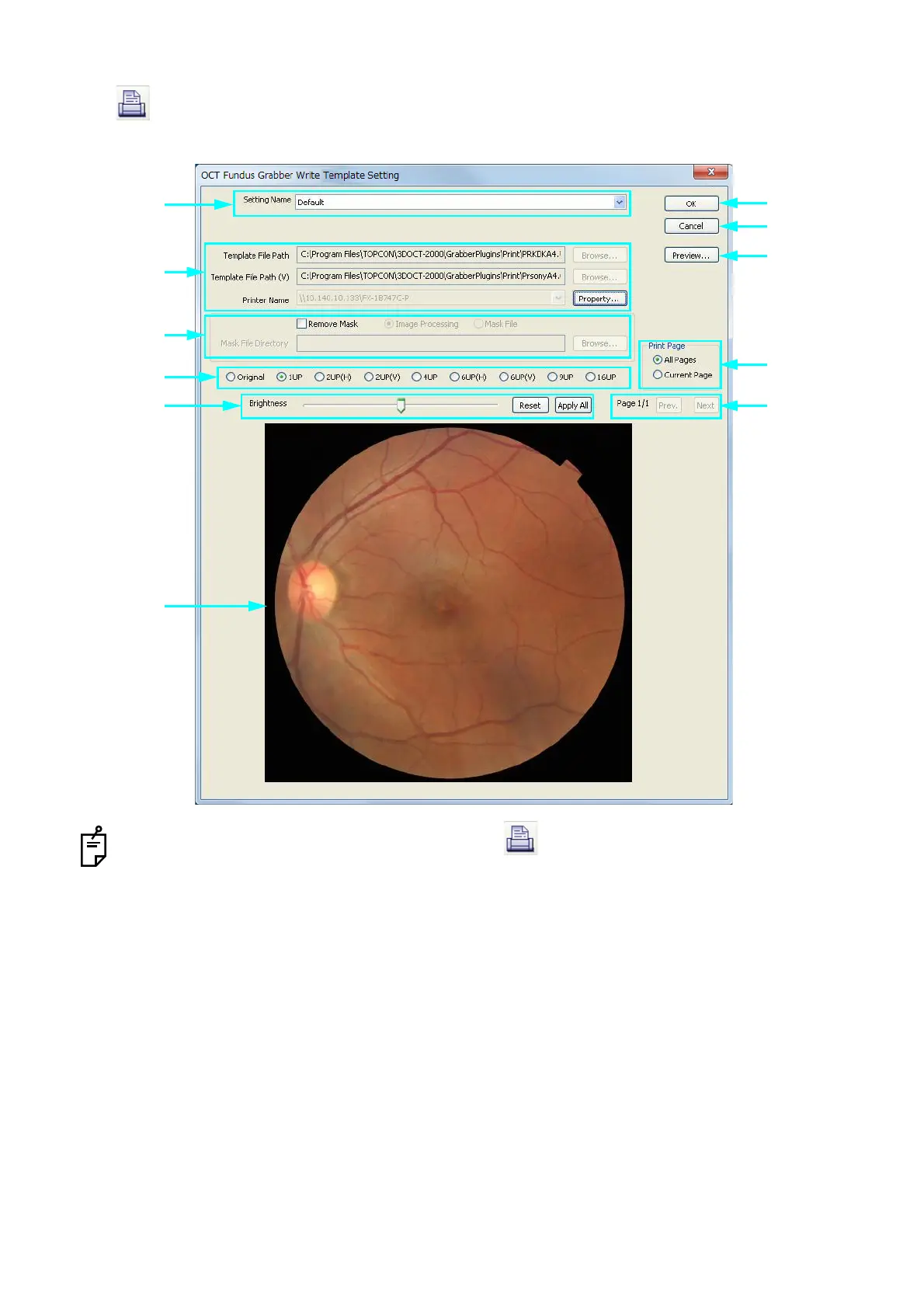57
CAPTURING TOMOGRAMS
2.6.10. Printing
Press , and the print dialog box is displayed. You can set the data for printing and perform preview-
ing. This icon is valid only when an image is selected.
When the image reserved for deletion is selected, is not validated.
(1) [OK] button
Press the [OK] button in the dialog box. Printing is performed according to the set data. The dialog box is
closed.
(2) [Cancel] button
Press the [Cancel] button in the dialog box. The set data are discarded and the dialog box is closed.
(3) Setting Name
Displays the setting name list that is set in "OCTSet.exe" (OCT software environment setting). Select a
name.
(4)
(11)
(10)
(9)
(2)
(1)
(3)
(5)
(6)
(7)
(8)