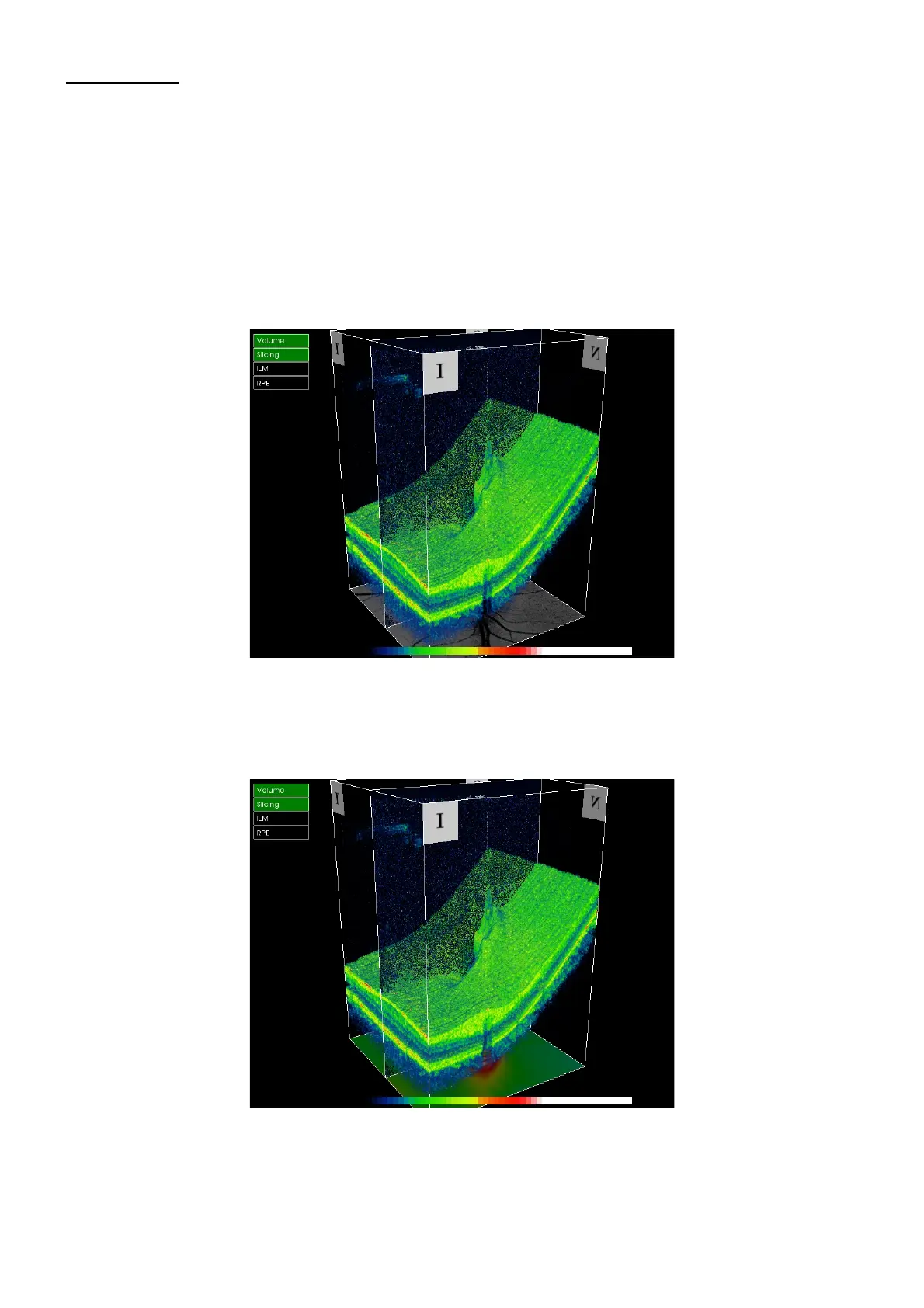114
DISPLAYING TOMOGRAMS
3.6. Slicing
The "Slicing" function is used to slice the whole 3D tomogram by one plane and display the sliced image.
Click [slicing], and the sliced image will be displayed on Auxiliary tomogram display area for the 3D tomo-
gram. This tool is helpful in visualizing the spatial relationship between each individual slice in either X
(horizontal), Y (vertical) or Z (height) dimension and the 3D tomogram.
When selecting the [Slicing] menu, you can use the sub menu of [Shadowgram], [Thickness Map] and [Z-
Plane].
Shadowgram
"Shadowgram" is displayed at the bottom surface.
Thickness Map
"Thickness Map" is displayed at the bottom surface.