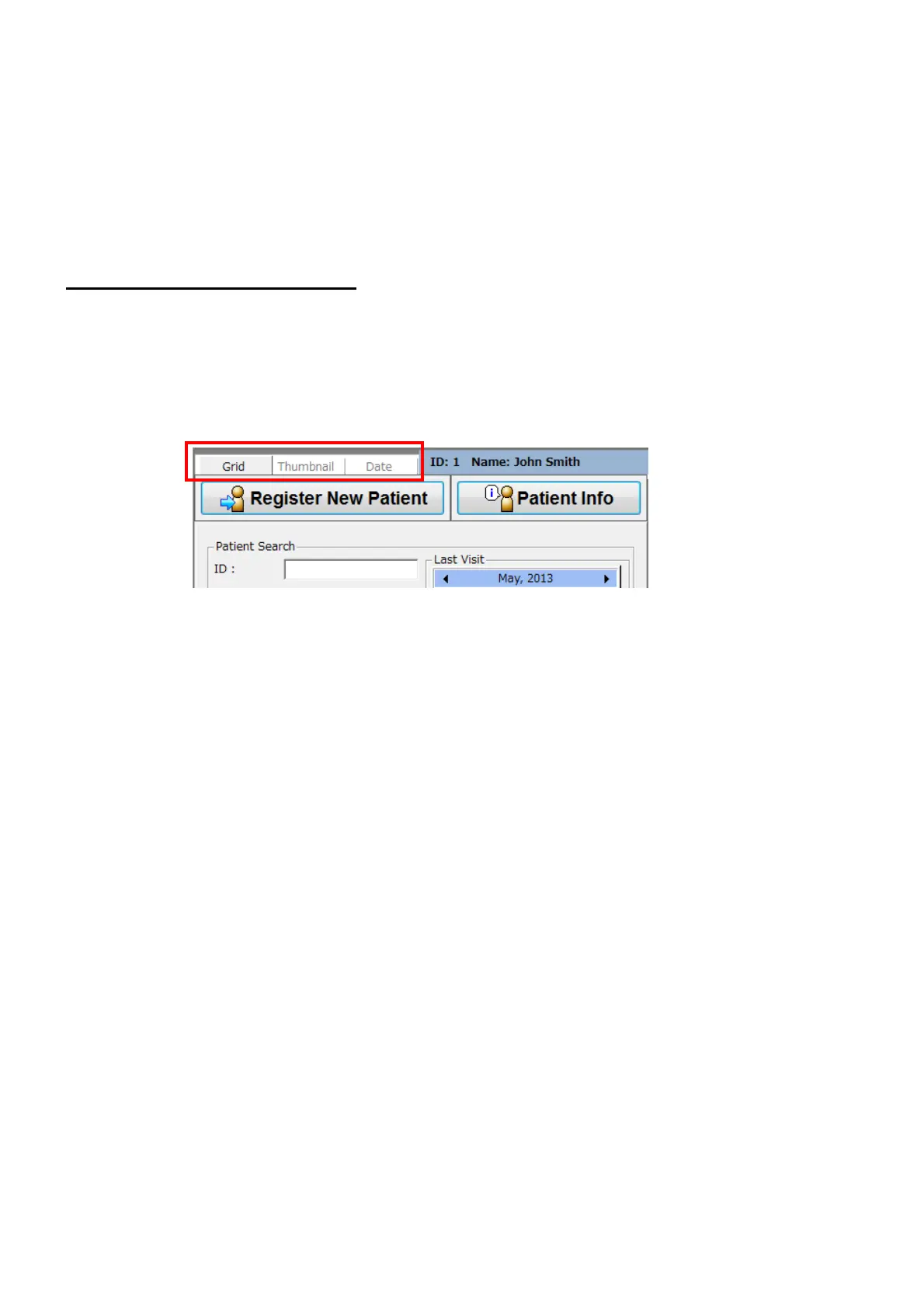65
DISPLAYING TOMOGRAMS
3. DISPLAYING TOMOGRAMS
This chapter will explain how to select the patient and tomogram data ("Selection Mode Window", "Select-
ing and Retrieving the Patient" and "Operating through Data list") first. Next, it will explain the "View" win-
dow that is the display screen ("View Window"). At last, it will explain the positioning process of images
("Pin-point Registration™").
3.1. Selection Mode Window
The selection mode window has three types of interfaces and you can select them by the following tabs
(at the upper left corner on the screen).
1) Grid (default)
2) Thumbnail
3) Date