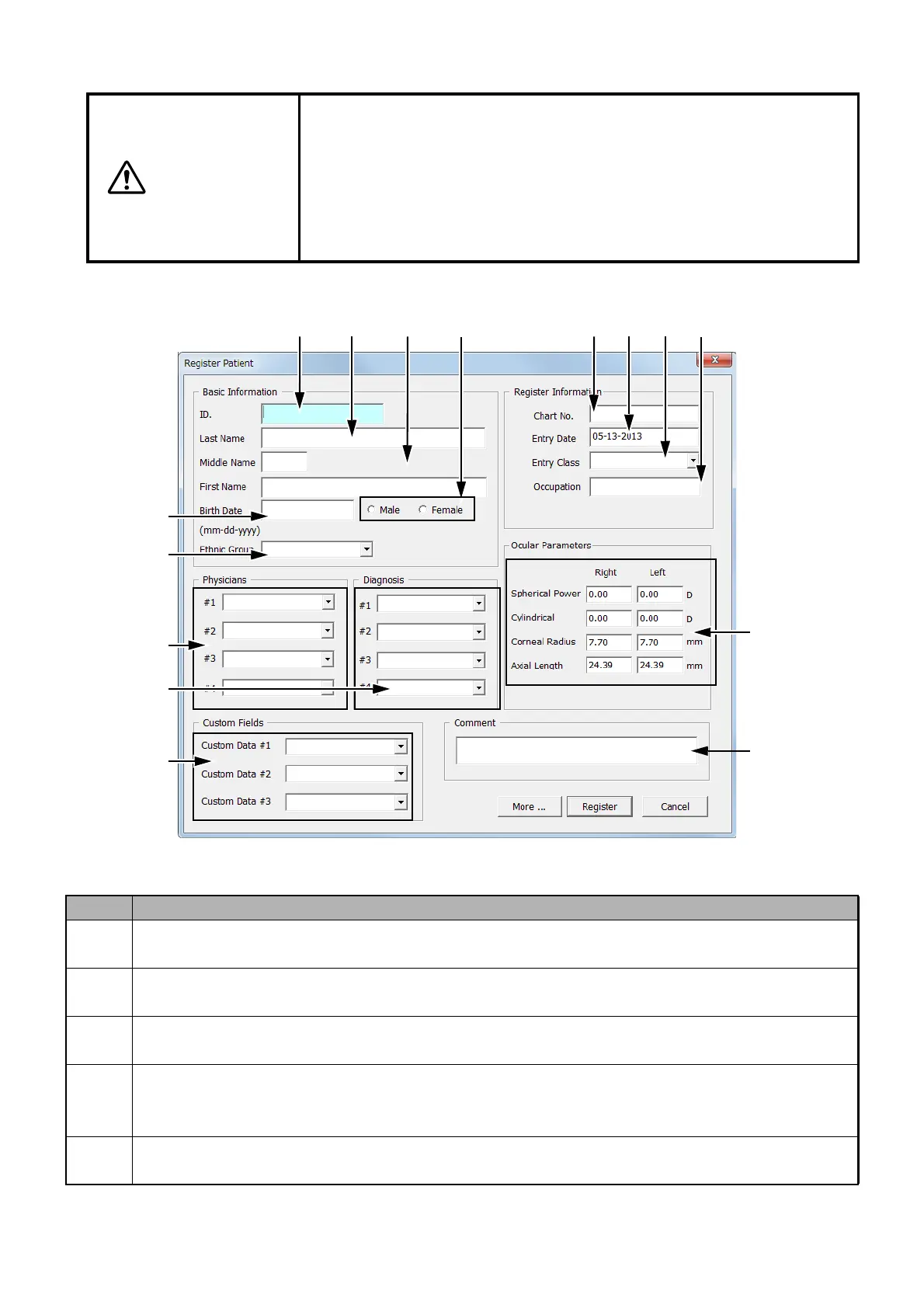25
CAPTURING TOMOGRAMS
2.2.1. To Register a New Patient:
CAUTION
When entering the patient ID through the 3D OCT-1, a bar code reader,
a card reader, IMAGEnet, Multi-Viewer, etc., you must use only the
alphabet, numerals and "-". Moreover, the following symbols cannot be
used for the patient ID.
" \ / : 'Space' * ? . <> | _ ! # $ % &
If you use a patient ID which does not meet the above conditions, the
report cannot be output correctly from time to time.
ID Function
A-1 You can input the "em" characters up to 9 and "en" characters up to 19 for the patient ID.
This is one of the requirements.
A-2 You can input the "em" characters up to 11 and "en" characters up to 23 for the patient last
name. You can change this to one of the requisite input items by using the option function.
A-3 You can input the "em" characters up to 11 and "en" characters up to 23 for the middle name
and first name.
A-4 Input [mm-dd-yyyy] to "Birth Date" with the numerals of "en". Example: 09-07-2009
You can change this to one of the requisite input items by using the option function.
You cannot set the year before "1900" as "Birth Date".
A-5 Select "Male" or "Female". You can change this to one of the requisite input items by using the
option function.
A-1 A-2 A-3 A-5
A-4
A-6
A-9 A-10 A-11 A-12
A-7
A-8
A-13
A-14
Patient information registration window
A-15
