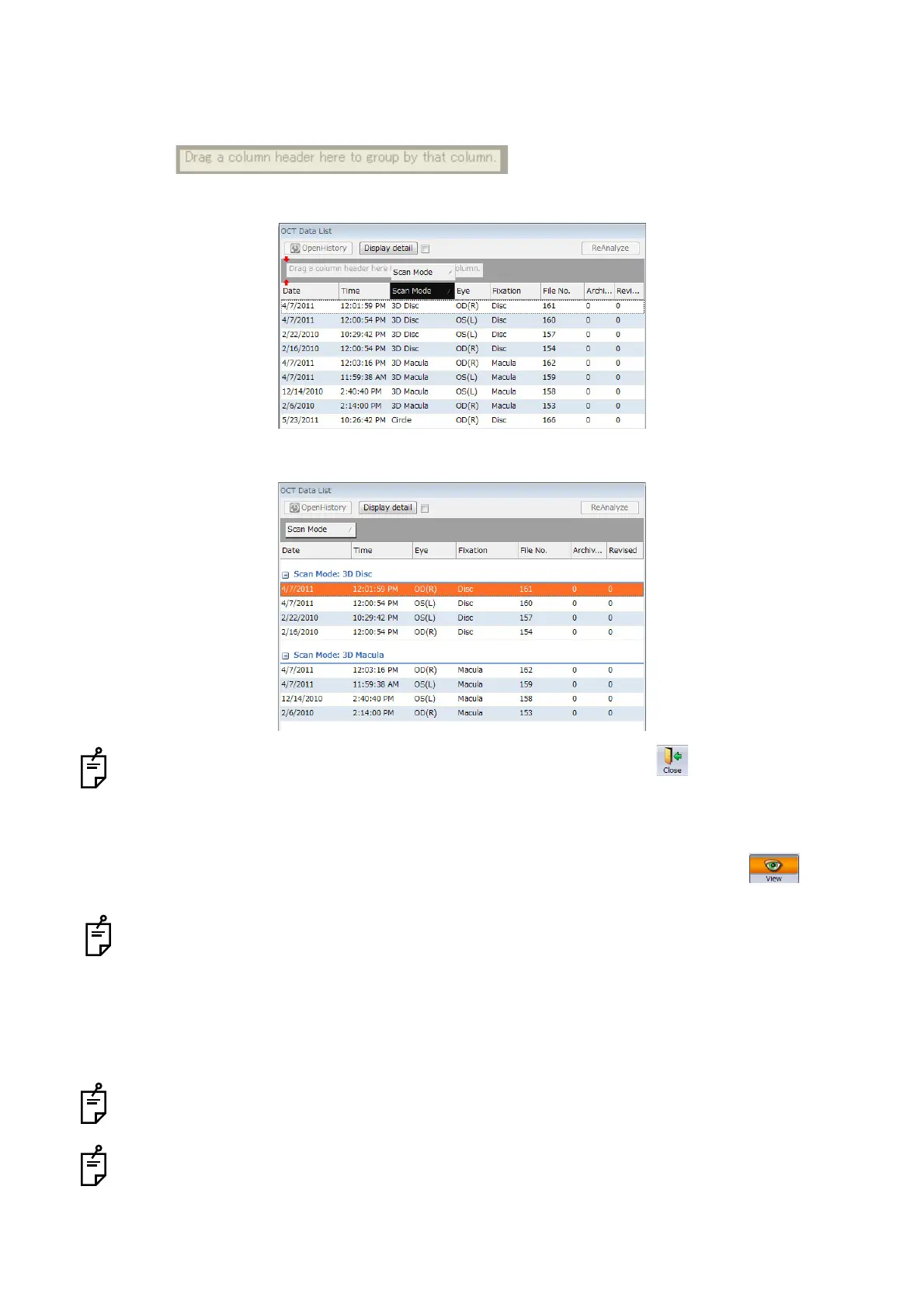80
DISPLAYING TOMOGRAMS
3.3.3. Arranging Data Records
The user may arrange the tomogram data records by dragging any of the column headings into this
space:
1 Drag the Scan Mode column header into place.
2 The data records are then sorted by Scan Mode.
To return the sorting display to the original, finish this process with the button. Then, access
this screen again.
3.3.4. Comparing Data from the Data list
Select the data of the right and left eyes captured by the same scan mode and click the button.
You can compare the data.
For details of comparison, refer to "COMPARING ANALYSIS RESULTS" on P.166.
3.3.5. Analyzing Data from the Data list
To analyze data from the data list, use the [ReAnalyze] button. Select data and click the [ReAnalyze] but-
ton. Analysis will be performed according to the setting with Macro Function.
For setting of the [ReAnalyze] button, refer to "11.3. A VARIETY OF SETTING" on P.217.
For details of Macro Function, refer to "MACRO FUNCTION" on P.190.
